Table of Contents
Advertisement
Quick Links
COMPACT
VHS CAMCORDER
GR-SXM330
GR-SX860
GR-AXM230
GR-AX760
S-VHS is compatible with GR-SXM330/SX860 only.
INSTRUCTIONS
For Customer Use:
Enter below the Model No. and Serial No. which is located on the
bottom of cabinet. Retain this information for future reference.
Model No.
Serial No.
CONTENTS
Basic Recording .......................... 14
Basic Features ........................... 16
Zooming, Picture Stabilizer, 5-Sec. Recording,
Quick Review, Retake, Video Light
Advanced Features ...................... 18
Snapshot, Night-Alive, Fade/Wipe Effects,
Digital Effects, Using Menus For Detailed
Adjustment, Date/Time Insert, Instant Titles,
Animation, Time-Lapse, Exposure Control,
Focusing, White Balance Adjustment,
Basic Playback ........................... 30
Features .................................. 31
Connections And Tape Dubbing ........ 32
Using The Cassette Adapter ........... 34
Playback Zoom .......................... 37
Animation And Time-Lapse ............. 37
Insert Editing ............................. 38
Audio Dubbing ........................... 39
Terms ...................................... 43
Indications ................................ 46
LYT0689-001A
ENGLISH
2 - 3
4
6 - 13
14 - 29
30 - 34
35 - 39
40 - 41
42
43 - 47
48 - 50
51
52 - 53
55
EN
Advertisement
Table of Contents

Summarization of Contents
SAFETY PRECAUTIONS
Using This Instruction Manual
Explains how to use the instruction manual for effective reference.
GETTING STARTED
CHARGING THE BATTERY PACK
Instructions for charging the camcorder's battery pack properly.
REFRESH
Procedure for fully discharging and recharging the battery for optimal capacity.
GETTING STARTED
USING THE BATTERY PACK
Details on using the battery pack, including recording time estimates.
USING AC POWER
Instructions for powering the camcorder using the AC adapter.
GETTING STARTED
Grip Adjustment
How to adjust the grip strap for comfortable handling and operation.
Viewfinder Adjustment
Steps to adjust the viewfinder for clear viewing.
Shoulder Strap Attachment
Instructions for attaching and adjusting the shoulder strap.
Tripod Mounting
Guidance on securely mounting the camcorder onto a tripod.
GETTING STARTED
Date/Time Settings
How to set the date and time for accurate recording information.
GETTING STARTED
Recording Format Setting
How to select the recording format based on tape type and desired quality.
NOTES about S-VHS and S-VHS ET
Compatibility Between S-VHS And VHS
Explains compatibility for recording and playback between S-VHS and VHS formats.
GETTING STARTED
Recording Mode Setting
How to choose between SP and EP recording modes for different needs.
Tape Length Setting
How to set the tape length for accurate remaining time display.
GETTING STARTED
Loading/Unloading A Cassette
Step-by-step instructions for inserting and removing video cassettes.
RECORDING Basic Recording
Shooting While Watching The Viewfinder
How to shoot using the camcorder's viewfinder.
Shooting While Watching The LCD Monitor
How to shoot using the camcorder's LCD monitor.
RECORDING Basic Recording
JOURNALISTIC SHOOTING
Tips for dynamic shooting angles using the LCD monitor.
SELF-RECORDING
How to record yourself using the LCD monitor.
RECORDING Basic Features
Zooming
How to use the zoom function for image magnification.
Picture Stabilizer
How to activate and use the picture stabilizer to reduce shake.
RECORDING Basic Features
5Sec. Rec (5-Sec. Recording)
How to use the 5-second recording feature for quick scene transitions.
Quick Review
How to quickly review the end of the last recorded segment.
Retake
How to re-record specific segments to correct mistakes.
Video Light
How to use the built-in video light for low-light situations.
RECORDING Advanced Features
Snapshot
How to take still images during recording or playback.
Night-Alive
How to brighten dark scenes for better visibility in low light.
RECORDING Advanced Features (cont.)
Program AE With Special Effects
How to use automatic exposure modes with special scene effects.
SPORTS
Using high shutter speed for capturing fast action.
TWILIGHT
Optimizing settings for dusk and low-light twilight scenes.
S1/2000
Using ultra-high shutter speed for fast-moving subjects.
RECORDING Advanced Features (cont.)
Digital Effects
How to apply various digital image effects to recordings.
SEPIA
Applying a sepia tone effect for a classic look.
B/W MONOTONE
Recording in black and white for a classic film appearance.
NEGA POSI
Reversing picture colors for a unique visual effect.
MOSAIC
Turning recordings into a mosaic pattern.
STRETCH
Doubling the picture width horizontally for a distorted effect.
CLASSIC FILM*
Creating a classic movie look with B/W, strobing, and black bars.
STROBE*
Recording sequences like a series of snapshots.
VIDEO ECHO*
Adding a "ghost" effect to subjects for a fantasy look.
RECORDING Advanced Features (cont.)
Using Menus For Detailed Adjustment
How to navigate the camcorder's menu system for detailed settings.
MENU SCREEN EXPLANATIONS
CAMERA MENU
Details the settings available within the Camera Menu.
SYSTEM MENU
Details the settings available within the System Menu.
SYSTEM MENU (cont.)
S-VHS* (S-VHS ET*)
Settings for S-VHS and S-VHS ET recording formats.
TAPE LENGTH
Setting the tape length for accurate time calculations.
DISPLAY
Options for controlling on-screen display information.
REC TIME
Setting recording time for Animation and Time-Lapse modes.
INT. TIME
Setting interval time for Time-Lapse recording.
TELE MACRO
Adjusting focus for close-up shooting.
TITLE LANG.
Selecting the language for instant titles.
DATE/TIME
Setting the current date and time.
DEMO MODE
Enabling or disabling the automatic demonstration mode.
RECORDING Advanced Features (cont.)
Animation
How to shoot a sequence of slightly different images for animation.
Time-Lapse
How to record subtle changes over extended periods at set intervals.
RECORDING Advanced Features (cont.)
Focusing
Detailed guide on using auto and manual focus modes.
AUTO FOCUS
How the camcorder's autofocus system works and its limitations.
MANUAL FOCUS
How to manually adjust focus for precise control.
White Balance Adjustment
Manual White Balance Operation
Step-by-step guide for manually setting white balance.
PLAYBACK Basic Playback
LCD Monitor Brightness Adjustment
How to adjust the brightness of the LCD monitor.
Speaker Volume Control
How to adjust the volume of the built-in speaker.
Still Playback
How to pause playback and view a still image.
Shuttle Search
How to perform high-speed search through recorded footage.
PLAYBACK Features
Tracking
How to eliminate noise bars during playback using auto or manual tracking.
TBC (Time Base Corrector)
How to use the Time Base Corrector for stable playback of old tapes.
Counter Memory Function
How to set and use memory points for easy tape segment location.
Playback Special Effects
How to apply visual effects during playback.
PLAYBACK Connections And Tape Dubbing
A. Connection to a TV or VCR equipped with an S-VIDEO IN and A/V input connectors
Connecting the camcorder to a TV/VCR with S-Video and A/V inputs.
B. Connection to a TV or VCR equipped only with A/V input connectors
Connecting the camcorder to a TV/VCR with A/V inputs only.
PLAYBACK Connections And Tape Dubbing
Basic Connections
General information on connecting camcorder and TV/VCR.
Tape Dubbing
Step-by-step process for dubbing recorded tapes to a VCR.
PLAYBACK Using The Cassette Adapter
Cassette Adapter (VHS Playpak)
Details on using the VHS Playpak cassette adapter.
USING THE REMOTE CONTROL UNIT (GR-SXM330 only) (cont.)
Installing The Batteries
How to install batteries in the remote control unit.
USING THE REMOTE CONTROL UNIT (GR-SXM330 only) (cont.)
Insert Editing
How to record new scenes over existing footage on tape.
TROUBLESHOOTING
OTHER
Addresses additional troubleshooting issues not covered in previous sections.
Controls
Connectors
Locates and describes the camcorder's input/output connectors.
Indicators
Explains the function of different indicator lamps on the camcorder.
Other Parts
Identifies and describes other external parts of the camcorder.
Indications During Playback
Warning Indications
Describes warning messages and indicators for potential issues.
CAUTIONS
Battery Packs
Precautions related to the use and care of battery packs.
Cassettes
Guidelines for proper use and storage of video cassettes.
CAUTIONS
LCD Monitor
Precautions for preventing damage and prolonging the life of the LCD monitor.
About moisture condensation
Explains condensation phenomena and potential damage.
Serious malfunctioning
Advice on what to do in case of serious unit malfunctions.
For Your Maintenance
CLEAN EXTERIOR
How to clean the camcorder's outer casing.
CLEAN LCD MONITOR
How to safely clean the camcorder's LCD monitor.
CLEAN LENS
How to clean the camcorder's lens carefully.
REMOVE EYEPIECE
How to remove the eyepiece for cleaning.
CLEAN VIEWFINDER
How to clean dust from the viewfinder.
RE-ATTACH EYEPIECE
How to reattach the eyepiece after cleaning.
FOR SERVICING (Only in U.S.A.)
HOW TO LOCATE YOUR JVC SERVICE CENTER
Guidance on finding the nearest authorized JVC service center.
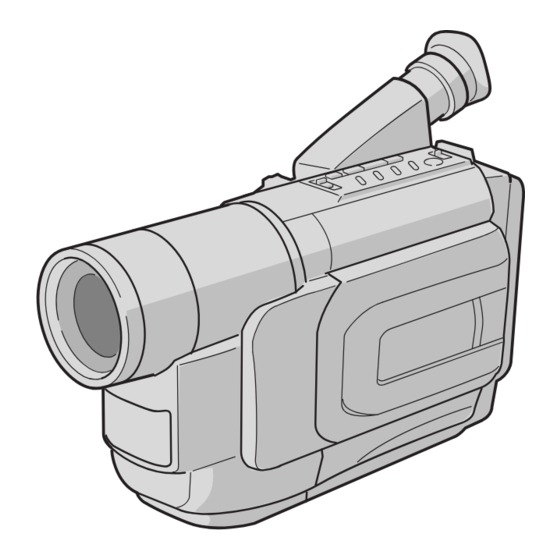









Need help?
Do you have a question about the GR-SXM330U and is the answer not in the manual?
Questions and answers