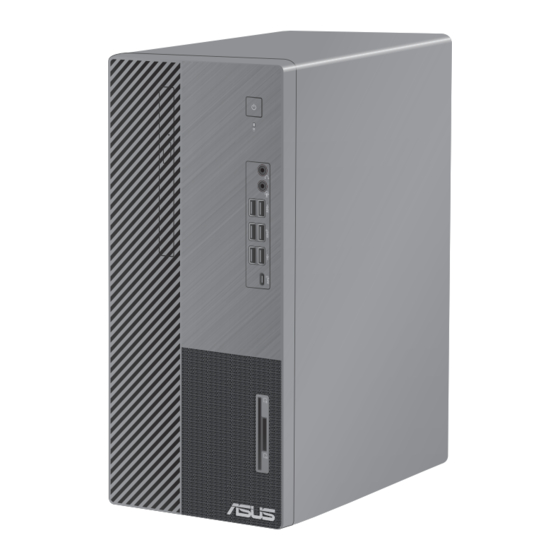
Summarization of Contents
Notices and Compliance Statements
Regulatory Compliance Statements
Covers FCC, REACH, ISED, CE, UKCA, and other regional declarations.
Safety and Warning Information
Details lithium battery warnings and general safety precautions.
Optical Drive and Laser Safety
Outlines safety procedures for optical drives and laser products.
Guide Conventions and Information Sources
Explains symbols used and where to find more information.
Chapter 1: Getting Started
System Components Overview
Identifies front panel ports and connectors for D700ME series.
Front Panel Identification (D500ME Series)
Identifies front panel ports and connectors for D500ME series.
Rear Panel Connections (D700ME Series)
Details rear panel ports and audio configuration for D700ME series.
Rear Panel Connections (D500ME Series)
Details rear panel ports and audio configuration for D500ME series.
Installing Memory Modules
Guides on installing DDR4 memory modules in DIMM sockets.
Installing a Graphics Card
Instructions for installing a graphics card into the PCIEX16_1 slot.
Connecting External Monitor
Steps to connect an external monitor using onboard display output ports.
Connecting USB Keyboard and Mouse
Connects USB keyboard and mouse to rear panel USB ports.
Connecting the Power Cord
Procedure for connecting the computer's power cord to a power source.
Turning Your Computer ON
Steps to power on the computer and wait for the operating system.
Enabling Fast Startup
Instructions to enable the fast startup feature in Windows settings.
Chapter 2: Connecting Devices to Your Computer
Connecting USB Storage Devices
Guide to connecting USB storage devices to front and rear ports.
Connecting Audio Devices
How to connect microphones, speakers, and headphones using audio ports.
Connecting Multiple Displays and HDTV
Steps to connect external monitors and high-definition televisions.
Chapter 3: Using Your Computer
Proper Computer Usage and Ergonomics
Tips for maintaining proper posture and avoiding strain while using the PC.
Using Media Drives (Memory Card, Optical)
Instructions for using the built-in memory card reader and optical drive.
BIOS Configuration (USB, HDD Security)
Guides on configuring USB ports and HDD security via BIOS.
Chapter 4: Connecting to the Internet
Wired Internet Connectivity
Instructions for connecting via DSL/cable modem and local area networks.
Wireless Network Setup (Wi-Fi Antenna)
Guide for installing and positioning the Wi-Fi antenna for optimal performance.
Chapter 5: Using ASUS Business Manager
ASUS Business Manager Overview
Introduces the ASUS Business Manager tool for system customization and maintenance.
Chapter 6: Troubleshooting
Power and Display Issues
Addresses problems like no power, no display output, and monitor issues.
Connectivity and Peripheral Issues
Solves problems with internet access, audio, USB devices, and DVD drives.
System Performance and Stability
Troubleshoots system hangs, freezes, slow speed, and boot-up failures.
CPU and Noise Issues
Addresses computer noise during startup and operation, and CPU fan issues.
Appendix: Working with Windows®
Initial Windows Setup and Start Menu
Guides first-time setup, personalization, and using the Start menu.
Network and Bluetooth Connectivity
Instructions for connecting to Wi-Fi, wired networks, and pairing Bluetooth devices.
Power Management and Shutdown Options
Explains how to turn off, sleep, or set to lowest power mode.
















Need help?
Do you have a question about the M700ME and is the answer not in the manual?
Questions and answers