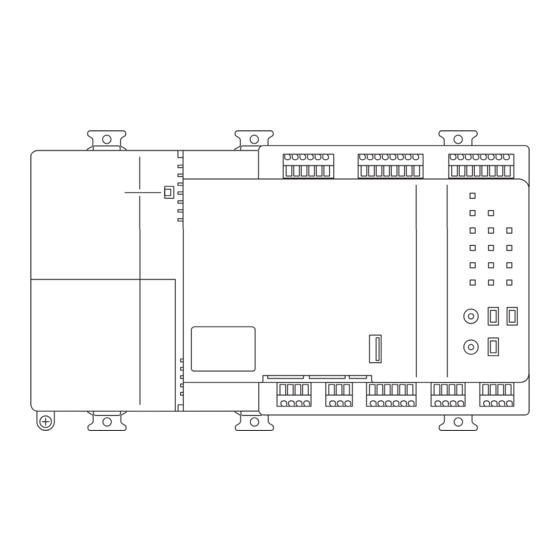
Table of Contents
Advertisement
Quick Links
Advertisement
Table of Contents

Summarization of Contents
Safety Precautions
General Warnings and Cautions
Highlights risks of injury, damage, shock, fire; emphasizes proper installation and qualified personnel.
Installation and Operational Safety
Covers safe installation practices, power-off procedures, using specified parts, and foundation requirements.
Environmental and Site Safety
Details precautions for transport, disposal, interference, and restrictions on installation locations.
Before Installation
Accessory and Dimension Checks
Verifies included accessories and provides unit external dimensions for planning.
Terminal and Switch Identification
Identifies and explains the various terminals and switches on the unit's front and rear faces.
Cable Wiring Overview
Illustrates an example of how to wire cables to the unit for clear understanding.
Installation Site Requirements
Specifies conditions for the installation place, environment, and required clearances.
Installation Procedures
DIN Rail Mounting Method
Step-by-step guide on mounting the unit onto a standard 35 mm DIN rail.
Screw-Mounting Method
Instructions for securing the unit to a control enclosure using provided screws.
Electrical Wiring and Connections
Connecting DIII-NET Air Conditioners
Details the procedure for wiring DAIKIN DIII-NET compatible air conditioners to the unit.
Connecting DGE601A52 Unit
Provides specific wiring instructions for connecting the DGE601A52 model.
Connecting WAGO I/O Module
Explains wiring for integrating a WAGO I/O module for expanded control.
Connecting Input Devices
Covers wiring for emergency stop inputs and electric energy meters.
Connecting Output Devices
Details connecting to equipment that utilizes output contact points.
LAN Cable Connection
Guide for connecting the unit to a network via LAN for cloud or local access.
Power Supply Connection
Step-by-step instructions for safely connecting the unit to the main power supply.
Initial Setup and Configuration
DIII-NET Communication Mode Setting
Configuration of the DIII-NET switch to set the unit as MAIN or SUB.
Backup Battery Activation
Enables the unit's internal battery to retain settings during power outages.
System Power-Up Sequence
Outlines the correct order for turning on the DGE601A51 and connected air conditioners.
Air Conditioner Address Settings
Wired Remote Controller (BRC1H*) Address Setup
Step-by-step guide for setting DIII-NET addresses using the BRC1H* remote controller.
Navigation Remote Controller (BRC1E*) Address Setup
Instructions for configuring DIII-NET addresses using the BRC1E* navigation remote controller.
Outdoor Unit Airnet Address Configuration
Procedures for setting Airnet addresses for outdoor units, via remote controller or unit buttons.
Unit Operation and Maintenance
Resetting the Unit
Procedure to restart the DGE601A51 unit by pressing the reset button.















Need help?
Do you have a question about the DGE602A51 and is the answer not in the manual?
Questions and answers