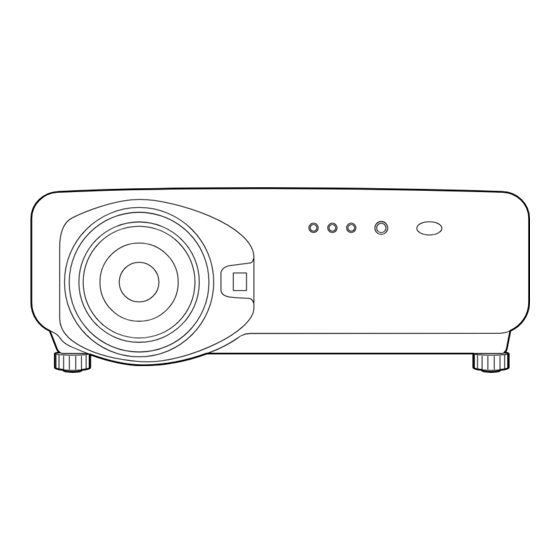
Panasonic PT-DW7000U-K Operating Instructions Manual
Dlp based projector
Hide thumbs
Also See for PT-DW7000U-K:
- Brochure & specs (6 pages) ,
- Operating instructions manual (116 pages) ,
- Brochure & specs (6 pages)
Table of Contents
Advertisement
Quick Links
DLP
TM
POWER
ON
OFF
AUTO
SETUP
RGB
RGB
1
2
AUX
SHUTTER
S-
VIDEO
VIDEO
SHUT
MENU
FREEZE
PAGE
UP
ENTER
DOWN
PAGE
ON SCREEN
1
2
3
SYSTEM
STD
OSD
SEL
D.ZOOM
FUNC
4
5
6
1
BRIGHT
CONTRAST
7
LENS
8
9
NEXT
ASPECT
0
USER
LIGHT
ID ALL
ID SET
LASER ON/OFF
Computer
Projector
Numetric
Read these instructions completely before operating this unit.
Operating Instructions
Based Projector
Model No.
Commercial Use
PT-D7700U
PT-DW7000U
TQBJ 0146-2
Advertisement
Table of Contents

Summarization of Contents
Safety and Handling
Important Safety Notices
Essential warnings for fire, electric shock, and product safety.
General Precautions
Safety guidelines for power, handling, environment, and usage.
Handling and Transport Safety
Precautions for transporting, installing, and handling the projector.
Installation and Setup
System Expansion Options
Examples of connecting the projector for expanded system functionality.
Remote Control Operation
Instructions for using the remote control, including mouse mode and ID settings.
Projector Components and Terminals
Identification of projector parts, ports, and indicators for connectivity.
Installation and Projection Setup
Guidance on projector installation, projection schemes, and distance calculations.
Device Connections
Procedures for connecting video, computer, and signal selector devices.
Input Module Installation
Steps for installing and connecting various optional input modules.
Projection Lens Management
Procedures for installing and removing the projection lens cover and lens.
Picture and Display Adjustments
Powering Projector On/Off
Steps for turning the projector on, off, and standby modes.
Lens Adjustment
Detailed instructions for adjusting lens focus, zoom, shift, and unevenness.
Automatic Picture Adjustment
How to use the AUTO SETUP feature for image optimization.
Signal Registration and Management
Procedures for managing input signal data and sub-memory.
On-Screen Menu Operations
Guide to navigating menus, basic operations, and resetting settings.
Picture Mode and Quality Settings
Adjusting picture mode, contrast, brightness, color temperature, sharpness, and gamma.
Image Position and Distortion Control
Procedures for adjusting image position, size, clock phase, and keystone.
Advanced Features and Network Control
Advanced Menu Functions
Using advanced menu options for image processing and positioning.
System and Option Settings
Configuring display language, system format, lamp settings, and other options.
Communication and Control
Using serial terminals, external control, test patterns, security, and CP options.
Network Functions
Setting up and using the projector's network and remote control features.
Maintenance and Troubleshooting
Monitor Lamp Indications
Understanding projector status indicators and their remedial measures.
Air Filter Cleaning
Step-by-step guide for cleaning the projector's air filter.
Lamp Unit Replacement
Detailed procedure for replacing the projector lamp unit and resetting hours.
Specifications
Technical specifications for the projector models.
Appendix and Dimensions
Signal compatibility tables, dimensions, and trademark acknowledgments.
Troubleshooting Guide
Checklist for common symptoms and potential solutions.








Need help?
Do you have a question about the PT-DW7000U-K and is the answer not in the manual?
Questions and answers