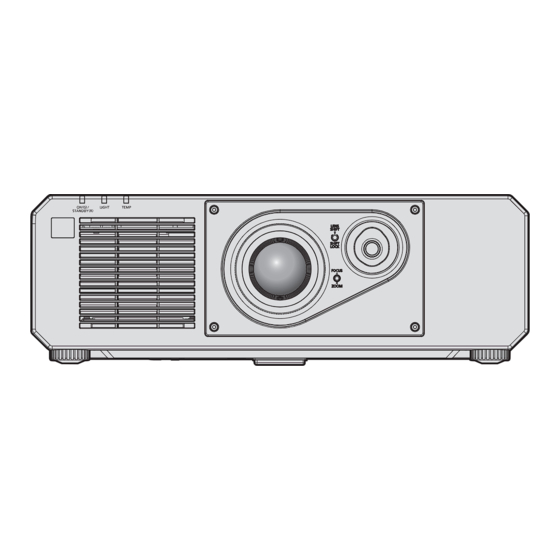
Table of Contents
Advertisement
Quick Links
Thank you for purchasing this Panasonic product.
■ This manual is common to all the models regardless of suffixes of the Model No.
z for Taiwan
BT: Black model
z for India
BD: Black model
z for other countries or regions
B: Black model
■ Before operating this product, please read the instructions carefully and save this manual
for future use.
■ Before using this product, be sure to read "Read this first!" ( x pages 5 to 15).
Operating Instructions
DLP™ Projector
W: White model
Functional Manual
PT-FRQ60
Model No.
PT-FRQ50
* Resolution is 3 840 x 2 160 dots
(with QUAD PIXEL DRIVE)
Commercial Use
ENGLISH
DPQP1399ZB/X1
Advertisement
Table of Contents

Summarization of Contents
Chapter 1 Preparation
Precautions for Use
Essential safety guidelines and warnings for projector operation, installation, and handling.
Accessories and Optional Accessories
Details on included accessories and available optional items for enhanced projector functionality.
Projector Overview and Remote Control
Identification of projector components and remote control functions for basic operation.
Connecting Terminals
Overview of projector input/output terminals and their connection purposes.
Remote Control Setup
Instructions for battery installation, removal, and operating multiple projectors.
Chapter 2 Getting Started
Setting Up the Projector
Guidance on installation modes, parts, and projected image/distance calculations.
Connecting Devices
Instructions for connecting AV equipment, computers, and digital link devices.
Chapter 3 Basic Operations
Switching Projector On/Off
Detailed steps for connecting power, indicator status, and projector power cycling.
Projecting Images
Steps for selecting input signals and adjusting projected image parameters.
USB Memory Operations
Guidelines for using USB memory for data cloning, firmware updates, and notes on usage.
Remote Control Operations
Instructions for using remote control functions like shutter, mute, volume, freeze, and display.
Chapter 4 Settings
Menu Navigation and Factory Defaults
Guide to navigating menus and resetting settings to factory defaults.
Picture Menu Settings
Adjustments for picture mode, contrast, brightness, color, tint, and temperature.
Position Menu Settings
Controls for image shift, aspect ratio, zoom, clock phase, and geometry adjustments.
Advanced Menu Settings
Advanced picture adjustments including cinema reality, blanking, resolution, and edge blending.
Display Option Settings
Settings for color matching, correction, screen format, auto signal, and display options.
Projector Setup Menu
Configuration for projector ID, projection method, ECO management, and brightness control.
Test Pattern and Signal List
Using test patterns for display checks and managing registered signal lists.
Security and Network Settings
Configuring security passwords, device control, and network settings.
Chapter 5 Operations
Network Connection
Connecting the projector via wired LAN, wireless LAN, and network functions.
Web Control Function
Accessing and controlling the projector using a web browser.
Data Cloning Function
Copying projector settings via LAN or USB memory.
HDMI-CEC Function
Operating connected CEC-compatible devices with the projector remote.
Firmware Update
Instructions for updating projector firmware via LAN or USB memory.
Chapter 6 Maintenance
Light Source and Temperature Indicators
Interpreting indicator lights and taking corrective actions for warnings or errors.
General Maintenance
Procedures for cleaning the outer case and projection lens.
Troubleshooting Common Issues
Diagnostic guide for common projector problems and their solutions.
Self-Diagnosis Display
Understanding error codes and alphanumeric symbols for self-diagnosis.
Chapter 7 Appendix
Technical Information
Details on PJLink commands, Art-Net function, and control commands via LAN.
Specifications
Technical details of the projector including display system, lens, light output, and compatibility.
Dimensions
Physical dimensions of the projector unit in millimeters and inches.
Compatible Signals List
Table of supported video and computer signal formats across interfaces.
Ceiling Mount Bracket Precautions
Safety guidelines and specifications for installing the projector with a ceiling mount.
















Need help?
Do you have a question about the PT-FRQ60BU7 and is the answer not in the manual?
Questions and answers