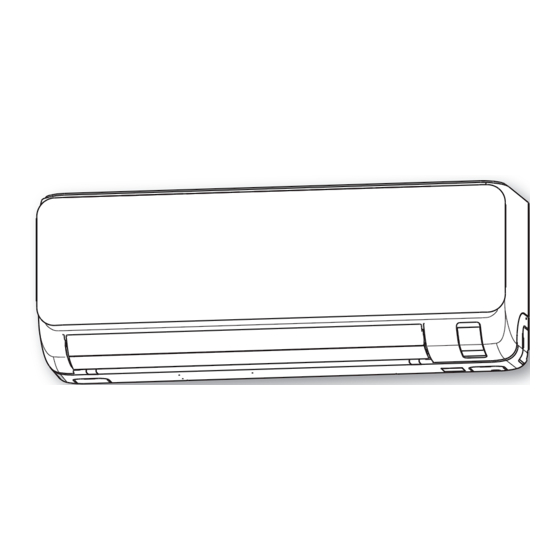
Table of Contents
Advertisement
MITSUBISHI HEAVY INDUSTRIES THERMAL SYSTEMS, LTD.
2-3, Marunouchi 3-chome, Chiyoda-ku, Tokyo, 100-8332, Japan
https://www.mhi-mth.co.jp/en/
MITSUBISHI HEAVY INDUSTRIES AIR-CONDITIONERS AUSTRALIA, PTY. LTD.
Block E, 391 Park Road, Regents Park, NSW, 2143 PO BOX 3167, Regents Park, NSW, 2143
Tel : +61-2-8774-7500
Fax: +61-2-8774-7501
https://www.mhiaa.com.au/
RLH012A004A_Cover.indd 1
RLH012A004A_Cover.indd 1
USER'S MANUAL
AIR-CONDITIONER
DXK05ZTLA-WF
DXK07ZTLA-WF
DXK09ZTLA-WF
DXK12ZTLA-WF
DXK18ZTLA-WF
RLH012A004A
202304
2023/05/18 13:22
2023/05/18 13:22
Advertisement
Table of Contents

Summarization of Contents
Safety Precautions
Installation Precautions
Guidelines for safe installation of the air conditioner, including grounding and gas leak prevention.
Operation Precautions
Safe usage guidelines for the air conditioner, covering user conduct and environmental considerations.
Relocation or Repairs Precautions
Safety measures and warnings for moving or repairing the air conditioner unit.
Wireless LAN Precautions
Safety considerations for using wireless LAN features, avoiding interference and medical equipment.
Name of Each Part and Its Function
Unit Display and Accessories
Details on the remote control's display section and included accessories.
Remote Control
Battery and Holder Setup
Instructions for setting batteries, using the remote control holder, and handling warnings.
Operation and Failure Modes
Guidance on operation failures and temporary run operation for the remote control.
Installing Two Air-Conditioners in the Same Room
Setting Units for Dual Installation
Procedures to set the remote control and indoor unit when installing two units in one room.
Airflow Range Setting
Installation Location and Airflow
Adjusting airflow direction based on installation location for optimal air distribution.
Operation and Display Section for Remote Control
Remote Control Interface
Overview of the remote control's LCD screen and transmission functions.
Air-Conditioner Operation Temperature Range
Heat Mode Characteristics and Defrosting
Information on heat mode performance, capacity, and the automatic defrost function.
Airflow Direction Adjustment
Heating Airflow and Memory Flap
Adjusting airflow direction for heating and utilizing the memory flap function.
On Timer Operation
Combined Sleep and On Timer
Using both SLEEP and ON TIMER functions simultaneously for scheduled operation.
Program Timer Operation
Comfort Start-up and Allergens
Details on comfort start-up for timers and the ALLERGEN CLEAR operation.
High Power/Economy Operation
High Power and Economy Modes
Instructions for using HIGH POWER for intense operation and ECONOMY for energy saving.
Menu Function
Settings via Menu
Accessing and configuring settings like Wireless LAN, Backlight, and Display brightness.
Preset Operation
Saving and Starting Presets
Instructions on how to save preferred settings and start operations using presets.
Seasonal Maintenance
End of Season Procedures
Tasks to perform at the end of the cooling/heating season for unit preparation.
Beginning of Season Procedures
Tasks to perform at the beginning of the cooling/heating season for unit readiness.
Maintenance
Operational Season Maintenance
Tasks for cleaning filters, the unit, and panels during the operational season.
Panel Operations
Procedures for opening, closing, removing, and installing the air inlet panel.
Proper Installation
Installation Position and Noise
Guidelines for selecting an installation location and managing operating noise.
Troubleshooting
Troubleshooting Checks and Notices
Steps to check before calling for service and important notices for issue resolution.














Need help?
Do you have a question about the DXK12ZTLA-WF and is the answer not in the manual?
Questions and answers