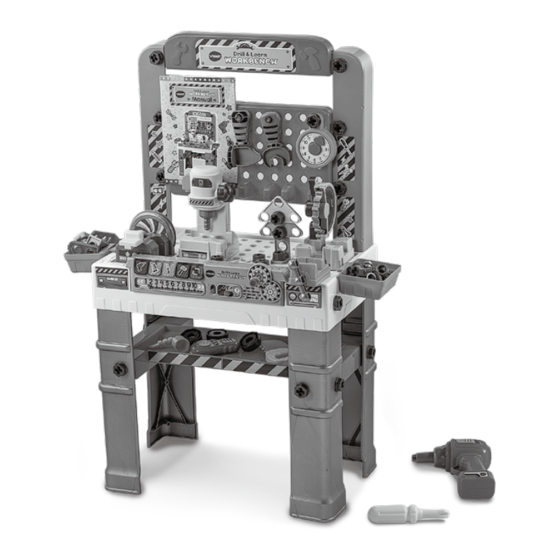
Table of Contents
Advertisement
Quick Links
Advertisement
Table of Contents

Summarization of Contents
Battery Installation and Information
Battery Removal and Installation
Step-by-step guide on how to remove old and install new batteries for the unit.
Important Battery Information
Key information regarding battery polarity, mixing types, and handling precautions.
Using the Power Tools
Drill Press Operation
Instructions on how to use the Drill Press power tool with building pieces.
Circular Saw Operation
Instructions on how to use the Circular Saw power tool with building pieces.
Sander Operation
Instructions on how to use the Sander power tool with building pieces.
Product Features Overview
Volume and Power Switch
Details on controlling the unit's volume and power state.
Mode Selector Function
Explanation of how to select between different play modes.
Power Tools Functionality
Information on using the power tools for learning activities.
Tool Buttons Interaction
How to use the tool buttons for learning colors, facts, and songs.
Ruler Slider Functionality
Using the ruler slider for learning numbers, facts, and songs.
Gears Interaction
How to use the gears for learning facts, sounds, and songs.
Automatic Shut-Off Feature
Information about the unit's auto-shutoff feature to save battery.
Interactive Activities
Music Mode Guide
Instructions for engaging in music mode, playing songs and learning facts.
Free Play Mode Guide
How to use free play mode for learning tools, numbers, colors, and measuring.
Quiz Mode Guide
Instructions for Quiz Mode, answering questions about tools, colors, and numbers.














Need help?
Do you have a question about the 5600 and is the answer not in the manual?
Questions and answers