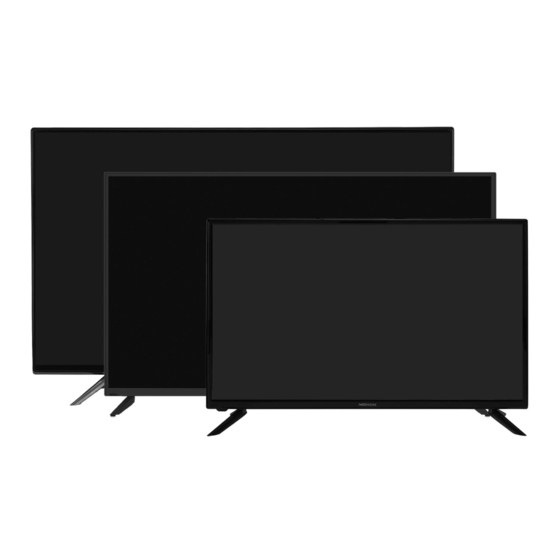
Summarization of Contents
Information About These Operating Instructions
Explanation of Symbols
Explains the meaning of various warning symbols used in the manual.
Proper Use
Describes the intended use and limitations of the device.
Safety Class II
Details electrical appliance protection class II and its implications for usage.
Package Contents
DANGER! Risk of Choking and Suffocation!
Warning about suffocation risk from packaging material for children.
Safety Instructions
Operating Safety
Provides essential safety guidelines for operating the device.
DANGER! Risk of Suffocation!
Warning about suffocation risk from packaging material.
WARNING! Risk of Electric Shock!
Warning about electric shock hazards and precautions.
WARNING! Overheating! Risk of Fire!
Warns about overheating risks and fire hazards.
CAUTION! Risk of Injury!
Warns about injury risks if the display is broken.
Set-up Location
Guidance on choosing a suitable and safe location for the TV.
NOTICE! Risk of Damage!
Warns about risks associated with open flames and ventilation.
DANGER! Risk of Injury! Mortal Danger!
Warns about tipping hazards and severe injuries.
Repairs
Instructions and guidelines for device repairs.
Environmental Temperature
Specifies operating and storage temperature ranges.
NOTICE! Risk of Damage!
Warns about damage from temperature/humidity fluctuations.
Safety When Connecting
Safety precautions related to connecting the device.
DANGER! Risk of Electric Shock!
Reinforces electric shock risks when housing is open.
Handling Batteries
Safety guidelines for handling and inserting batteries.
WARNING! Risk of Explosion!
Warns about explosion risks associated with batteries.
EU - Declaration of Conformity
DVD Player (Optional)
Safety information specific to the optional DVD player.
Device Overview
Front
Identifies and labels the front components of the TV.
Rear
Identifies and labels the rear connection ports of the TV.
Remote Control
Details the layout and numbering of the remote control buttons.
Remote Control Button Functions
Explains the function of each button on the remote control.
More Remote Control Button Functions
Continues explaining remote control button functions.
Getting Started
Unpacking
Instructions for safely unpacking the TV and its accessories.
DANGER! Risk of Choking and Suffocation!
Warning about suffocation risk from packaging material.
Mounting
Step-by-step guide for attaching the TV stand.
Inserting Batteries in Remote Control
Instructions for inserting batteries into the remote control.
PLEASE NOTE! Risk of Damage!
Warning about potential damage from leaking batteries.
Connecting the Antenna
How to connect the TV to an antenna for signal reception.
Common Interface (CI)
Steps for installing and using a CAM module for subscription channels.
Connecting the Power Supply
Instructions for connecting the TV to a power source.
Switching the LCD TV On and Off
How to turn the TV on, off, and put it into standby mode.
Channel Search First Time
Guide for the initial setup and channel tuning process.
Cable and Antenna Tuning
Details on tuning setup for cable and antenna reception.
Satellite Tuning
Details on tuning setup for satellite reception.
Satellite Tuning Options
Explains satellite tuning options like scan mode and channel type.
Multimedia Connections
Use of Multimedia Connections
General introduction to connecting various multimedia devices.
CAUTION! Risk of Damage!
Warning about potential damage from incorrect connections.
SCART Connection
How to connect devices using a SCART cable.
AV Connection
How to connect devices using RCA (AV) cables.
YPbPr Connection
How to connect devices using YPbPr component video cables.
HDMI Connection
How to connect devices using HDMI cables for video and audio.
HDMI ARC
Using HDMI with Audio Return Channel for audio output.
HDMI CEC
Controlling multiple HDMI devices with one remote.
USB Connection
How to connect and use USB storage devices.
SPDIF Connection
How to connect devices using SPDIF for digital audio.
VGA (PC) Connection
How to connect a PC using a VGA cable for video.
VGA Audio Connection
How to connect PC audio using a stereo mini jack cable.
LAN Connection
How to connect the TV to the internet via LAN.
Headphone Out
How to connect headphones and adjust audio output.
WARNING! Risk of Hearing Damage!
Warns about potential hearing damage from loud volume.
Operation
Channel Selection
How to select TV channels using buttons or numbers.
Sound Settings
How to adjust volume, mute, and select sound modes.
Screen Settings
How to adjust picture modes and aspect ratios.
Displaying Channel Information
How to view information about the current TV channel.
Opening Favourites List
How to create and access a list of favourite channels.
Selecting the Source
How to switch between different input sources (TV, HDMI, USB, etc.).
Teletext
Using the Teletext
How to access and navigate the teletext service.
Selecting a Page
How to navigate to specific teletext pages by number.
Colour Buttons
Using coloured buttons for teletext navigation.
SUB.T
How to access teletext subpages and scroll through them.
Useful Teletext Functions
Explains INDEX, REVEAL, and SIZE functions for teletext.
Menu Navigation
Channel Menu
Details for accessing and using the Channel menu.
Picture Menu
Details for accessing and using the Picture menu.
Sound Menu
Details for accessing and using the Sound menu.
Time Menu
Details for accessing and using the Time menu.
Lock Menu
Details for accessing and using the Lock menu.
Option Menu
Details for accessing and using the Option menu.
Channel Menu Details
Explains options within the Channel menu like Auto Tuning.
Channel Tuning Details
Details on tuning for Cable and Satellite reception.
Manual Channel Tuning
Details for manual tuning of ATV, DTV, and DVB-T/C channels.
Channel List Editing
Explains channel editing like delete, rename, move, and skip.
PROGRAM EDIT
How to edit the channel list, including deleting and renaming.
SIGNAL INFORMATION
How to view signal strength and quality information.
Channel List Sorting and Selection
Details on channel list sorting and selection options.
CI INFORMATION (CI+)
Information on installing and using the CI module.
PLEASE NOTE! Risk of Damage!
Warning about potential damage when inserting CI module.
DISH SETUP (Only DVB-S)
Settings for satellite dish setup, including editing and scanning.
Satellite Scan Modes
Details on satellite scan modes, channel types, and service types.
TRANSPONDER Settings
Settings for transponder configuration for satellite reception.
LNB TYPE Settings
Settings related to LNB type and UNICABLE settings.
LNB Power and DiSEqC Settings
Settings for LNB power, toneburst, DiSEqC, and motor control.
Picture Menu
Picture Settings Explained
Explains how to adjust picture settings like contrast, brightness, and colour.
Sound Menu
Sound Settings Explained
How to adjust sound settings like treble, bass, and volume level.
Time Menu
Time Settings Explained
Settings for clock, time zone, sleep timer, and auto standby.
Lock Menu
Lock Settings Explained
Settings for system lock, password, channel lock, and parental guidance.
Option Menu
Option Menu Settings
Settings for OSD language, teletext language, and audio/subtitle languages.
Aspect Ratio Setting
How to change the picture aspect ratio in the options menu.
Advanced Option Settings
Settings for blue screen, software updates, and HDMI CEC.
Channel List Management
How to view and manage the channel list.
Channel List Filtering
Options for selecting and filtering channels in the list.
Media Player
USB Usage Guidelines
Guidelines and precautions for connecting USB devices.
PLEASE NOTE! Risk of Damage!
Warning about potential damage from USB connection/disconnection.
Accessing the Media Player
How to access the media player via USB or MEDIA source.
Media Player Main Menu
Overview of the media player's main menu options (Photo, Music, etc.).
Displaying Photos
Options for displaying photos and controlling slideshows.
Image Rotation
How to rotate images in the media player.
Image Zoom
How to zoom in and out on images.
Playing Back Music
How to play music files from a USB device.
Playing Back Videos
How to play video files from a USB device.
Displaying Text Files
How to display text files from a USB device.
EPG – Programme Guide
Programme Reminders
How to set reminders for TV programmes.
Previous Day Guide
How to view the previous day's programme guide.
Next Day Guide
How to view the next day's programme guide.
Programme Details
How to view detailed programme descriptions.
DVD Mode (Optional)
Switching Between TV and DVD Modes
How to switch between TV and integrated DVD player modes.
Inserting a DVD
Instructions and precautions for inserting DVDs.
Button Functions
Explains general button functions and screen messages.
Playback Controls
How to start, pause, and resume DVD playback.
Stop Playback
How to stop and finally stop DVD playback.
Skip Chapters/Tracks
How to skip chapters or tracks during playback.
Fast Forward/Rewind
How to fast forward and rewind DVD playback.
GOTO Function
How to jump to specific chapters, tracks, or times.
DVD Chapter/Time Selection
How to use GOTO to select chapters or times.
Audio CD/VCD Controls
How to use GOTO for Audio CD/VCD playback.
MP3/WMA Controls
How to use GOTO for MP3/WMA playback.
Xvid Controls
How to use GOTO for Xvid playback.
D.DISP (Time Display)
How to display playback time information.
Repeat Function
How to set repeat modes for playback.
PROGRAM (Playback Sequence)
How to program a sequence of chapters or tracks for playback.
A-B Repeat
How to define and repeat a specific section of playback.
LANG (Audio Setting)
How to select audio language settings for DVDs.
Calling Up DVD Menus
How to access DVD title and main menus.
Navigating MP3 and JPEG Media
How to browse and play MP3 and JPEG files from USB.
JPEG Image Viewing
How to view and rotate JPEG images.
SETUP Menu in DVD Mode
Overview of the SETUP menu options available in DVD mode.
Navigating Setup Menus
How to navigate within the DVD SETUP menus.
Menu: General Setup Page
Settings for TV format, OSD language, screen saver, and last memory.
Menu: Speaker Setup Page
Settings for speaker output and sound modes (Downmix, Stereo).
Menu: Dolby Digital Setup
Settings for Dolby Digital sound format, including dynamic range.
Menu: Preference Page
Settings for TV colour standard, audio, subtitle, and disc menu languages.
Preference Page Details
Explains parental control settings and password management.
Troubleshooting
No Picture and No Sound
Solutions for issues with no picture or sound.
No AV Picture
Solutions for issues with no picture when using AV input.
No Sound
Solutions for issues with no sound output.
Picture Not Clear
Solutions for unclear or fuzzy picture issues.
Picture Brightness Issues
Solutions for incorrect picture brightness.
Picture Not Sharp
Solutions for unsharp picture issues.
Double/Triple Picture
Solutions for double or triple image issues.
Pixelated Picture
Solutions for pixelated picture issues.
Screen Stripes or Faded Colours
Solutions for screen stripes or faded colours.
Device Control Panel Not Working
Solutions for when the device's control panel is unresponsive.
Remote Control Not Working
Solutions for when the remote control is not functioning.
TV Switches Off Unexpectedly
Solutions for the TV switching off unexpectedly.
DVD Playback Issues
Solutions for DVD playback issues.
Need More Help?
Information on what to do if problems persist.
LCD TV Pixel Faults
Explains pixel fault classes and the device's compliance with standards.
Cleaning
WARNING! Risk of Electric Shock!
Warning about electric shock risk during cleaning.
Technical Specifications
Model Specific Details
Lists technical details for each TV model.
Channel Reception and Connections
Details channel reception types and available connections.
Media Formats and Remote Specs
Lists supported media formats, capacities, and remote control specs.
Ambient Temperatures
Permissible ambient temperature and humidity ranges.
Dimensions and Weight
Provides dimensions and weight specifications for each model.

















Need help?
Do you have a question about the LIFE MD 30166 and is the answer not in the manual?
Questions and answers