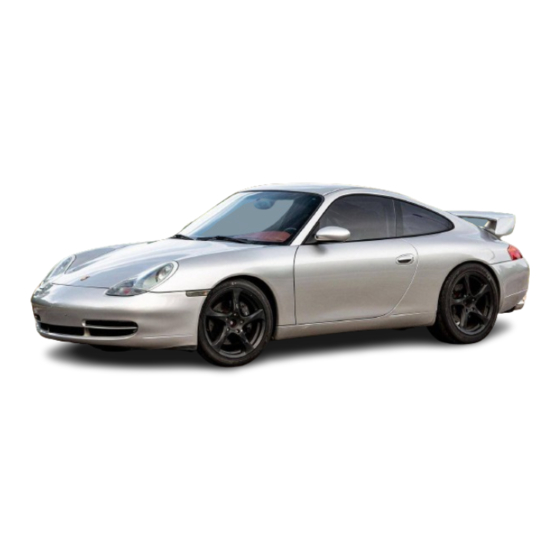
Advertisement
Quick Links
Advertisement

Summary of Contents for Porsche 911 CARRERA - 1999
- Page 1 www.WorkshopManuals.co.uk Technical Manual 9.1'.1' ~7~ (996) T echnicallnformation Contents: Group 9 Electrics WKD 483 721...
- Page 2 www.WorkshopManuals.co.uk 911 Carrera (996) Foreword Foreword The workshop documentation for the 911 Carrera (996) model has the designation "911 Carrera (996)" Technical Manual and contains Technical Information as well as instructions on Repairs. The integration of the technical information published in the "911 Carrera (996)" Technical Manual with the instructions on repairs provides the user with a complex reference work that combines into one book associated or cross-referenced material of relevance to workshops and originating from various informa- tion media.
- Page 3 www.WorkshopManuals.co.uk The two folders with Group 9 are to be regarded as one folder; i.e. file the "Technical Information" notices only in front of the repair descriptions in the folder "Group 9 -Circuit diagrams, part I" (up to and including the '99 model). The second folder "Group 9 -Circuit diagrams, part 2"...
- Page 4 www.WorkshopManuals.co.uk Overview of repair groups 911 Carrera (996) Entire vehicle -General Group 0: Sales check Maintenance Group 0: Diagnosis On-board diagnosis DME diagnosis Tiptronic diagnosis ABS diagnosis Group 0: Diagnosis Convertible-top diagnosis Airbag diagnosis Roll-over protection system diagnosis Seat memory diagnosis Heating diagnosis Alarm system diagnosis PCM diagnosis...
- Page 5 www.WorkshopManuals.co.uk Overview of repair groups 911 Carrera (996) Group 4: Running gear Front wheel suspension, drive shafts Rear wheel suspension, drive shafts Wheels, tires, suspension alignment Ant~Lock Brake System (ABS) Brakes -Brake mechanics Brakes -Hydraulics, regulator, booster Steering Group 5: Body Body front Body center, roof, frame...
- Page 6 www.WorkshopManuals.co.uk Contents 911 Carrera (996) Air conditioning Technical data for the air-conditioning system Heating Removing and installing heat exchanger 802319 80 -1 Ventilation 851019 Removing installing mechanical heating / fresh air control. 851519 Removing Installing adjusting installing bowden heating cables / fresh of the unit.
- Page 7 www.WorkshopManuals.co.uk 911 Carrera (996) Air conditioning Technical data for the air-conditioning system Compressor type 7 58 16 900 g refrigerant R 134a Refrigerant quantity Refrigerant oil in the compressor 195:t 15 cm3 NO 8 Hexagon-head bolts on Thread Tightening torque in Nm (ftlb.) Tightening torques: Expansion valve...
- Page 8 www.WorkshopManuals.co.uk Boxster Heating 80 23 19 Removing and installing heat exchanger Removal 6. Release heat exchanger and pull it up and out. 1. Remove the covers over the heating/air-con- ditioning system, battery and fluid tank. Dis- connect the battery and cover the terminal or battery.
- Page 9 www.WorkshopManuals.co.uk 911 Carrera (996) Ventilation 85 10 19 Removing and installing mechanical heating and fresh-air control Removal Installation 1. Carefully unclip baffle from the heating and 1. Clip in Bowden cables and route carefully fresh-air control. (do not bend). 2. Unscrew fastening screws (4 ea.) and pull con- 2.
- Page 10 www.WorkshopManuals.co.uk 911 Carrera (996) Ventilation 85 15 19 Removing and installing heating and fresh-air control Removal 1. Remove the covers over the heating/fresh-air 4. Loosen instrument panel and unclip right side system, battery and fluid tank. Disconnect and upwards. Disconnect the electrical plug corr remove the battery.
- Page 11 www.WorkshopManuals.co.uk 6. Remove radio and heating and fresh-air con- 11. Loosen dashboard on the bottom, centre, trol. Unclip the switch panel on the left and on left and right. Carefully remove the the right. pisconnect the electrical plug con- dashboard and detach the loudspeaker cable. nections.
- Page 12 www.WorkshopManuals.co.uk 911 Carrera (996) Ventilation 13. Remove the left air guide. Only loosen the 18. Loosen holder of heating and fresh-air con- defrost channel. Undo and remove the center trol on the upper right of the passenger side. air distributor casing. 14.
- Page 13 www.WorkshopManuals.co.uk 3. Set the steering column switch: Measure with a depth gauge between end of steering shaft and steering-column switch cover plate (see figure). Adjustment dimension 55 :t 0.5 mm '0,5 115.96 4. Replace gasket between current distributor and firewall if necessary. After the current distributor is mounted on the firewall (tighten- ing torque 15 Nm (11 ftlb.)) the battery cable is tightened with a new hexagon nut M8.
- Page 14 www.WorkshopManuals.co.uk 911 Carrera (996) Ventilation 85 IiI 06 Installing and adjusting bowden cables of the heating/fresh-air control Note Adjusting temperature valve Install ,the heating/fresh-air control with installed 1. Turn temperature control to left-hand stop bowden cables. The sleeves of the bowden (cold).
- Page 15 www.WorkshopManuals.co.uk 911 Carrera (996) Ventilation 3. Push adjusting lever of the temperature valve 2. Engage bowden cable in the adjusting lever. up to its stop and use the retaining clip to 3. Push adjusting lever of the footwell/defrost fasten the sleeve of the bowden cable on the valve up to its stop and use the retaining clip fastening point.
- Page 16 www.WorkshopManuals.co.uk 911 Carrera (996) Ventilation 3. Push adjusting lever of the central valve up to its stop and use the retaining clip to fasten the sleeve of the bowden cable on the fasten- ing point. 539.96 Note Perform a function test after installing the bowden cables.
- Page 17 www.WorkshopManuals.co.uk 911 Carrera (996) Ventilation 85 30 19 Removing and installing heater/fresh-air blower motor Remove and install heater/fresh-air blower motor with installed heating/fresh-air unit. Removal 1. Remove footwell bulkhead and right air guide. Pull off electrical plug connection on the blower motor and remove wire from the holder.
- Page 18 www.WorkshopManuals.co.uk Ventilation 911 Carrera (996) Installation 1. Install blower motor and fasten housing lid. 2. Tighten fastening screws carefully (plastic hpusing), 3. Engage electrical plug connections and per- form a function test.
- Page 19 www.WorkshopManuals.co.uk 911 Carrera (996) Ventilation 85 78 19 Removing and installing drive motor for fresh-air/recirculation valve Remove and install drive motor on installed Note heating/fresh-air unit If the rotary knob for air distribution is set to Defrost (windscreen) with the recirculation Removal button switched on, the recirculation button is 1.
- Page 20 www.WorkshopManuals.co.uk 911 Carrera (996) Ventilation 85 10 19 Removing and installing bulb for rotary blower switch Removal Installation 1. Pull off rotary blower switch. 1. Insert bulb with connecting hose. Detach connecting hose by twisting it off the bulb. 2. Pull out bulb. The bulb can be pulled out by puslhing a connecting hose of a vacuum line 2.
- Page 21 www.WorkshopManuals.co.uk 8703 Safety regulations when handling refrigerant R 134a The refrigerant R 134a which is used is known 4. Refrigerant bottles must not be thrown and as a safety refrigerant. This means 'that this re- must not be subjected to direct sunlight or frigerant is non-flammable, non-explosive, non- other heat sources for an extended period toxic, non-irritating, odorless and tasteless.
- Page 22 www.WorkshopManuals.co.uk 87 03 17 Assembly work on the air-conditioning system Service unit SECU 134 1797.87 8703 Assembly work on the air-conditioning system 87 -2 996871 Printed in Germany, 1997...
- Page 23 www.WorkshopManuals.co.uk 911 Carrera (996) Air conditioning 1 -Low-pressure pressure gauge 23 -Filling cylinder with weight scale 2 -High-pressure pressure gauge 24 -Filling cylinder shut-off valve 3 -Torr meter 25 -Filling cylinder high-pressure gauge 4 -Low-pressure shut-off valve (blue) 26 -Refrigerant oil suction nozzle 5 -High-pressure shut-off valve (red) 27 -Refrigerant oil reservoir inspection glass 6 -Torr meter shut-off valve (black)
- Page 24 www.WorkshopManuals.co.uk Air conditioning 911 Carrera (996) Assembly work involving the refrigerant General assembly sequence system 1. Remove refrigerant by suction, During all work on the air-conditioning system which necessitates opening the refrigerant sy- 2. Remove faulty part. stem, the system contents must first be dis- posed of correctly.
- Page 25 www.WorkshopManuals.co.uk 911 Carrera (996) Air conditioning Removing refrigerant by suction and cleaning HFA 134a ".:::::.,"..:':i'"c;.::::.~ : .: .:~::;i;:::;~:!:~~~~- A .{:t ~ 1831 .87 Note Close all valves before carrying out each work step. A-close B -open Suction removal, start 3 -SUCTION/END 1 -ON/OFF 4 -ON/OFF 2 -SUCTION/CLEANING...
- Page 26 www.WorkshopManuals.co.uk Cleaning the refrigerant 1832.87 A-close B -open Cleaning, start 1 -ON/OFF 3 -CLEANING/END 2 -SUCTION/CLEANING 4 -ON/OFF * Pressure too high/filling cylinder full. * * One revolution OPEN. After approx. 15 minutes CLOSED. 87 03 17 Assembly work on the air-conditioning system 87 -6 996871 Printed in Germany, 1997...
- Page 27 www.WorkshopManuals.co.uk 911 Carrera (996) Air conditioning Draining off old refrigerant oil ::::-] HFA 134a ~:::~ ::::: : :::.--~ A _O;:::~:.:.::OQ 'if " 1833.87 A-close B -open 1 -ON/OFF Instructions * 1 open to *2 OFF, then *1 CLOSED and *3 OPEN. 87 03 17 Assembly work on the air-conditioning system 87 -7...
- Page 28 www.WorkshopManuals.co.uk Evacuating HFA 134a .;:r A ~~:!~~~:i!~ij:air.- "'f!" ~ 1834.87 A-close B -open 1 -ON/OFF 2 -VACUUM PUMP Evacuation time at least 15 minutes. 8703 Assembly work on the air-conditioning system 87 -8 996871 Printed in Germany, 1997...
- Page 29 www.WorkshopManuals.co.uk Topping up with new refrigerant oil B -open ON/OFF...
- Page 30 www.WorkshopManuals.co.uk Filling via the high-pressure side 1836-87 A-close B -open 1 -ON/OFF 2 -HEATING 10 bar. Pressure 8 * * If pressure is less than 8 bar. After using the SECU, perform internal suction removal (see Page 87 -5); first close the hand valves on both suction lines. 8703 Assembly work on the air-conditioning system 87 -10...
- Page 31 www.WorkshopManuals.co.uk 911 Carrera (996) Air conditioning Refilling the air-conditioning system Note In the event of insufficient refrigeration performance, remove the refrigerant by suction, top up with the stipulated quantity and check the system for leaks. 1. Remove the refrigerant by suction using the service unit.
- Page 32 www.WorkshopManuals.co.uk Distribution of the oil quantity in the refrigerant circuit Total oil quantity 195 :f: 15 cm3 After suction removal from the system, the following quantities remain in the condenser 2 x 20 cm3 approx. 40 cm3 approx. 30 cm3 evaporator Fluid tank with lines...
- Page 33 www.WorkshopManuals.co.uk Nominal values for pressures and temperatures Note The temperature of the air from the "centre" dashboard vents must lie within the prescribed tolerance range within 5 minutes, depending on the ambient temperature (see diagram), General test prerequisites Close doors, windows and sliding roof Insert temperature probe into centre vent Measure ambient temprature Open all dashboard vents...
- Page 34 www.WorkshopManuals.co.uk Air conditioning 911 Carrera (996) Nominal values for pressures and temperatures "- "- II> II> "- Outside temperature in °C 570/1 -96 High pressure in cold circuit as a function of ambient temperature 571'1 -96 Outside temperature in °C Low pressure in cold circuit as a function of ambient temperature Nominal values for pressures and temperatures 87 -14...
- Page 35 www.WorkshopManuals.co.uk 87 83 19 Removing and installing pressure switch for the air-conditioning system Removal 1. Remove the cover above the heatingjair-con- ditioning system. 2. Remove the refrigerant by suction using the service unit. 3. Pull off the cable plug on the pressure switch. "-- '"...
- Page 36 www.WorkshopManuals.co.uk 911 Carrera (996) Air conditioning 87 55 19 Removing and installing the fluid tank Removal Note 1. Remove the cover above the heating/air-con- The fluid tank must be replaced if the system ditioning system and fluid tank. suffers from operational faults (e.g. accident damage or air-conditioning system depressur- 2.
- Page 37 www.WorkshopManuals.co.uk 911 Carrera (996) Air conditioning 87 34 19 Removing and installing the compressor Removal 7. Undo compressor fastening screw between the intake pipes of cylinders 4 and 5. 1. Remove the cover above the heatingjair-<:on- ditioning system. 2. Remove the refrigerant by suction using the service unit.
- Page 38 www.WorkshopManuals.co.uk Air conditioning 911 Carrera (996) 9. Undo the refrigerant lines at the compressor. Immediately close connections and lines with plugs so that they are air-tight. " t,,1 78.96 3. Empty approx. 80 cm3 of refrigerant oil out of the compressor and into a measuring glass.
- Page 39 www.WorkshopManuals.co.uk Running-in regulations for new compressor Note Fill the air-conditioning system (fluid) via the high- pressure side from the refrigerant circuit with the engine "OFF". 1. If possible, all air outlet nozzles "OPEN", circulating air "CLOSED", 2. Start the engine and allow idle speed to stabilize (approx.
- Page 40 www.WorkshopManuals.co.uk 911 Carrera (996) Air conditioning 87 70 19 Removing and installing the expansion valve Removal Tightening torques: 1. Remove the cover above the heating/air-con- Screw M5 6 Nm (4.5 ftlb) ditioning system. Screw M6 9 Nm (6.5 ftlb) 2. Remove the refrigerant by suction using the service unit.
- Page 41 www.WorkshopManuals.co.uk 911 Carrera (996) Air conditioning 87 01 19 Installing and removing the heating/air-conditioning unit Removal 1. Remove the covers over the heating/air-con- 6. Loosen instrument panel and unclip right side ditioning system, battery and fluid tank: Dis- upwards. Disconnect the electrical plug con- connect and remove the battery.
- Page 42 www.WorkshopManuals.co.uk Air conditioning 911 Carrera (996) 8. Remove the radio and heating/air-conditioning controller. Unclip the switch panel on the left and on the right. Disconnect the electrical plug connections. Undo the retaining frame in the center and remove it. "- /~~~~~~ 1 -? 111- 96 14.
- Page 43 www.WorkshopManuals.co.uk 911 Carrera (996) Air conditioning 16. Disconnect the central plug connections (2 ea.) from the heater/air-conditioning unit. 17. Loosen battery positive connection at the current distributor and current distributor at the firewall cover. '::::::'-:::-. 21. Carefully lower and remove the heater/air- conditioning unit downwards into the footwell.
- Page 44 www.WorkshopManuals.co.uk 3. Set the steering column switch: 6. The heat exchanger is connected to the Measure with a depth gauge between end of engine cooling system, and coolant flows steering shaft and steering-column switch through it when the engine is running. The cover plate (see figure).
- Page 45 www.WorkshopManuals.co.uk 911 Carrera (996) Air conditioning 87 50 19 Removing and installing the condenser Removal Installation 1. Remove the cover above the heating/air-con- 1. Do not remove the plugs for the lines and con- denser connection until shortly before installati- ditioning system.
- Page 46 www.WorkshopManuals.co.uk 87 27 19 Removing and installing the magnetic coupling Removal Installation 1. Use a standa strap wrench to securely hold 1. Place the magnetic coil on the compressor the pressure the fastening plate, and undo housing. The locking pin must engage in the screw.
- Page 47 www.WorkshopManuals.co.uk 3. Tighten the pressure plate fastening screw. Tightening torque: 14 Nm (10 fttb) Check the air gap of the magnet coupling 1. Check the air gap between the pressure plate and belt pulley with a depth gauge. 211 -96 2.
- Page 48 www.WorkshopManuals.co.uk 911 Carrera (996) Air conditioning 87 20 19 Removing and installing drive motors of the heating/air-conditioning unit Note Removal Removal and installation of drive motor for 1. Remove footwell bulkhead and air guides. temperature valve, central valve and footwelljde- Unclip centre console cover at the front and frost valve.
- Page 49 www.WorkshopManuals.co.uk Installation 1. Ensure that the deflection levers are seated correctly. 2. Tighten fastening screws carefully (plastic housing). 3. Engage electrical plug connections and route wire carefully. 4. Perform function test after installation of the drive motors. 87 20 19 Removing and installing drive motors of the heating/air-conditioning unit 87 -34...
- Page 50 www.WorkshopManuals.co.uk 911 Carrera (996) Air conditioning 87 20 19 Removing and installing drive motor for fresh-air/recirculation valve Removing and installing drive motor on the installed heating/air-conditioning unit Removal Installation 1. The recirculation button must be pressed 1. The removal or installation position of the before removal (fresh-air supply blocked), The drive motor and fresh-air/recirculation valve drive motor can be removed from the installed...
- Page 51 www.WorkshopManuals.co.uk 911 Carrera (996) Air conditioning 87 59 19 Removing and installing outside temperature sensor Removing and installing outside tempera- ture sensor on the installed heating/air-con- ditioning unit Removal Installation 1. Remove footwell bulkhead and right air guide. 1. Place temperature sensor on the intake duct Remove drive motor for fresh-air/recirculation and turn by 900 (tighten).
- Page 52 www.WorkshopManuals.co.uk 911 Carrera (996) Air conditioning 87 82 19 Removing and installing interior temperature sensor Removal Installation 1. Pull off cover for temperature sensor. Undo 1. Engage electrical plug connection, ensuring three T orx screws of the right side vent and that the temperature sensor is seated carefully pull the side vent out of the properly in the dashboard.
- Page 53 www.WorkshopManuals.co.uk 911 Carrera (996) Air conditioning 87 58 19 Removing and installing footwell blower outlet sensor Removal Installation 1. Remove footwell bulkhead. Unclip centre con- 1. Position temperature sensor on the heating/air- sole cover at the front and remove the foot- conditioning unit housing and turn by 900 well vent (3 screws).
- Page 54 www.WorkshopManuals.co.uk 911 Carrera (996) Air conditioning 87 78 19 Removing and installing blower driver Removal Installation 1. Remove footwell bulkhead and right air guide. 1. Engage the electrical plug connection and Unscrew fastening screw and detach the slide the blower driver into the upper bracket. blower driver from the heatingjair-conditioning unit housing from below.
- Page 55 www.WorkshopManuals.co.uk 911 Carrera (996) Air conditioning 87 53 19 Removing and installing fan for condenser Removal 1. Remove front wheel! wheel housing liner and wing support. 2. Detach cooler bracket from the body (1 ntlt, 2 M8 screws). Unclip ventilation hose and ballast resistor.
- Page 56 www.WorkshopManuals.co.uk Installation 1. After installation, check whether the fan can rotate freely. 2. Tighten front wheel to the specified torque (130 Nm (96 ftlb,)),...
- Page 57 www.WorkshopManuals.co.uk 911 Carrera (996) Air conditioning Removing and installing ballast resistor for fan motor 87 69 19 Note The ballast resistor is available as a spare part 6. Using a commercially available crimpirlg tool, join the wires with crimp connectors. and can be replaced by crimping it onto the old wires, 7.
- Page 58 Unclip cover. Performing system test 2. Unscrew fastening screws (2 ea.) and pull the heating/air conditioning control out of 1. Connect and switch on the Porsche System the dashboard. Tester 2. 2. Select air conditioning and menu item "System test".
- Page 59 www.WorkshopManuals.co.uk Two different voltage values are set on the fresh-air fan and tested The A/C circuit is tested via the DME All fault paths are tested, and any faults are stored Basic adaptation has been completed after the system test. The display must no longer flash. Installing and removing heating/air conditioning control 87 02 19 87 -50...
- Page 60 www.WorkshopManuals.co.uk Air conditioning 911 Carrera (996) Removing and installing compressor -GT3 87 34 19 Removal ove the cover above the heating! air- onditioning system. Re ove the refrigerant by suction using the se ice unit. .':.;" 2. Di i onnect the battery and cover terminal or :~::: : ba ery.
- Page 61 www.WorkshopManuals.co.uk 911 Carrera (996) Air conditioning Note The intake istributor with throttle body can be swung upw rd as far as it will go for better accessibilit~ to the front screw. To do this, both inner hose 41amps must be removed. f 'ompressor with spacer sleeve and 9.
- Page 62 www.WorkshopManuals.co.uk 911 Carrera (996) Air conditioning 7. Ins~1I compressor with lines. Note There is a spacer sleeve between the comp essor and the console. This spacer sleev must be glued onto the compressor with i stant adhesive before installation. Enga e electrical connection and install comp essor with fastening screws.
- Page 63 www.WorkshopManuals.co.uk Air conditioning 911 Carrera (996) Running-in regulations for new compressor Note Fill the air-conditioning system (fluid) via the high-pressure side from the refrigerant circuit with the engine "OFF", 1. If possible, all air outlet nozzles "OPEN", circulating air "CLOSED". 2.
- Page 64 www.WorkshopManuals.co.uk Technical Manual (996) Technical Information Group 9 Electrics...
- Page 65 www.WorkshopManuals.co.uk 911 Carrera (996) Foreword Foreword The workshop documentation for the 911 Carrera (996) model has the designation "911 Carrera (996)" Technical Manual and contains Technical Information as well as instructions on Repairs. The integration of the technical information published in the "911 Carrera (996)" Technical Manual with the instructions on repairs provides the user with a complex reference work that combines into one book associated or cross-referenced material of relevance to workshops and originating from various informa- tion media.
- Page 66 www.WorkshopManuals.co.uk Foreword 911 Carrera (996) The two folders with Group 9 are to be regarded as one folder; i.e. file the "Technical Information" notices only in front of the repair descriptions in the folder "Group 9 -Circuit diagrams, part 1" (up to and including the '99 model).
- Page 67 www.WorkshopManuals.co.uk 911 Carrera (996) Overview of repair groups Group 0: Entire vehicle -General Sales check Maintenance Group 0: Diagnosis On-board diagnosis DME diagnosis Tiptronic diagnosis ABS diagnosis Group 0: Diagnosis Convertible-top diagnosis Airbag diagnosis Roll-over protection system diagnosis Seat memory diagnosis Heating diagnosis Alarm system diagnosis PCM diagnosis...
- Page 68 www.WorkshopManuals.co.uk Overview of repair groups 911 Carrera (996) Group 4: Running gear Front wheel suspension, drive shafts Rear wheel suspension, drive shafts Wheels, tires, suspension alignment Anti-Lock Brake System (ABS) Brakes -Brake mechanics Brakes -Hydraulics, regulator, booster Steering Group 5: Body Body front Body center, roof, frame...
- Page 69 www.WorkshopManuals.co.uk 911 Carrera (996) Contents Electrics General Work instructions after disconnecting the battery Instruments, alarm system 902519 90- 1 Removing Disassembling Removingandinstallinghorn. Setting ahead installing total assembling mileage instrument instrument counter cluster. cluster. instrument cluster 90 25 37 90- 3 9050 19 90- 5 901215...
- Page 70 www.WorkshopManuals.co.uk 9423 Bulb Removing Removing Removing Removing overview installing installing installing installing installation bulb halogen bulb bulb instructions. bulb. direction parking light. light. indicator light. ..94 9423 19 ..94 9427 19 ..94 9467 19 ..94 9456 19 ..94 9453 19 ..94 Removing installing...
- Page 71 www.WorkshopManuals.co.uk 911 Carrera (996) General Work instructions after disconnecting the battery Effect of disconnection or total Control module memories: discharge of the battery on electrical systems in the vehicle, subsequent Values and faults stored in the control modules measures,: can be deleted if the battery is disconnected or completely discharged.
- Page 72 www.WorkshopManuals.co.uk 24 70 DME C4)ntrol module: Remedy: Perform a test drive. During the test drive, drive After discon ection of the power supply, the idle the vehicle with varying load conditions and speed migh change or fluctuate briefly until the speeds so that all shift functions (manual and idle speed ositioner (M 5.2) or the throttle automatic programs) are executed at least...
- Page 73 DME control module (under "Vehicle data"). The heat ra iated when the vehicle is hot. code is also available from the Porsche IPAS. 90 23 Fu.~1 level display: 91 10 PCM: Only 911 C:arrera 4 (996)and GT3 are 1.
- Page 74 www.WorkshopManuals.co.uk 2. Switch oln the PCM with a free panoramic view for appr~x. 20 minutes (to load GPS almanac). 3. The dat and time are also adopted once the GPS aim nac has been loaded (see step 2); it may be ecessary to change over to summer time (da Irght-saving time).
- Page 75 www.WorkshopManuals.co.uk 911 Carrera (996) Instruments, alarm system 90 25 1St Removing and installing instrument cluster Removal 1. DisconnE~ct the battery and cover terminal or 5. Pull off plug on the left side and undo the 5.0 x 30 Torx screw. Un clip the dashboard in- battery.
- Page 76 www.WorkshopManuals.co.uk Installation 1. Engage ~Iectrical plug connections and fasten the dashboard insert on the dashboard. 2. Install ha~ard warning light switch. Press but- ton (A) on the hazard warning light switch (8) until the button is heard to engage. 3. ;~~.nectj~e battery and perform a function 90 25 19 Removing and installing instrument cluster 90 -2...
- Page 77 www.WorkshopManuals.co.uk Instruments, alarm system 911 Carrera (996) 90 25 37' Disassembling and assembling instrument cluster Note Open the instrument cluster The in trument cluster can be disassembled in 1. Pull off the adjustment button of the clock three omponent groups. and trip mileage counter.
- Page 78 www.WorkshopManuals.co.uk Assemble instrument cluster 1. Carefully assemble display unit and front frame. Engage clips (new version). 2. Before in$talling the electronic unit, check that the two green guide rails are pushed outwards. 3. Assemble the electronic unit and display unit carefully ~nd e'i/enly (do not tilt).
- Page 79 www.WorkshopManuals.co.uk 911 Carreira (996) Instruments, alarm system 90 50 19 Removing and installing horn Note Both h rns are fastened on a bracket on the right fr nt side between the body and condenser. 634 -96 A -Horn, high-pitch 633/1 -96 B -Horn, low-pitch Note The entire front end must be removed in order...
- Page 80 www.WorkshopManuals.co.uk 90 12 15 Note The kilometre reading must be set ahead after replacement of the instrument cluster. 1. Se~ing ahead with the Por~che System Tester 2. -~elect vehicle type 911 (996) -Select control modules $elect instrument cluster -Select total mileage Input Vehicle Identification Number Confirm with key F7 ,nput kilometre reading...
- Page 81 www.WorkshopManuals.co.uk Instruments, alarm system 911 CarrE!ra (996) 90 40 O]l Coolant warning light in instrument cluster Note In order to prevent excessive engine coolant temp rature, make sure that the cooling-air ducts are not obstructed by coverings (e.g. films, stone shields). Leaves and insects on the r diator/condenser fins can be vacuumed off or removed using a high-pressure cleaner.
- Page 82 www.WorkshopManuals.co.uk 911 Carrera (996) Radio, telephone, on-board computer, navigation 91 57 lf~ Setting handsfree microphone to the telephone type Note There is an adjustment possibility on the hands- free micro~lhone for adapting it to the telephone system ins1:alled in the vehicle. The following positions must be set for the Nokia 2110 or Motorola: Position 1 --free...
- Page 83 www.WorkshopManuals.co.uk 911 Carre!ra (996) Radio, telephone, on-board computer, navigation 91 75 1~1 Removing and installing sensor for ParkAssistent Note Four sensors for the ParkAssistent are installed in the 'rear :spoiler. The rear spoiler must be ta- ken off in order to remove a defective sensor. The sensor:s are arranged in the order: outer left, inner le!ft, inner right and outer right.
- Page 84 www.WorkshopManuals.co.uk Radio, telephone, on-board computer, navigation 911 Carrera (996) Removal Installation 1. Take off rear ~jpoiler. Pull off electrical plug Note connection. Priess together retaining spring at top and pull off. Always fit the isolating ring (Figure B) before in- stalling the sensor (Figure A)- The smooth sur- face of the isolating ring faces the sensor.
- Page 85 www.WorkshopManuals.co.uk 911 Carrera (996) Radio, telephone, on-board computer, navigation Parking a~;sistant wiring harness Note The w ring harness is marked at one outer end of the plug connection. Observe the allocation of the plug connections to the sensors. Outer plug "...
- Page 86 www.WorkshopManuals.co.uk 911 Carrera (996) Radio, telephone, on-board computer, navigation 91 10 19 Removing and installing display and operator control unit (PCMJ Removal Old version New version 1. Unclip switch covers from below and 1. Unclip the switch covers from below and disconne<:t electrical plug connections.
- Page 87 Both codes must be input when the system be activated with the Porsche System is commissioned. Input the device code for Tester 2. the display and operator control unit first.
- Page 88 www.WorkshopManuals.co.uk Radio, telephone, on-board computer, navigation 911 Carrera (996) 91 12 19 navigation unit Note Installation Special tool V 160 must be used to remove 1. Engage the electrical plug connections and the navigation unit. carefully lay the electrical leads (do not pinch), Removal 2.
- Page 89 www.WorkshopManuals.co.uk 911 Carrf~ra (996) Radio, telephone, on-board computer, navigation 91 13 I!. Removing and installing GPS antenna Note Installation The PS antenna is located under a cover 1. Engage electrical plug connection and route in the centre ot the dashboard. A light-emitting lead carefully.
- Page 90 (particularly sensor wires) is not permitted. with alii e-mark. Porsche ha~5 provided an approval for mobile and radios with a maximum transmitter Phone power of 1() watts in the Driver's Manual of its vehicles.
- Page 91 On outside of vehicle 10 (PEP) If a mobile phone or two-way radio is installed which does not conform to Porsche installation conditions, the general certification of the vehicle can be rendered null and void (EU EMV Vehicle regulation 95/54). In this case, a subsequent...
- Page 92 www.WorkshopManuals.co.uk 911 Carrera (996) Radio, telephone, on-board computer, navigation 911215 Adjusting (calibrating) PCM navigation unit General The gyroscope shows temperature-dependency. This temperature-dependency is compensated The PCM navigation unit must be calibrated after by the system if the "cold" (not calibrated) maintenance work or commissioning.
- Page 93 www.WorkshopManuals.co.uk Radio, telephone, on-board computer, navigation 911 Carrera (996) Calibration is necessary after the following maintenance work: After changing a tyre After the power supply has been interrupted Procedure after changing a tyre -Drive on a motorway if possible at a speed greater than 60 km/h for a distance of approx.
- Page 94 www.WorkshopManuals.co.uk 911 Carrera (996) Windshield wiper and washer system 92 19 19 Removing and installing the wiper link Removal Installation 1. Remove the covers over the heating/air-con- 1. Observe the installation sequence for the ditioning system, battery and fluid tank. Dis- fastening screws 1...3.
- Page 95 www.WorkshopManuals.co.uk 911 Carrera (996) Windshield wiper and washer system 92 27 19 Removing and installing the wiper blades Note The wiper blades for the driver's and passen- The clip installation position must be observed ger's side are different. The wiper blade on the when installing the wiper blades for left-hand driver's side is straight.
- Page 96 www.WorkshopManuals.co.uk 92 15 19 Removing and installing the wiper motor Removal Installation 1. Remove the covers above the battery and 1. Wiper motor in parking position. Fit the link. fluid tank. Disconnect the battery and cover The installation position is identified by a a the terminal or battery.
- Page 97 www.WorkshopManuals.co.uk 911 Carrera (996) Windshield wiper and washer system 92 30 19 Removing and installing rear window wiper system Removal Installation 1. Remove cover over rear-window wiper arm. Tightening torques: Undo the hexagon nut and pull off the rear- window wiper arm. The rubber seal remains Hexagon nuts M6 8 Nm (6 ftlb.) Hexagon-head bolt M6...
- Page 98 www.WorkshopManuals.co.uk 911 Carrera (996) Windscreen wiper and washer system 9266 Non-adjustable spray nozzles Note The new spray nozzles for the windscreen washer system are not adjustable. Sharp objects (needles) must not be inserted in the nozzle holes. Do not install old and new spray nozzles together.
- Page 99 www.WorkshopManuals.co.uk 911 Carrera (996) Windshield wiper and washer system 92 60 19 Removing and installing tank for windscreen washer system Removal Removal 7 I tank 3 I tank 1. Remove left front wheel and remove the wheel 1. The 3 I tank is not equipped with a headlight housing liner.
- Page 100 www.WorkshopManuals.co.uk Windshield wiper and washer system 911 Carrera (996) 3. Swivel the holder back (7 I tank) and fasten the tank. Tightening torque of the hexagon-head bolts: M6x20 10Nm(7.5ftlb.) M8 x 35 20 Nm (15 ftlb.) 4. Engage hose for the headlight cleaning system and carefully push on the hose for the windscreen washer system.
- Page 101 www.WorkshopManuals.co.uk Windshield wiper and washer system 911 Carrera (996) Removing and installing pump for windscreen washer system 92 56 19 Installation Removal 1. Check rubber sleeve for pump, replace if 1. Remove tank for windscreen washer system necessary . (refer to Service No. 92 60 19). 2.
- Page 102 www.WorkshopManuals.co.uk 92 78 19 Removing and installing pump for headlight washing system Installation Removal 1. Check rubber sleeve for pump, replace if 1. Remove tank for windscreen washer system (refer to Service No. 92 60 19). necessary. 2. Install pump and tank, fill in water and perform 2.
- Page 103 www.WorkshopManuals.co.uk 911 Carrera (996) Windshield wiper and washer system 9267 19 Removing and installing fluid level indicator Removal Installation 1. Remove tank for windscreen washer system 1. Check rubber sleeve for sensor, replace if (refer to Service No. 92 60 19). necessary .
- Page 104 www.WorkshopManuals.co.uk 911 Carrera (996) Windshield wiper and washer system 92 72 19 Removing and installing spray nozzle for headlight washing system Removal Remove main headlights 6. Remove spray nozzle for headlight cleaning (refer to Servo No. 94 15 19), system on the right side. 2.
- Page 105 www.WorkshopManuals.co.uk Windshield wiper and washer system 911 Carrera (996) 3. Push plug-in coupling to lock with an audible click, then check the locking with a slight pull. 4. Install main headlight and check position of the spray nozzle in the cover trim. Remove the main headlight again and centre the spray nozzle if necessary.
- Page 106 www.WorkshopManuals.co.uk 94 15 19 Removing and installing headlights A -open 11/1 -96 8 -close 1. The tool kit contains a wrench for opening and closing the headlights. 2. When installing, press headlights firmly into the wing. 3. Secure the plugs after installation. Note Headlights must not be covered with a front apron or foil when switched on.
- Page 107 www.WorkshopManuals.co.uk 911 Carrera (996) Lights, lamps, switches exterior 94 15 05 Headlights. basic adjustment in the body Note The headlights have been fitted into the body at Items Band C the factory. The headlamp housing should lie approximately Adjustments should be made only in the event of 2 mm below the body edge.
- Page 108 www.WorkshopManuals.co.uk Lights, lamps, switches exterior 911 Carrera (996) In the event of an accident repair or replace- Adjustment procedure ment of the headlights, the fastening nuts should be fitted as in Figure 294 -96. This ensures 1. Adjust fastening nuts to the same height as greater possibilities for adjusting the mounting the old version and tighten slightly by hand.
- Page 109 www.WorkshopManuals.co.uk Note Adjusting the main headlights The plug housing in the mounting plate is un- locked with a commercially available screw- Note driver, Apply screwdriver and press down (see For details of headlight adjustment, refer to figure), Group 0 Entire vehicle -General, Repair Group 03, Pages 03 -6 to 03 -9.
- Page 110 www.WorkshopManuals.co.uk 94 05 19 Removing and installing main light switch Removal 1. Disconnect the battery and cover the terminal or battery. 2. Remove button of the light switch. Pullout the button as far as it will go and press in the lock- ing element on the lower side with a small screwdriver.
- Page 111 www.WorkshopManuals.co.uk Lights, lamps, switches exterior 911 Carrera (996) 7. Remove light switch from the side vent by tur- ning it slightly in clockwise direction. 510.96 Installation 1. Engage light switch by turning it slightly in counter-clockwise direction. Tightening torque of the hexagon nut M16 x 1: 3.5 Nm (2.5 ftlb.) 2.
- Page 112 www.WorkshopManuals.co.uk 911 Carrera (996) Lights, lamps, switches exterior 94 94 19 Removing and installing drive motor for headlight beam adjustment Note The adjusting screws for lateral and for vertical 3. Swivel the drive motor up, press down the and lateral adjustment must not be moved du- locking tab (arrow) with a small screwdriver ring removal or installation of the drive motor and carefully pull out the drive motor (plastic...
- Page 113 www.WorkshopManuals.co.uk 911 Carrera (996) Lights, lamps, switches exterior 94 47 19 Removing and installing the hazard warning light swich. Installation Removal 1. Switch on the hazard warning light switch (but- Install hazard warning light switch. Press button ton comes out). (A) on the hazard warning light switch (8) until the button is heard to engage.
- Page 114 www.WorkshopManuals.co.uk Lights, lamps, switches exterior 911 Carrera (996) 94 15 13 Masking film for left/right-hand traffic Note Self-adhesive film is available for masking the dipped-beam headlights for left-hand drive vehicles (Ger- many) in countries where vehicles drive on the left (England) or for right-hand drive vehicles in countries where vehicles drive on the right.
- Page 115 www.WorkshopManuals.co.uk 911 Carrera (996) Lights, lamps, switches exterior For left-hand drive vehicles in countries with left-hand traffic Right side Left side 454_97 455_97 For right-hand drive vehicles in countries with right-hand traffic Right side Left side 457_97 456_97 94 15 13 Masking film for left/right-hand traffic 94 -15...
- Page 116 www.WorkshopManuals.co.uk 911 Carrera (996) Lights, lamps, switches exterior 9423 Bulb table and installation instructions Bulb table Base Type, wattage High beam headlight, dipped beam headlight PX 26 D H7, 55 W PX 26 D H7, 55 W Fog light Rear fog light, direction indicator light, BA 15 S P 21 W reversing light, brake light...
- Page 117 www.WorkshopManuals.co.uk Lights, lamps, switches exterior 911 Carrera (996) 94 23 19 Removing and installing halogen bulb Removal Installation Bulb for high beam and dipped beam headlights 1. Install new bulb and ensure that it is correctly seated. 2. Attach retaining bracket and engage electrical plug connection.
- Page 118 www.WorkshopManuals.co.uk Lights, lamps, switches exterior 911 Carrera (996) 94 27 19 Removing and installing bulb for parking light Removal Installation 1. Removing and installing headlights 1. Install a new bulb and engage the parking (refer to Servo No. 94 15 19). light holder in the reflector.
- Page 119 www.WorkshopManuals.co.uk 911 Carrera (996) Lights, lamps, switches exterior 94 67 19 Removing and installing bulb for fog light Removal Installation 1. Remove and install main headlight 1. Install new bulb and ensure that it is correctly (refer to Service No. 94 15 19). seated.
- Page 120 www.WorkshopManuals.co.uk 911 Carrera (996) Lights, lamps, switches exterior 94 56 19 Removing and installing bulb for direction indicator light Removal Installation 1. Remove and install main headlight 1. Install new bulb and ensure that it is correctly (refer to Service No. 94 15 19). seated (bayonet lock).
- Page 121 www.WorkshopManuals.co.uk 911 Carrera (996) Lights, lamps, switches exterior 94 53 19 Removing and installing bulb for side direction indicator light Installation Removal 1. Insert a screwdriver in the upper slot between 1. Insert new bulb in the bulb socket and install the wheel housing liner and the direction (bayonet lock).
- Page 122 www.WorkshopManuals.co.uk 911 Carrera (996) Lights, lamps, switches exterior 94 33 19 Removing and installing bulb for taillight Removal 1. Open engine compartment lid. Unscrew Installing taillight holder M6 x 15 fastening screw and pull out the tail light to the rear. Note An assembly aid is moulded on the tail light holder.
- Page 123 www.WorkshopManuals.co.uk 911 Carrera (996) Lights, lamps, switches exterior 94 29 19 Removing and installing bulb for number plate light Removal Installation 1. Loosen both fastening screws and remove 1. Insert new bulb in the holes of the contact the number plate light. springs.
- Page 124 www.WorkshopManuals.co.uk 911 Carrera (996) Lights, lamps, switches exterior 94 70 19 Removing and installing bulb for additional brake light Removal 1. Using the tip of a screwdriver I carefully lever out the right-hand corner segment of the lens glass. Remove the corner segment from the lock.
- Page 125 www.WorkshopManuals.co.uk 911 Carrera (996) Lights, lamps, switches exterior 94 23 19 Removing and installing gas discharge lamp (Litronic headlights) Warning & Warning signs (yellow triangle with black high-voltage arrow) indicate high voltage (risk of fatal injury). > When changing a bulb, the light must always be switched off before the headlight is opened.
- Page 126 www.WorkshopManuals.co.uk 94 57 19 Removing and installing control module for gas discharge lamp Warning & Warning signs (yellow triangle with black high-voltage arrow) indicate high voltage (risk of fatal injury). ";";"({ > The light must always be switched off when removing and installing these components (control module, ignition unit, gas discharge lamp, servo motor).
- Page 127 www.WorkshopManuals.co.uk 911 Carrera (996) Lights, lamps, switches exterior 94 58 19 Removing and installing ignition unit for gas discharge lamp Warning & Warning signs (yellow triangle with black high-voltage arrow) indicate high voltage (risk of fatal injury). > The light must always be switched off when removing and installing these components (control module, ignition unit, gas discharge...
- Page 128 www.WorkshopManuals.co.uk 911 Carrera (996) Lights, lamps, switches exterior 94 94 19 Removing and installing servo motor for automatic headligi1t beam adjusbnent Warning & Warning signs (yellow triangle with black high-voltage arrow) indicate high voltage (risk of fatal injury). > The light must always be switched off when removing and installing these components (control module, ignition unit, gas discharge lamp,...
- Page 129 www.WorkshopManuals.co.uk Lights, lamps, switches exterior 911 Carrera (996) Installation 1. Install a new servo motor (two fastening screws). 2. Pull the reflector back hard so that the ball socket engages in the ball head of the adjusting lever. Engage the electrical plug connection in the drive motor.
- Page 130 www.WorkshopManuals.co.uk 94 15 05 Left / right traffic conversion for Litronic headlights Warning Changing over Litronic headlights & Warning signs (yellow triangle 1. Switch off the light. with black high-voltage arrow) Release the headlight housing and pull out indicate high voltage (risk of forwards slightly.
- Page 131 www.WorkshopManuals.co.uk 911 Carrera (996) Lights, lamps, switches exterior 94 15 01 Troubleshooting on Litronic headlight (dipped beam) Warning & Warning signs (yellow triangle with black high-voltage arrow) indicate high voltage (risk of fatal injury). > The light must always be switched off when removing and installing these components (control module, ignition unit, gas discharge lamp,...
- Page 132 www.WorkshopManuals.co.uk 911 Carrera (996) Lights, lamps, switches exterior 94 78 19 Removing and installing angle sensor for automatic headlight beam adjusbnent Front angle sensor Removal 1. Remove front underside panel. 2. Hold the rotary lever of the linkage with the second open-ended wrench and detach. Push back the rubber cover over the electrical plug connection and detach the plug connection from the angle sensor.
- Page 133 Lights, lamps, switches exterior 911 Carrera (996) 4. Once the angle sensor has been installed, the control module must be recalibrated with the Porsche System Tester 2. After this, the headlights must be readjusted using a standard 5 mm ball-head screwdriver. Note...
- Page 134 (tightening torque 7 Nm (5.0 ftlb.)). 4. Once the angle sensor has been installed, '--- /.e/ the control module must be recalibrated with the Porsche System Tester 2. After this, the headlights must be readjusted using a standard 5 mm ball-head screwdriver.
- Page 135 1. Remove footwell bulkhead and right air guide. 3. After installation, the control module must be encoded and calibrated with the Porsche 2. Undo the control module (two sheetmetal System Tester 2. After this, the headlights screws) from below. Release the electrical...
- Page 136 www.WorkshopManuals.co.uk 911 Carrera (996) Lights, lamps, switches interior 96 72 19 Removing and installing signal converter/immobilizer Removal 1. Disconnect the battery and cover the terminal 5. Unlock the electrical plug connection from or battery. above and disconnect. Remove signal con- verter housing out of the side vent opening.
- Page 137 www.WorkshopManuals.co.uk 911 Carrera (996) Lights, lamps, switches interior 96 85 19 Removing and installing passenger compartment monitoring sensor Removal Installation 1. Using a small screwdriver, carefully unclip 1. Do not press on or touch the trans- both cover lenses at the openings provided. mission/reception diodes with your fingers.
- Page 138 www.WorkshopManuals.co.uk 911 Carrera (996) Lights, lamps, switches interior Additional alarm system M 534 Note Vehicles for Great Britain and Belgium are Removing and installing actuating element for lid release equipped with an alarm siren and tilt sensor in addition to the standard alarm system. M 590 1.
- Page 139 www.WorkshopManuals.co.uk 911 Carrera (996) Lights, lamps, switches interior 96 62 01 Radio remote control in hand-held transmitter does not function The radio remote control function is unavailable under the following five circumstances: 1. Empty battery in hand-held transmitter 3. Atmospheric interference or interfering transmitters Battery replacement restores the full functiona- The possibility of temporary interference by inter-...
- Page 140 www.WorkshopManuals.co.uk A locked vehicle can be unlocked with the 5. Fault in hand-held transmitter or vehicle vehicle key. (This does not reactivate the If the LED on the hand-held transmitter stays radio receiver). dark when the transmitter is operated, this is an indication of either an empty battery or a faulty In the case of vehicles for the English and hand-held transmitter.
- Page 141 www.WorkshopManuals.co.uk Bulb table and installation instructions 9622 Bulb table Base Type, wattage Interior light, W 2.1 x 9.50 door warning light K 10 W SV 8.5 Luggage compartment light 1.5 W Bulbs for EBS-P/4-A 1.2 W EBS-P/4-A Instrument cluster Installing bulbs Only bulbs specified in the bulb table may be used.
- Page 142 www.WorkshopManuals.co.uk 911 Carrera (996) Lights, lamps, switches interior, theft protection 96 16 19 Removing and installing bulb for door warning light Removal Installation 1. Insert new bulb in the bulb socket and install 1. Press out door warning light carefully using a screwdriver (arrow).
- Page 143 www.WorkshopManuals.co.uk 911 Carrera (996) Lights, lamps, switches interior, theft protection 96 41 19 Removing and installing bulb for luggage compartment light Installation Removal 1. Press luggage compartment light carefully out 1. Insert new bulb in the holes of the contact of the trim panel using a screwdriver (arrow).
- Page 144 www.WorkshopManuals.co.uk Lights, lamps, switches interior, theft protection 911 Carrera (996) 96 22 19 Removing and installing bulb for interior light Removal 1. Carefully pull interior light forwards out of the trim panel (arrow). \.~) " r-I~ 121_98 4. Remove defective bulb from between the contact springs.
- Page 145 www.WorkshopManuals.co.uk Lights, lamps, switches interior, theft protection 911 Carrera (996) 96 30 19 Removing and installing bulb for instrument cluster Removal Note If the instrument cluster is open, interior 1.5 Note and 3 watt bulbs can be removed from and 1.2 and 1.5 watt bulbs can be removed and installed in the display unit in the same order installed without opening the rear side of...
- Page 146 www.WorkshopManuals.co.uk 911 Carrera (996) Lights, lamps, switches interior, theft protection 96 43 19 Removing and installing bulb for engine compartment light Removal Installation 1. Press engine compartment light carefully out 1. Insert new bulb in the holes of the contact of the fan cover using a screwdriver (arrow).
- Page 147 www.WorkshopManuals.co.uk 911 Carrera (996) Instruments, alarm system 96 62 55 Teaching hand-held transmitter General 2. Connect PST 2 and switch on ignition. Up to four hand-held transmitters can be 3. Select Alarm system in the menu and press adapted to the control module. The hand-held the double arrow key [»].
- Page 148 www.WorkshopManuals.co.uk Instruments, alarm system 911 Carrera (996) b) Teaching in the case of a lost or faulty 9. Press the double arrow key [«], select menu hand-held transmitter: item Remote control and press the double arrow key [»]. Caution! & 10.
- Page 149 www.WorkshopManuals.co.uk 911 Carrera (996) Instruments, alarm system Compare this radio code with the radio codes at positions 1 to 4. This comparison allows the position of the lost hand-held transmitter (radio code) to be identified, as one "radio code" is ultimately left over at positions 1 to 4. Insert the vehicle key equipped with the new hand-held transmitter into the ignition lock and switch on the ignition.
- Page 150 www.WorkshopManuals.co.uk 911 Carrera (996) Lights, lamps, switches interior, theft protection 9660 Main switch for power supply -GT3 Note Internal emergency switch A main switch for power supply is only available The internal emergency switch is located in in vehicles with Club Sport design. The the cover in front of the shift lever.
- Page 151 www.WorkshopManuals.co.uk 911 Carrera (996) Lights, lamps, switches interior 96 62 37 Disassembling and assembling hand-held transmitter Note Installation The top part of the hand-held transmitter is 1. Insert replacement key into the bottom part. carefully lifted off with the fingernail or a small 2.















Need help?
Do you have a question about the 911 CARRERA - 1999 and is the answer not in the manual?
Questions and answers