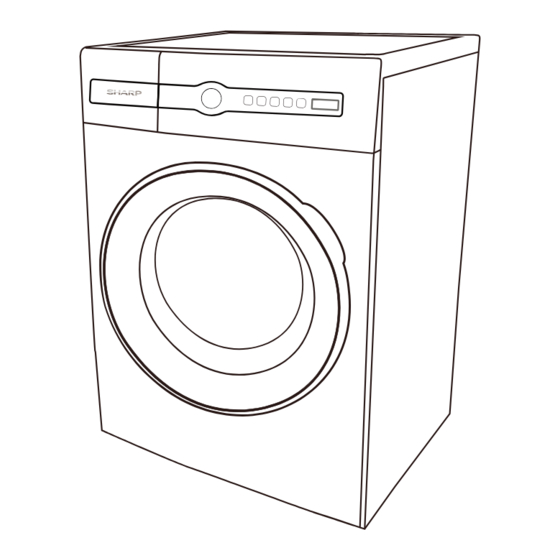
Summarization of Contents
Installation Instructions
Unpacking the Washing Machine
Detailed steps and cautions for safely removing the appliance from its packaging.
Check Package Contents
Verifying all included parts are present and inspecting for shipping damage.
Working Conditions
Specifies acceptable operating temperatures and environmental conditions.
Selecting the Installation Location
Requirements for choosing a suitable, stable, and safe location for the washing machine.
Appliance Transportation
Guidelines for moving the appliance, emphasizing the need for two people.
Remove Transportation Bolts
Instructions for removing the 4 fixing bolts to prevent operational issues.
Adjust Machine Leveling
Steps to ensure the washing machine is stable and level using adjustable legs.
Connect Water Supply Hose
Detailed steps for attaching the water inlet hose to the machine and tap.
Install Water Supply Hose
How to properly secure and detach the water supply hose connections.
Install Rat Cover
Procedure for installing the rodent protection cover, requiring two people.
Install Drain Hose
Guidance on proper routing and securing of the drain hose to prevent spillage.
Name of Parts
Detergent Case
Location of the detergent and softener dispenser compartment.
Control Panel
Identification of the washing machine's control interface elements.
Washer Door
The primary door for loading laundry into the washing machine.
Wash/Spin Tub
The internal drum where the washing and spinning processes occur.
Adjustable Leg
The leveling feet at the base of the unit for stability adjustments.
Specification Sheet
Model and Dimensions
Specifications for different models, including physical size.
Power and Water Requirements
Electrical and water pressure specifications for operation.
Door Lock and Unlock Method
Door Lock Mechanism
How the door automatically locks during the washing cycle.
Unlocking the Door
Procedures for unlocking the door after cycles or in specific scenarios.
Detergent Box Compartments
Powder Detergent Section
Instructions for using the powder detergent compartment.
Liquid Detergent & Bleach Section
Guidance for using liquid detergents and bleach, including dilution.
Softener Section
How to add softener for automatic dispensing during rinse.
Liquid Detergent Section
Instructions for pouring liquid detergents for optimal wash performance.
Control Panel Overview
Program Selection Knob
Using the knob to select wash programs and turn on the machine.
Stand-by Mode
Switching the machine to standby mode after a program finishes.
Display Window Information
Understanding the indicators and messages shown on the display.
Introduction to the Control Panel
Temperature Button
Adjusting the default temperature for wash programs.
Spin Speed Button
Adjusting the default spin speed for wash programs.
Rinse Button
Adjusting the number of rinse cycles.
Steam Button
Adding the Steam function to specific wash programs.
Start/Pause Button
Starting or pausing the wash cycle.
Program Introduction
Cotton Eco Program
Energy-efficient program with extra long washing time for testing.
Cotton Program
For normally soiled cotton, linen, or cotton mix fabrics.
Mixed Load Program
Program for mixed loads of synthetic and cotton textiles.
Wool Program
Gentle program for machine-washable wool or wool-blend textiles.
Synthetics Program
Gentle program for synthetic or synthetic blend textiles.
Quick Wash Program
An extra short program for lightly soiled items.
Shirt Program
For cotton or mixed fibre shirts and blouses.
Rinse and Spin Program
Separate rinse and spin program.
Spin Program
Separate spin program with selectable speed.
Drum Clean Program
Drum cleaning program designed for use without laundry items.
Heavy Duty Program
Program specially designed for washing heavily soiled items.
Extra Options and Functions
Delay Wash Function
How to set a delayed start time for the wash cycle.
Cancel Buzzer
Instructions on disabling the audible buzzer.
Child Protection Feature
How the machine automatically activates child protection.
Steam Function
Explanation of the steam wash function and its benefits.
Child Lock Function
How to activate and deactivate the child lock feature.
Clean and Maintenance
Cleaning the Machine Body
Proper methods for cleaning the exterior of the washing machine.
Cleaning the Door Gasket
Instructions for cleaning the door's rubber gasket and removing debris.
Cleaning the Detergent Box
Regularly cleaning the detergent dispenser drawer for optimal performance.
Cleaning the Water Inlet Valve Filter
Procedure for cleaning the water inlet valve filter every six months.
Drum Cleaning Cycle
Monthly recommended cycle to clean the inner and outer drum.
Clean and Maintenance
Troubleshooting Frozen Machine
Steps to thaw and restart a washing machine frozen by low temperatures.
Cleaning the Pump Filter
Monthly maintenance for cleaning the pump filter to ensure proper drainage.
Non-Failure Conditions
Door Not Opening
Reasons for the door not opening, such as high temperature or child lock.
Unusual Odors
Explanation for initial rubber smells due to new components.
Low Water Consumption
Explanation of reduced water usage typical for front-load washers.
No Water Inlet
Checks for issues preventing water from entering the machine.
Intermittent Water Fill
The system automatically refills water if the level drops during operation.
Drainage During Wash
Causes for drainage issues during the wash cycle, e.g., excessive foam.
Residual Time Fluctuation
Factors affecting the displayed remaining time, such as water pressure.
Abnormal Spinning Sounds
Reasons for unusual noises during the spin cycle, like unbalanced loads.
Post Power Failure Operation
Steps to take if the machine does not restart after a power outage.
Emergency Door Opening
Procedure for manually opening the door in emergencies or power failures.
Troubleshooting Guide
No Display Error
Checks for power supply and connection issues when the display is blank.
Error E11: No Water Inlet
Troubleshooting steps for when the machine fails to fill with water.
Error E12: Drainage Issues
Steps to resolve problems with water not draining from the machine.
Error H: Door Locked
Solutions for when the door cannot be opened, often related to temperature.
Error U3: No Dehydration
Troubleshooting for issues with the spin or dehydration function.
Error U4: Door Not Closed
Steps to take when the door is not properly closed.
Other Error Codes and Alarms
General guidance for other fault codes or alarm signals.














Need help?
Do you have a question about the ES-FH10AT-W and is the answer not in the manual?
Questions and answers