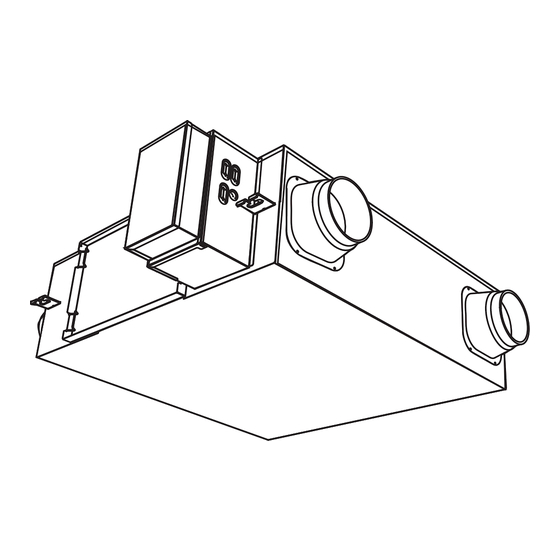
Table of Contents

Summarization of Contents
Qualified Installer and Service Person Definition
Required Qualifications and Knowledge
Details the necessary qualifications and knowledge for installers and service personnel.
Safety Precautions and Guidelines
General Safety Instructions
General safety guidelines for installation, operation, and maintenance to prevent hazards.
Protective Gear Requirements
Specifies essential protective gear for various work tasks to ensure user safety.
Warning Indications on the Unit
Explains the meaning of warning symbols displayed on the unit.
Installation Wiring and Cautions
Electrical Wiring Guidelines
Instructions for safe and compliant electrical wiring, including grounding.
Installation Cautions
Critical warnings regarding installation location, voltage, and potential hazards.
Test Run Procedures
Steps to follow for a safe and proper test run after installation.
Explanations to User
Information to convey to the end-user after installation, including safety.
Accessory Parts and Installation Cautions
Included Accessory Parts
Lists and describes the parts included with the unit for installation.
Installation Location Considerations
Guidance on selecting appropriate installation locations and ensuring proper access.
Optional Parts and Reference Diagrams
Separately Sold Parts Overview
Details optional accessories available for the Air to Air Heat Exchanger.
Unit Installation Diagrams
Visual representations of the Air to Air Heat Exchanger installation.
Model List and Specifications
Technical Specifications by Model
A table detailing dimensions and specifications for various model numbers.
Installation Procedures
Attaching Adapters and Fixing the Unit
Instructions for attaching adapters and securely installing the unit body.
Duct Installation Guidelines
Procedures and precautions for installing ductwork, including sealing.
Electric Wiring and Communication
Power Supply and Wiring Specifications
Details power supply requirements, wire specifications, and circuit breaker ratings.
Communication Wire Specifications
Information on communication wires for central and remote control systems.
System Connection Diagrams
Wiring Diagrams for System Configurations
Visual guides for wiring different system configurations, including central and remote control.
Circuit Board Components
Switches, Connectors, and Wiring
Identifies key switches, connectors, and wiring points on the electrical control board.
Installation Methods and System Configurations
Switching Fan Speed Settings
Instructions for changing fan speed settings between extra high and high.
Remote Controller Wiring
Details on wiring remote controllers for different system configurations.
System Configuration Examples
Illustrates various system setups with Air to Air Heat Exchangers.
System Configuration Details
Multiple Air to Air Heat Exchanger Systems
Examples and configurations for systems with multiple Air to Air Heat Exchangers.
Address Setting Procedures
Changing Group and Indoor Unit Addresses
Guides on setting group and indoor unit addresses using DIP switches.
Multiple Remote Controller Installation
Installing Two Remote Controllers
Instructions for installing and configuring two remote controllers for group control.
Central Control System Configurations
Controlling Air to Air Heat Exchanger Only
Details on setting up central control for Air to Air Heat Exchangers alone.
Controlling Separately with Air Conditioners
Setup for central control of Air to Air Heat Exchangers and air conditioners separately.
Advanced System Operations
External Device Integration
How to link operations with external devices or remote control signals.
11 Advanced control
Changing Advanced Control Settings
Procedures for modifying advanced control parameters using the remote controller.
Remote Controller Operation Settings
Guides on setting specific operational modes and functions via the remote controller.
Codes for Changing Settings
Filter Sign and Auto Recovery Settings
Configuration options for filter indicator timing and auto recovery from power failure.
Operation Output and Signal Settings
Settings for controlling external outputs and detecting abnormal/bypass signals.
Advanced Control Settings Details
Single Operation and Delayed Operation
Configurations for single unit operation and delayed startup linking with air conditioners.
Nighttime Heat Purge and Fan Speed Settings
Settings for nighttime heat purge and adjusting imbalanced ventilation fan speed.
24-Hour Ventilation and Low-Temperature Exhaust
Options for 24-hour ventilation and managing exhaust fan operation in cold conditions.
Advanced Control Configurations
Linked Operation and Ventilation Mode
Adjusting settings for linked operation with external devices and changing ventilation modes.
Operation Output and Signal Configuration
Configuring external output functions and abnormal/bypass mode signal detection.
12 Test run
Pre-Test Run Procedures
Essential checks and preparations before conducting a test run of the unit.
Performing Test Run with Remote Controller
Step-by-step guide for executing a test run using the remote controller.
13 Maintenance
Filter and Heat Exchange Element Maintenance
Procedures for cleaning and maintaining the unit's filters and heat exchange elements.
Reinstallation after Maintenance
Post-Maintenance Reassembly
Steps for reattaching filters, heat exchange elements, and the inspection cover.
14 Troubleshooting
Error Confirmation and History Check
How to identify and review error codes and their history displayed on the remote controller.
Troubleshooting Error Codes
Check Codes and Parts to Be Checked
A table detailing error codes, their causes, and relevant parts for diagnosis.







Need help?
Do you have a question about the VN-M2000HE and is the answer not in the manual?
Questions and answers