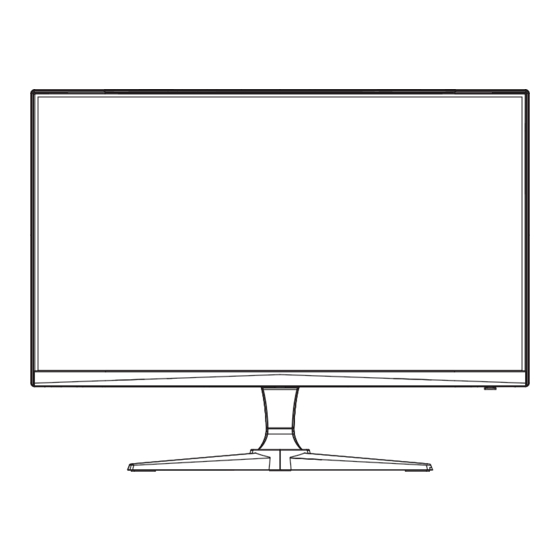
Table of Contents
Advertisement
Advertisement
Table of Contents

Summarization of Contents
Getting Started
Package Contents
Lists the items included in the monitor package, which may vary by country.
Installing the Monitor Stand
Step-by-step instructions for attaching the monitor stand securely to the display.
Monitor Overview
Power LED
Describes the status indication of the power LED (white for on, orange for standby/no signal).
Power Button & Navi Key
Identifies the power button and the multi-directional Navi Key for control.
Kensington Lock
Indicates the location of the security slot for a Kensington lock.
Power Jack
Locates the power input port for connecting the external power supply.
DisplayPort and HDMI Port
Identifies the video input ports: DisplayPort and HDMI.
Headphone Jack
Locates the audio output jack for connecting headphones.
OSD Setup
Navi Key Usage
Explains the Navi Key's role in navigating the On-Screen Display (OSD) menu.
Hot Key Functionality
Details how the Navi Key can be used as hotkeys for quick access to functions.
OSD Menus
Gaming Menu Settings
Configuration options for gaming, including Game Mode, Night Vision, and Response Time.
Professional Menu Settings
Settings tailored for professional use, such as Pro Mode, Low Blue Light, and HDCR.
Image Adjustment Settings
Controls for fine-tuning image quality: Brightness, Contrast, Sharpness, Color.
Input Source Selection
How to choose between different connected video input signals (HDMI, DP).
Navi Key OSD Assignments
Customizable functions that can be assigned to the Navi Key within OSD menus.
System Settings
Configuration for language, OSD transparency, time-out, power button, and status display.
HDMI CEC Control
Enables control of connected CEC-compatible devices via HDMI.
Reset OSD Settings
Procedure to restore all OSD settings to their factory default values.
Safety Instructions
Environmental Safety Guidelines
Precautions for device placement, cleaning, temperature, and handling to ensure safety.
TÜV Rheinland Certification
TÜV Rheinland Low Blue Light Certification
Information on eye comfort certification and recommendations for reducing blue light exposure.
TÜV Rheinland Flicker Free Certification
Details regarding the Flicker Free certification and its benefits for eye strain.
Regulatory Notices
CE Conformity and FCC Statement
Compliance with European Union directives and FCC rules for electromagnetic compatibility.
Environmental and Substance Regulations
Compliance with WEEE, RoHS, and hazardous substance regulations in various regions.













Need help?
Do you have a question about the 3BB5 and is the answer not in the manual?
Questions and answers