Summary of Contents for Di-soric SBP-RGB-R50D-B5
- Page 1 IO-LINK SIGNAL LIGHTING & SIGNAL LIGHTS SB-RGB, SBT-RGB & SBP-RGB 600017-0000EN · Rev 1 · 2023/01 OPERATING INSTRUCTIONS...
-
Page 2: Table Of Contents
5.2.4 Demo mode ................................6 6 COMMISSIONING 6.1 Operation without IO-Link in External Trigger mode ......................7 6.2 Operation with di-soric IO-Link master ..........................7 6.3 Operation with other PLC online tools: e.g. Siemens master .................... 8 7 PARAMETERIZATION AND CONFIGURATION 7.1 Basic functions ................................ -
Page 3: Preliminary Note
1 PRELIMINARY NOTE Foreword | Purpose This quick guide helps you with the initial commissioning process for di-soric SBx-RGB signal lighting and with using the USB IO-Link master to configure parameters. The quick guide is a supplementary document for the existing product documentation. -
Page 4: Overview
Red, green, yellow, blue, white, orange, pink, user-defined (IO-Link), RGB color spectrum Brightness / intensity 10 to 100%, can be freely customized via IO-Link Frequency / mode Constant light, flashing light, blinking light SB-RGB multi-segment IOL SB-RGB-126-K-B5 SB-RGB-251-K-B5 SB-RGB-481-K-B5 SB-RGB-701-K-B5... -
Page 5: General Description
IO-Link. -
Page 6: Operating Modes
IOL SIGNAL LIGHTING & SIGNAL LIGHTS 5 OPERATING MODES The di-soric LED signal lighting (SBx-RGB) can be operated via IO-Link as well as via the integrated digital inputs. In total, 4 operating modes are available: External Trigger mode, Segment mode, Level mode, Demo mode: It is important to mention that the SBP-RGB is only operated with 3 operating modes, namely, External Trigger mode, Segment mode and Demo mode. -
Page 7: Commissioning
You can also find the IODDs in the IODDfinder portal of the IO-Link Consortium: ioddfinder.io-link.com For details about the functions and additional information for integrating IO-Link devices with the di-soric USB IO-Link master, please see the user manual for the IOL master: www.di-soric.com/210075... -
Page 8: Operation With Other Plc Online Tools: E.g. Siemens Master
IODD file revised for this is used. This can be identified by the time code (Release Date: 2022- 04-25). For example, for the SB-RGB-126-K-B5 signal S7-PCT with IODD of a device and the contained device information lighting it looks like this: di-soric-SB-RGB-126-K-B5- 20220425-IODD1.1-de.html. -
Page 9: Parameterization And Configuration
7.1 BASIC FUNCTIONS Among other things, di-soric signal lighting has 3 basic functions: color configuration, locator function and reset to factory settings. The colors are configured to indexes [650 to 657] by the “Color content” variable and to indexes [620 to 627] by the “Designation”... -
Page 10: Standard Commands
IOL SIGNAL LIGHTING & SIGNAL LIGHTS 7.1.2 STANDARD COMMANDS For the Locator function and factory setting, the “Standard command” standard variable lies at index=2 with the id=V_SystemCommand. Restore the allowed values 126 for Locator Start and 127 for Locator Stop, as well as 130 for restoring to factory settings. -
Page 11: External Trigger Mode [Standard Mode]
IOL SIGNAL LIGHTING & SIGNAL LIGHTS 8.1 EXTERNAL TRIGGER MODE [STANDARD MODE] The signal lighting of the SB-, SBP- and SBT-RGB series is delivered in Trigger mode. (factory configuration). This is the standard operating mode at delivery. In this operating mode, each color of each segment is represented as a separate switching signal. Important note: Complete integration into IO-Link is possible only with the new Gen. -
Page 12: Application Example
IOL SIGNAL LIGHTING & SIGNAL LIGHTS Buzzer function For the variants that have a buzzer, a buzzer can also be configured in addition to the color configurations. Here, you can decide whether the buzzer should emit a continuous tone or a slow or fast intermittent tone. “Buzzer”... -
Page 13: Segment Mode
IOL SIGNAL LIGHTING & SIGNAL LIGHTS 8.2 SEGMENT MODE If the signal lighting or signal lights are completely integrated into the IO-Link communication, then it is advisable to operate the product in Segment mode. In Segment mode, individual segments can be activated via IO-Link process data, which enables countless color configurations. IO-Link can be used on the fly to assign the previously configured colors and static, blinking or flashing lighting behavior to the segments. -
Page 14: Process Data And Application Example
IOL SIGNAL LIGHTING & SIGNAL LIGHTS 8.2.2 PROCESS DATA AND APPLICATION EXAMPLE The process data of the devices is transmitted cyclically in a data telegram; the device defines the process data size. For each device it is possible to have process data from 0 to 32 bytes (for both the input and output). In Segment mode, the process data can be used to assign the 8 preconfigured colors to the individual segments or activate them. -
Page 15: Level Mode
IOL SIGNAL LIGHTING & SIGNAL LIGHTS 8.3 LEVEL MODE In Level mode, it is possible to use IO-Link process data to define a background color [inactive segment], which can be used, for example, as a corporate identity color. In addition, the fill levels and machine status can be displayed with the active segments [foreground color] with a predefined color selection. -
Page 16: Process Data And Application Example
IOL SIGNAL LIGHTING & SIGNAL LIGHTS “Inactive segment dynamic mode” variable index=618 id=V_LevelInactiveSegment description: Inactive segment dynamic mode (background color) data type: 8-bit Ulnteger allowed value: 1=blinking, 2=flashing default value: 1 access rights: rw octet bit offset element bit 8.3.2 PROCESS DATA AND APPLICATION EXAMPLE Process data (e.g. -
Page 17: Troubleshooting
IOL SIGNAL LIGHTING & SIGNAL LIGHTS 9 TROUBLESHOOTING 9.1 ERROR DISPLAY Error types for the signal lighting of the SBx-RGB series Code Additional code Name Description 128 (0x80) 0 (0x00) Application error in device – no details Access was denied by device. No detailed information available 128 (0x80) 17 (0x11) Index not available... - Page 18 SOLUTIONS. SOLUTIONS. CLEVER. PRACTICAL. CLEVER. PRACTICAL. di-soric GmbH & Co. KG | Steinbeisstrasse 6 | 73660 Urbach | Germany Phone +49 71 81 98 79-0 | Fax +49 71 81 98 79-179 | info @ di-soric.com www.di-soric.com...
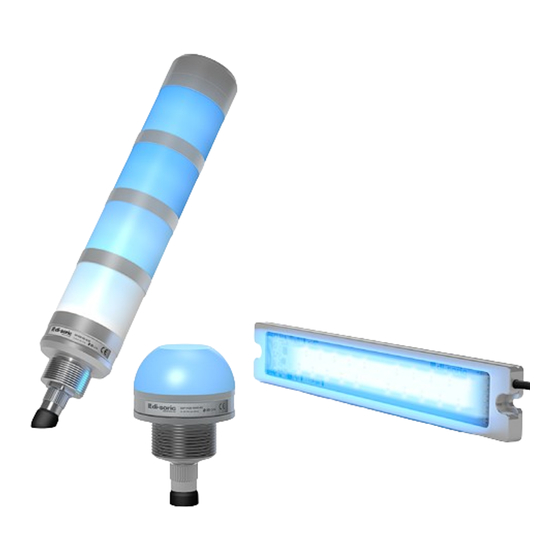





Need help?
Do you have a question about the SBP-RGB-R50D-B5 and is the answer not in the manual?
Questions and answers