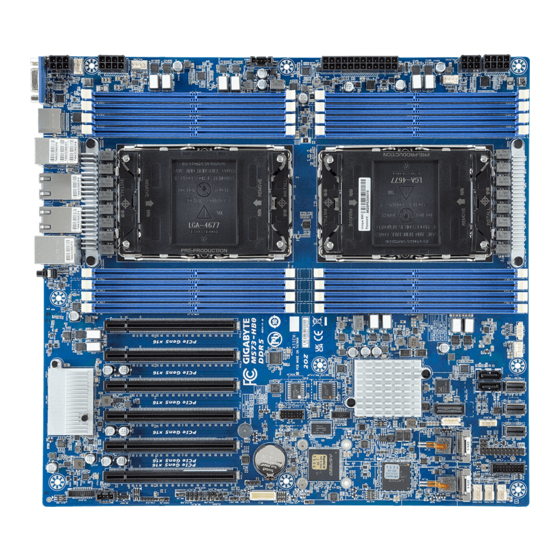
Summarization of Contents
Motherboard Layout
Block Diagram
Visual representation of motherboard components and their interconnections.
Hardware Installation
Installation Precautions
Safety guidelines and procedures before installing hardware.
Product Specifications
Detailed technical specifications of the motherboard.
CPU and Heat Sink Installation
Step-by-step guide for installing CPU and heat sink.
Memory Installation and Removal
Procedures for installing and removing DDR5 memory modules.
M.2 SSD Module Installation
Guide for installing M.2 SSD modules on the motherboard.
Back Panel Connectors
Description and function of rear I/O ports and connectors.
Internal Connectors
Identification and function of internal motherboard connectors.
Jumper Settings
Configuration options using motherboard jumpers.
BIOS Setup
Main Menu Overview
Introduction to the main BIOS setup screen and navigation.
Advanced Menu Configuration
Detailed configuration options for hardware components in BIOS.
Chipset Menu Configuration
Options for configuring Platform Controller Hub (PCH) settings.
Server Management Menu
Settings for managing server-specific features and BMC.
Security Menu
Options for setting administrator and user passwords.
Boot Menu Configuration
Settings for controlling system boot order and devices.
Save & Exit Menu Options
Options for saving changes and exiting the BIOS setup utility.
BIOS Recovery Procedure
Steps to restore the BIOS if it becomes corrupt.











Need help?
Do you have a question about the MS73-HB1 and is the answer not in the manual?
Questions and answers