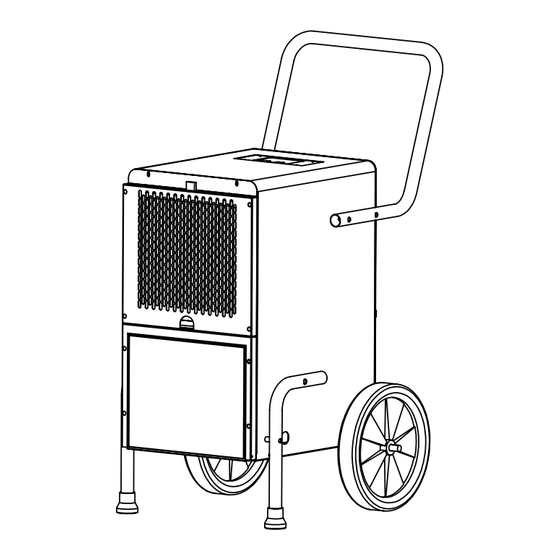
Table of Contents
Advertisement
Quick Links
READ THIS MANUAL CAREFULLY BEFORE OPERATING
OWNER'S MANUAL
Commercial
Dehumidifier
ECO Series
Specially Designed for Growing Industry
Maximum Capacity at over 210 Pints Per Day
Product Category : H50, H60, H70, H70B, H90 &H100
IMPORTANT: After unpacking (or accidental tip-over) allow
dehumidifier to stand upright for 20 minutes before starting
Advertisement
Table of Contents

Summarization of Contents
Important Safety and Usage Guidelines
Prohibition of Outdoor Use
This dehumidifier is designed for indoor use only and must not be operated outdoors to prevent hazards.
Key Operational Safety Precautions
Essential rules for safe handling, power, placement, and avoiding common operational hazards.
Dehumidifier Series Introduction
Growing Eco-H Series Overview
Introduction to the ECO-H series, highlighting advanced features and suitability for specific industries.
Product Description and Model Views
ECO-H50 Front and Rear Component Identification
Diagrams and labels for the ECO-H50 model's front and rear views, detailing its parts.
ECO-H60 Front and Rear Component Identification
Illustrations and labels for the ECO-H60 model's front and rear views, detailing its components.
ECO-H70B Front and Rear Component Identification
Visual guide and labels for the ECO-H70B model's front and rear perspectives, showing its parts.
ECO-H70 & ECO-H90 Front and Rear Component Identification
Diagrams and labels for ECO-H70 and ECO-H90 models' front and rear views, detailing key components.
ECO-H100 Front and Rear Component Identification
Detailed diagrams and labels for the ECO-H100 model's front and rear views, illustrating design.
Control Panel Overview and Operation
3-Button Control Panel (H50-H70B)
Explains the buttons and indicators on the 3-button control panel for ECO models H50, H60, H70, and H70B.
4-Button Control Panel with Pump Control (H90 & H100)
Details the 4-button control panel features, including pump control for ECO models H90 and H100.
Installation and Setup Guide
Initial Unit Placement and Stabilization
Instructions for initial upright placement to stabilize refrigerant and ensure proper unit positioning.
Recommended Operating Environment
Specifies the optimal temperature and humidity ranges for effective dehumidifier performance.
General Installation Precautions
Guidance on packaging removal, filter installation, maintaining clearance, and avoiding hazardous areas.
Dehumidifier Operation Procedures
Powering On, Off, and Humidity Settings
Steps for powering the unit, adjusting humidity levels, and using continuous dehumidifying mode.
Understanding Defrost and Run Time Indicators
Explanation of the defrost mode indicator and how to interpret the accumulated run time display.
Drainage Methods and Configuration
Water-tank Drainage for H50-H70B Models
Details how condensate is collected in the water tank via a drain hose for specific ECO models.
Direct Continuous Drainage Setup
Instructions for configuring direct continuous water removal using a drain hose for all models.
Water-pump Drainage for H90 & H100
Explanation of the integrated water-pump system for automatic condensate drainage in H90 and H100.
Maintenance and Storage Instructions
Cleaning and Surface Care Procedures
Guidance on cleaning the unit's exterior and warnings against self-cleaning internal parts.
Proper Storage Recommendations
Advice for storing the dehumidifier in a suitable dry, cool, and secure indoor location.
Air Filter Maintenance and Cleaning
Instructions for periodic cleaning of the air filter to ensure efficient unit operation.
Error Codes and Troubleshooting Solutions
ECO H-series Common Error Codes
Lists common error codes (E3, E4, E5) for ECO H-series dehumidifiers and their respective solutions.
Troubleshooting Common Dehumidifier Issues
Dehumidifier Fails to Turn On
Solutions for power-on problems, including checking electricity supply and power cord connections.
Unit Runs But Humidity Won't Decrease
Addresses issues where the unit operates but humidity levels remain high, checking settings and airflow.
Water Leakage and Operational Noise
Troubleshooting steps for water leaks, water-pump malfunctions, and normal fan noise.
Technical Specifications Overview
Specifications for H50, H60, and H70B Models
Detailed technical data including power, capacity, dimensions, and weight for H50, H60, H70B units.
Specifications for H70, H90, and H100 Models
Technical data for H70, H90, and H100 models, covering performance, dimensions, and special features.
Limited Warranty Policy
Warranty Coverage, Exclusions, and Limitations
Details warranty periods, covered items, exclusions, liability limits, and consumer rights.


Need help?
Do you have a question about the H70 and is the answer not in the manual?
Questions and answers