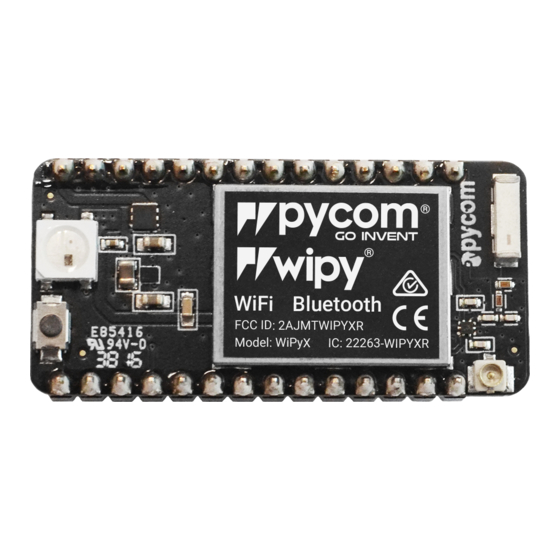
Summarization of Contents
About Pycom Devices
Preface
Introduction to the Pycom documentation and its structure.
Pycom Products Overview
Overview of Pycom's product line, including development modules and accessories.
Getting Started with Pycom
1.0 Introduction to Getting Started
Basic introduction to the Getting Started guide.
1.1 Hardware Setup Guide
Detailed instructions on setting up the hardware for Pycom devices.
1.2 Software Setup Guide
Guide on installing necessary software for Pycom device development.
1.3 Programming Modules Guide
Guidance on programming Pycom modules using MicroPython.
1.4 Device Registration Procedures
Instructions and procedures for registering Pycom devices.
Py Pymakr Plugin Guide
2.1 Pymakr Plugin Installation
Steps for installing the Pymakr plugin for development environments.
2.2 Pymakr Tools and Features
Overview of the tools and features available in the Pymakr plugin.
2.3 Pymakr Configuration Settings
Description of various settings available for configuring Pymakr.
Pysense and Pytrack Modules
3.1 Pysense and Pytrack Introduction
Introduction to the Pysense and Pytrack sensor boards.
3.2 Installing Software for Pysense/Pytrack
Guidance on installing software and updating firmware for Pytrack/Pysense.
3.3 Pysense and Pytrack API Reference
Detailed API reference for sensors and libraries on Pytrack and Pysense.
Tutorials and Examples
4.1 Tutorials and Examples Introduction
Introduction to tutorials and examples for Pycom modules.
4.2 All Pycom Device Examples
Generic examples applicable to all Pycom devices and Expansion Boards.
4.3 LoRa Examples Guide
Examples demonstrating the use of LoRa functionality on the LoPy module.
4.4 Sigfox Examples Guide
Tutorials for registering and getting started with the SiPy module for Sigfox.
4.5 LTE Examples Guide
Tutorials demonstrating LTE CAT-M1 and NB-IoT functionality on cellular modules.
4.6 Pytrack Examples
Examples specifically for using the Pytrack module.
4.7 Pysense Examples
Examples specifically for using the Pysense module.
Firmware and API Reference
5.1 Introduction to Firmware and API
Introduction to modules, functions, and classes in MicroPython.
5.2 Pycom Modules Reference
Reference for Pycom-specific modules and their functionalities.
5.3 MicroPython Modules Reference
Reference for standard Python libraries and MicroPython-specific modules.
Product Information
6.0 Product Info Introduction
Overview of product information pages including pinouts and spec sheets.
6.1 Development Modules Datasheets
Datasheets for Pycom Development Devices like WiPy, LoPy, SiPy, GPy, and FiPy.
6.2 OEM Modules Datasheets
Datasheets for Pycom OEM Devices including W01, L01, L04, and G01.
6.3 Expansion Boards and Shields Datasheets
Datasheets for Pycom Expansion Boards and Shields like Expansion Board 3.0.
Datasheets Overview
7.1 Development Modules Datasheets
Datasheets for Pycom Development Modules.
7.2 OEM Modules Datasheets
Datasheets for Pycom OEM Modules.
7.3 Expansion Boards and Shields Datasheets
Datasheets for Pycom Expansion Boards and Shields.
Pybytes IoT Ecosystem
8.1 Pybytes Introduction
Introduction to Pybytes, an IoT ecosystem for Pycom devices.
8.2 Getting Started with Pybytes
Steps to get started with Pybytes, including account creation.
8.3 Adding a Device to Pybytes
Instructions on how to add a Pycom device to the Pybytes platform.
Documentation Notes and Syntax
9.1 Documentation Introduction
Introduction to the documentation's style and conventions.
9.2 Documentation Syntax Guide
Explanation of syntax used in Pycom documentation for classes, methods, and constants.
9.3 REPL vs Scripts Explanation
Comparison between MicroPython REPL behavior and script execution.
Advanced Topics
10.1 Firmware Downgrade Guide
Methods to downgrade device firmware to a previous version.
10.2 CLI Update Utility Guide
Instructions for using the Command Line Interface (CLI) update tool.
10.3 Secure Boot and Flash Encryption
Steps for implementing secure boot and flash encryption on firmware.
License Information
11.1 MicroPython License
Details of the MicroPython license (MIT and GPL).






Need help?
Do you have a question about the LoPy and is the answer not in the manual?
Questions and answers