Table of Contents
Advertisement
Quick Links
Advertisement
Table of Contents

Summarization of Contents
Preface
Related Publications
Lists other IBM publications for additional information on the tape drive.
Chapter 1. Introduction
Supported Servers and Operating Systems
Lists compatible servers and operating systems for the 3580 Tape Drive.
Chapter 2. Installing the 3580 Tape Drive
Unpacking the Tape Drive
Instructions for unpacking the 3580 Ultrium Tape Drive.
Using the Inventory Checklist
Guidance on using the inventory checklist during setup.
Installing the Rackmount Kit
Procedure for installing the rackmount kit for the tape drive.
Inspecting the Power Cord and Outlet
How to inspect the power cord and electrical outlet for safety.
Setting the SCSI ID
Instructions for setting the SCSI ID for the tape drive.
Positioning the Tape Drive
Guidance on proper positioning of the tape drive.
Connecting Power
Steps for connecting power to the 3580 Ultrium Tape Drive.
Running the Fast Read/Write Test
How to perform the fast read/write test on the tape drive.
Installing the SCSI Host Adapter Card
Procedure for installing the SCSI host adapter card, if required.
Installing Device Drivers
Instructions for installing the necessary device drivers.
Connecting the SCSI Bus Cable
Steps for connecting the SCSI bus cable to the tape drive.
Configuring the 3580 Tape Drive to the Server
How to configure the tape drive with the host server.
Chapter 3. Operating the 3580 Tape Drive
Power Switch
Description of the power switch function on the tape drive.
Unload Button
Explanation of the unload button's functions.
Status Light
Meaning of the status light activity on the drive.
Message Display
Information about the message display on the tape drive.
Single-Character Display
Details on the single-character display.
Inserting a Tape Cartridge
Procedure for inserting a tape cartridge into the drive.
Removing a Tape Cartridge
Procedure for removing a tape cartridge from the drive.
Performing Diagnostic and Maintenance Functions
Overview of diagnostic and maintenance functions.
TapeAlert Flags
Explanation of TapeAlert flags for problem determination.
Updating the Drive Firmware
Methods for updating the drive firmware.
Cleaning the Drive Head
Procedure for cleaning the drive head.
Cleaning the 3580 Tape Drive
General instructions for cleaning the tape drive.
Chapter 4. Using the Media
Data Cartridge
Information on data cartridges for the tape drive.
Guidelines for Using Bar Code Labels
Guidelines for using bar code labels with tape cartridges.
Cleaning Cartridge
Information on cleaning cartridges.
Setting the Write-Protect Switch
How to set the write-protect switch on a cartridge.
Chapter 5. Troubleshooting
Troubleshooting Procedures
Procedures for troubleshooting issues with the tape drive.
Appendix B. Performing Diagnostic and Maintenance Functions
Placing the Tape Drive in Maintenance Mode
Procedure for placing the tape drive into maintenance mode.
Performing a Diagnostic or Maintenance Function
How to perform diagnostic or maintenance functions.
Appendix C. Manually Removing a Tape Cartridge
Required Tools
List of required tools for manual cartridge removal.
Performing the Removal
Step-by-step procedure for manually removing a tape cartridge.
Fixing a Jammed, Broken, or Detached Tape
Guidance on fixing issues with jammed or broken tapes.
Removing the Internal Drive
Procedure for removing the internal drive assembly.
Appendix D. Installing a Tape Drive into a Rack
Safety Considerations
Safety precautions for installing the drive into a rack.
Installation
Procedure for installing the tape drive into a rack.
Appendix F. Power Cords
Power Cable Information
Information about power cords used in different countries.
Notices
How to Send Your Comments
Instructions for sending comments on the publication.
Trademarks
List of trademarks associated with the product.
Electronic Emission Notices
Notices regarding electronic emissions compliance.
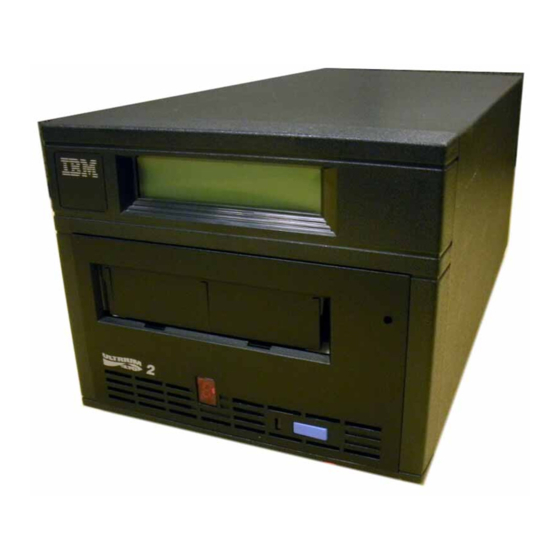





Need help?
Do you have a question about the Ultrium 3580 and is the answer not in the manual?
Questions and answers