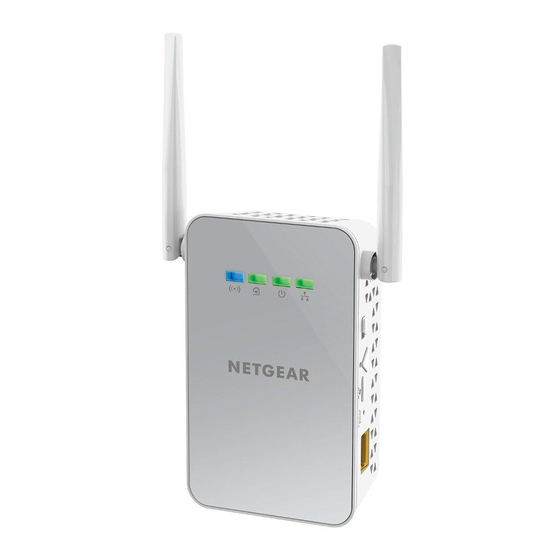
Table of Contents
Advertisement
Quick Links
Advertisement
Table of Contents

Summarization of Contents
Meet Your Adapters
Adapter Components Overview
Identifies the LEDs, buttons, and ports on the PowerLINE adapters.
LED Status Indicators
Power LED Status
Explains the Power LED states: solid green, solid amber, blinking green, and off.
Ethernet LED Status
Details the Ethernet LED states for link detection.
Pick A Plug LED Status
Describes Pick A Plug LED colors (red, amber, green, off) for optimal outlet selection.
WiFi LED Status
Indicates the WiFi LED states: solid blue for on, off for off.
Adapter Buttons and Ports
Ethernet Port Function
Explains the function of the Ethernet port for wired connections.
Factory Reset Button
Details how to use the Factory Reset button to return to default settings.
Security Button
Describes the Security button for creating a secure PowerLINE network.
On/Off Switch
Explains the On/Off switch for powering the device on and off.
WPS Button
Details the WPS button for automatic device connection.
Install Your Adapters
Installation Procedure
Step-by-step guide to plug in and connect adapters to your new WiFi network.
Advanced Network Operations
Use WPS to Connect to Network
Connect devices to the PowerLINE access point using the WPS button.
Adding Adapters to Network
Add Adapter with Security
Procedure to add a new adapter to a secured PowerLINE network.
Customize Your Network Settings
Change WiFi Settings
Steps to access www.mywifiext.net for configuring WiFi settings.
Customize Your Network Security
Create Private Secure Network
Procedure to set up a private secure network using the Security button.
Troubleshooting Tips
Power LED Issues
Troubleshoot Power LED being off or amber (power saving mode).
Pick A Plug LED Issues
Resolve issues with Pick A Plug LED being off, amber, or red.
Ethernet LED Issues
Troubleshoot the Ethernet LED being off and connection problems.
Support and Compliance Information
Product Support Resources
Information on registering, getting help, and finding manuals on netgear.com.
Trademarks
Lists NETGEAR trademarks and mentions third-party trademarks.
Regulatory Compliance
Links to EU Declaration of Conformity and regulatory compliance information.














Need help?
Do you have a question about the PLPW1000 and is the answer not in the manual?
Questions and answers