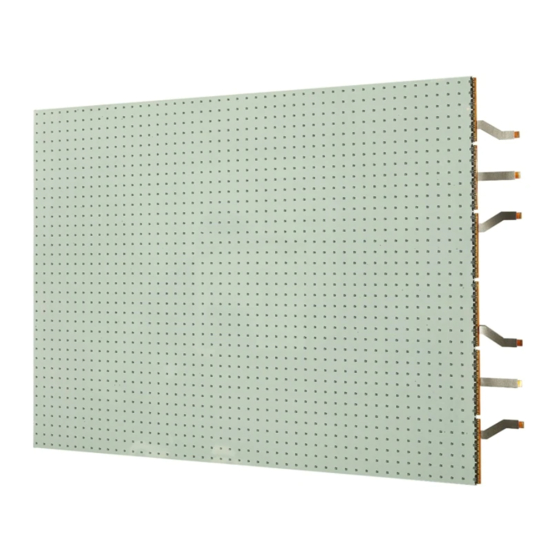
Table of Contents
Advertisement
Quick Links
Advertisement
Table of Contents

Summarization of Contents
Safety Precautions
General Safety Warnings
Warning and caution messages indicate potential for serious injury, death, or product damage if ignored.
Indoor Use Only
The product is designated for indoor environments only.
AC Cable and Power Precautions
Safety guidelines for using the AC cable and power source to prevent shocks and fires.
More AC Cable and Power Precautions
Further precautions for AC cable, including dust, moisture, usage as a switch, and disconnection.
Moving the Product Safely
Safety measures for safely moving the product to prevent damage and injury.
Product Installation Safety
Guidelines for safe installation to prevent electrical shock, damage, and injury.
Installation Environment and Placement Cautions
Cautions regarding installation environment, ventilation, and product placement for safety.
Product Cleaning Precautions
Instructions for safe cleaning to avoid damage, electric shock, fire, and panel issues.
General Product Usage Precautions
Guidelines for safe operation, including environmental conditions, liquids, impacts, and disassembly.
More Usage Safety and Pixel Notes
Further usage precautions and notes on pixel spots, flammables, viewing distance, and breaks.
Image Retention and Disposal
Advice on preventing image retention damage and proper product disposal procedures.
Assembling and Preparing
Assembly and Preparation Cautions
Cautions on using genuine parts, connecting power correctly, and installation care.
Installation Warnings and Requirements
Warnings about ESD, surface care, and detailed requirements for installation tools and preparation.
Optional Accessories Information
Details about optional accessories, their availability, and potential differences from illustrations.
Troubleshooting
Image Display Issues
Troubleshooting steps for resolving issues like no image, abnormal display, flickering, or shaking.
Product Connection Errors
Guidance on resolving the 'Unknown Product' message, often related to driver installation.
Color and Operation Problems
Solutions for abnormal display color, poor resolution, and operational issues like sudden power off.
Troubleshooting Notes
Notes on software updates and applicability of troubleshooting steps to specific models.
Product Specifications
Detailed Product Specifications
Detailed specifications for specific models (LAT140GT82, ACC-14LATB) including pixel pitch, power, and dimensions.








Need help?
Do you have a question about the CTAA-140G and is the answer not in the manual?
Questions and answers