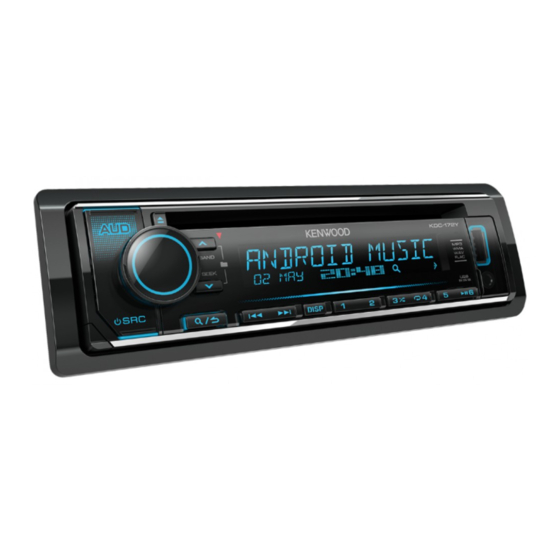
Table of Contents
Advertisement
Advertisement
Table of Contents

Summarization of Contents
Before Use Guidelines
Important Usage Instructions
To ensure proper use, read through this manual before using this product. Observe warnings and cautions.
Driving Safety Warnings
Do not operate functions that take attention away from safe driving. Do not ingest battery; chemical burn hazard.
Audio Cautionary Notes
Adjust volume to hear outside sounds to prevent accidents. Lower volume before playing digital sources to avoid speaker damage.
Remote Control Safety
Do not leave remote control in hot places. Lithium battery is danger of explosion if replaced incorrectly.
Manual Reading Guide
Operations explained using faceplate buttons. English indications used for explanation. Select display language from FUNCTION menu.
Basic Unit Operations
Faceplate Overview
Identifies key components of the unit's faceplate, including loading slot, display window, and volume knob.
Remote Control Details
Details the remote control, including the remote sensor and insulation sheet.
Resetting the Unit
Explains that resetting the unit will erase preset adjustments except stored radio stations.
Battery Replacement
Provides instructions on how to replace the battery in the remote control.
Core Functions
Explains basic operations like turning on power, adjusting volume, selecting source, and changing display.
Getting Started Setup
Language and Demo Setup
Guides users through selecting the display language and disabling the demonstration mode.
Clock and Date Configuration
Provides step-by-step instructions for setting the clock and date, including format options.
Initial System Settings
Explains how to enter the FUNCTION menu to set various initial settings like audio and speaker configurations.
Audio and Speaker Settings
Details settings for audio output (preout) and speaker selection based on size and type.
System and Source Configuration
Display and Tuner Settings
Explains display settings like EASY MENU and tuner settings like PRESET TYPE.
System and Source Options
Details system settings like KEY BEEP and source selection for PANDORA/AUX.
Auto Power Off Settings
Describes settings for automatic unit turn-off duration to save battery.
Media and Clock Features
Covers CD reading modes, firmware updates, clock display settings, and language selection.
Radio Operation
Radio Function Settings
Guides users through accessing and configuring various radio settings via the FUNCTION menu.
Tuner Specific Settings
Details radio-specific settings like LOCAL SEEK, AUTO MEMORY, MONO SET, NEWS SET, REGIONAL, and AF SET.
Station Search Methods
Explains how to search for radio stations manually or automatically.
Direct Tuning via Remote
Provides instructions for tuning directly to a specific frequency using the remote control.
Auxiliary Input Usage
Auxiliary Input Preparation
Instructs to enable [BUILT-IN AUX] in [SOURCE SELECT] before starting.
Connecting and Playing Audio
Guides on connecting a portable audio player and starting playback.
Customizing Aux Input Name
Explains how to rename the AUX input source to a custom name.
Media Playback (CD/USB/iPod/Android)
Automatic Source Switching
Explains how the source changes automatically and playback begins for different media.
Device Connection Details
Details connection methods and accessories for USB, iPod/iPhone, and Android devices.
Basic Playback Controls
Lists operations like playback/pause, reverse/fast-forward, track selection, and repeat play.
Random Playback Modes
Explains how to activate random playback for Audio CD, MP3/WMA/WAV/FLAC files, iPod, or Android.
Advanced Media Navigation
Device Control Mode Selection
Describes how to select control modes for iPod and Android devices (e.g., MODE ON/OFF, BROWSE MODE).
Music Drive Selection
Explains how to select the music source from internal or external memory of a smartphone.
File and Folder Navigation
Provides instructions for navigating and selecting files from folders or lists for iPod/Android.
Music File Search Techniques
Details methods for quickly searching through music files by various criteria for different sources.
Pandora Streaming Service
Direct Music Search via Remote
Explains how to search for specific tracks or files by number using the remote control.
USB Drive Settings
Guides users through accessing and configuring various USB drive settings via the FUNCTION menu.
Pandora Service Setup
Details preparation and starting listening for Pandora.
Pandora Playback Controls
Lists operations like playback/pause and skip track for Pandora.
Pandora Station Management
Creating and Saving Stations
Instructions on how to create and store new Pandora stations based on artist or track.
Searching Saved Stations
Guides on searching for saved Pandora stations by date or alphabetically.
Bookmarking Song Information
Explains how to bookmark the current song, storing information to the Pandora account.
Deleting Pandora Stations
Provides steps to delete registered Pandora stations.
Audio Settings Configuration
Comprehensive Audio Controls
Detailed settings for BASS BOOST, SUB-W LEVEL, BASS LEVEL, MID LEVEL, TRE LEVEL, etc.
Equalizer Presets and Customization
Details settings for equalizer presets and custom EQ adjustments.
Bass Adjustment Settings
Covers settings for bass center frequency, level, quality factor, and bass extension.
Subwoofer and Loudness Options
Configuration options for loudness, subwoofer output, low-pass filter, and subwoofer phase.
Audio and Display Adjustments
Speaker Balance and Effects
Settings for speaker balance (front/rear, left/right) and volume offset for different sources.
Display Settings Overview
Information on zone identification for color and brightness settings.
Screen Dimmer Control
Instructions on how to turn the dimmer on/off and cancel dimmer time settings.
Advanced Display Options
Guides on accessing and activating various display settings.
Display Customization and References
Display Color and Brightness
Covers color selection for different zones, initial colors, and custom RGB adjustments.
Dimmer Time Settings
Details dimmer settings, including turning it on/off and setting on/off times.
Brightness Level Adjustment
Allows selection of preferred brightness levels for specific zones.
Text Scrolling Options
Options for controlling how text information is displayed on the screen.
Product References and Information
Supported Media Formats
Lists the supported audio file formats for discs and USB devices.
Unplayable Disc Types
Details types of discs that cannot be played by the unit.
USB Device Connectivity
Information on USB device connection limitations, cable length, and power requirements.
iPod/iPhone Compatibility
Lists compatible iPod/iPhone models and potential operational issues.
Android Device Support
Details Android OS support, AOA 2.0 compatibility, and priority playback.
Pandora Service Details
Information on Pandora availability, service changes, and contact details.
Display Information Management
Changing Displayed Information
Explains how pressing DISP cycles through available display information for different sources.
Troubleshooting Common Issues
General Troubleshooting
Lists common general issues like 'Sound cannot be heard' and their solutions.
Radio Reception Problems
Troubleshooting tips for radio reception issues like poor reception or static noise.
Disc and USB Playback Errors
Solutions for disc ejection problems, noise, track playback order, and reading errors.
Android Device Operation Issues
Troubleshooting for Android device issues like incorrect character display or no sound.
Advanced Troubleshooting Scenarios
Android Playback and Connection Issues
Addresses playback problems, 'NO DEVICE' errors, and intermittent sound for Android devices.
Pandora Service Errors
Troubleshooting for Pandora-specific errors like 'ADD ERROR', 'NO SKIPS', 'CONNECT ERROR', etc.
Phone Call Muting Feature
Explains how the unit handles phone calls, including muting and resuming audio.
Installation and Connection Guide
Critical Installation Warnings
Crucial safety warnings regarding power supply, wiring, and preventing short circuits.
Installation Safety Precautions
Safety precautions for installation, handling metal parts, speaker wiring, and fuse replacement.
Basic Installation Procedure
Step-by-step guide for installing the unit, including disconnecting battery and resetting.
Installation Part Identification
Lists all included parts for installation, such as faceplate, trim plate, mounting sleeve, and extraction key.
Mounting and Removal Procedures
In-Dash Mounting Instructions
Detailed steps for mounting the unit into the dashboard using the provided bracket and screws.
Mounting Without Sleeve
Instructions for installing the unit directly to the vehicle's bracket without a mounting sleeve.
Unit Removal Process
Procedures for detaching the faceplate and safely removing the unit from the dashboard.
Wiring Diagrams
Wiring for KDC-220UI/1030U/120U
Detailed wiring diagram showing connections for speakers, power, and other functions.
Important Wiring Recommendations
Recommends professional installation and emphasizes connecting ground wire to chassis.
Model-Specific Wiring
Wiring for KDC-153UM
Wiring diagram specific to the KDC-153UM model, including ISO connector details.
ISO Connector Adaptations
Guidance on modifying wiring for specific car models with ISO connectors.
Technical Specifications
FM Reception Specifications
Technical specifications for FM reception, including frequency range, sensitivity, and separation.
AM and SW Frequency Bands
Details the frequency ranges for AM and SW bands, including channel spacing.
KDC-153UM SW Support Note
Note that SW bands are not supported for the KDC-153UM model.
Component Specifications
CD Player Specifications
Technical specifications related to the CD player function, such as laser diode and spindle speed.
USB Connectivity Specifications
Specifications for USB connectivity, including standard, file system, and power supply.
Audio Output Specifications
Audio output specifications, including maximum power, speaker impedance, and tone control.
Auxiliary Input Details
Specifications for the auxiliary input, such as preout level and impedance.
General Unit Specifications
General specifications like operating voltage, current consumption, and installation size.
Safety and Regulatory Information
Laser Product Safety Marking
Explains the Class 1 laser product marking and its safety implications.
Turkish Waste Disposal Regulations
Information specific to Turkey regarding electrical and electronic equipment waste regulations.
Compliance Declarations
EU Radio Equipment Directive Compliance
States the unit's compliance with the EU Radio Equipment Directive.
EU RoHS Directive Compliance
States the unit's compliance with the EU Restriction of Hazardous Substances Directive.
Manufacturer and Representative Details
Provides manufacturer and EU representative details.
Declaration Text (English/Turkish)
EU conformity declarations in English and Turkish.
Software and Trademark Notices
Lists software and trademarks used in the product.









Need help?
Do you have a question about the KDC-1030U and is the answer not in the manual?
Questions and answers