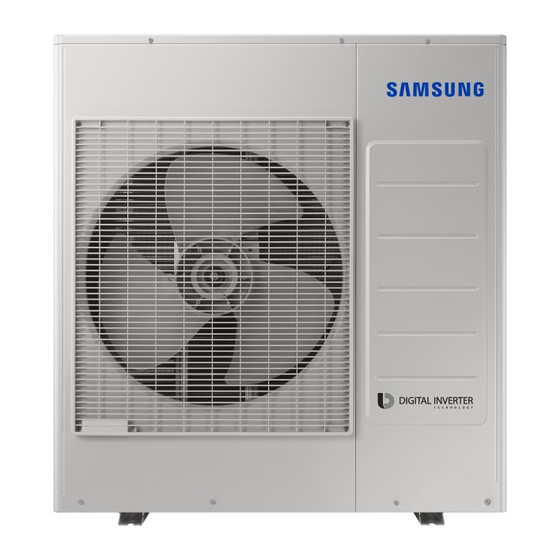
Table of Contents
Advertisement
Quick Links
- 1 Table of Contents
- 2 Installation Procedure
- 3 Step 1 Choosing the Installation Location
- 4 Step 4 Connecting the Power Cables, Communication Cable, and Controllers
- 5 Step 10 Adding Refrigerant (R-32)
- 6 Step 13 Setting an Indoor Unit Address and Installation Option
- 7 Troubleshooting
- Download this manual
Advertisement
Table of Contents

Summarization of Contents
Safety Information
Notices and notes
Explains the use of notices and notes for safety messages and highlighted information.
General information
Provides essential safety guidelines and precautions for installation and operation.
Preparation of fire extinguisher
Details the requirement for having appropriate fire extinguishing equipment available.
Ignition sources free
Outlines precautions to prevent ignition sources near installation or operation areas.
Area ventilation
Emphasizes the importance of adequate ventilation for safety during installation and operation.
Leakage detection methods
Describes procedures and tools for safe refrigerant leak detection.
Labelling
Specifies labelling requirements for decommissioned parts or those containing refrigerant.
Recovery
Details procedures for safe refrigerant recovery during servicing or decommissioning.
Installation Procedure
Power supply line, fuse or circuit breaker
Covers checks and safety measures for power supply and electrical connections.
Step 1 Choosing the installation location
Guides selection of an appropriate and safe installation location.
Installation location requirements
Lists criteria and restrictions for choosing installation sites for performance and safety.
Minimum clearances for the outdoor unit
Provides critical dimensions for adequate outdoor unit space for ventilation and maintenance.
Step 2 Checking and preparing accessories and tools
Lists necessary accessories and tools for installation.
Step 3 Fixing the outdoor unit in place
Details secure mounting of the outdoor unit to prevent noise and vibration.
Optional: Fixing the outdoor unit to a wall with a rack
Explains wall mounting of the outdoor unit using a rack for vibration isolation.
Step 4 Connecting the power cables, communication cable, and controllers
Outlines procedures for connecting electrical cables between indoor and outdoor units.
Connecting the cables to the outdoor unit
Illustrates wiring diagrams for connecting cables to the outdoor unit.
Specification for circuit breaker and power supply cord
Specifies requirements for circuit breakers and power supply cords by model and rating.
Abbreviations
Defines technical abbreviations used in the manual.
Tightening power terminal
Provides guidelines for correctly tightening power terminals for secure electrical connections.
Transmitter installation(option)
Describes installation of optional transmitters for unit control.
Outdoor-to-indoor power terminal specifications
Details technical specifications for power terminals connecting indoor and outdoor units.
Step 5 Optional: Extending the power cable
Guides on safely extending the air conditioner's power cable.
Step 6 Connecting the refrigerant pipe
Explains connecting refrigerant pipes between indoor and outdoor units.
Piping length and the height
Specifies maximum allowable lengths and height differences for refrigerant pipes.
Piping outside diameter
Lists outside diameters for refrigerant pipes for different models.
Step 7 Optional: Cutting and flaring the pipes
Details correct methods for cutting and flaring refrigerant pipes.
Step 8 Connecting up and removing air in the circuit
Outlines procedures for connecting the refrigerant circuit and removing air (vacuuming).
LEAK TEST WITH NITROGEN (before opening valves)
Describes nitrogen leak testing before refrigerant charging.
LEAK TEST WITH R-32 (after opening valves)
Details leak testing procedures using R-32 refrigerant after connections.
Step 10 Adding refrigerant (R-32)
Provides instructions and precautions for adding R-32 refrigerant to the system.
Precautions on adding the R-32 refrigerant
Lists critical precautions for safe and correct refrigerant charging.
Important information regulation regarding the refrigerant used
Highlights regulatory information concerning fluorinated greenhouse gases.
Calculating the quantity of refrigerant to add
Explains calculation of additional refrigerant based on pipe length.
Step 11 Connecting the drain hose to the outdoor unit
Details connecting the drain hose for proper condensation drainage.
Step 12 Checking the earthing
Covers checking and ensuring proper earthing connections for safety.
Step 13 Setting an indoor unit address and installation option
Guides setting indoor unit addresses and installation options manually or automatically.
Setting the indoor unit addresses manually
Explains manual procedure for assigning addresses to indoor units.
Setting of Key and Display of the outdoor unit
Describes functions of keys and displays on the outdoor unit PCB.
K4 View mode Display changes
Details accessing and interpreting information in K4 view mode.
Setting the outdoor option
Explains configuration of various operational options for the outdoor unit.
Step 14 Cool and Heat modes operation test
Outlines procedure for testing the Cool and Heat modes of the air conditioner.
Step 15 Optional: Setting to Cool or Heat only mode
Describes setting the unit to operate in Cool or Heat only mode.
Step 16 Optional: Power improvement mode
Explains enabling or disabling power improvement mode for energy saving.
Setting Option
Entering mode for setting option
Details entering the mode for setting operational options via remote controller.
Option setting mode
Describes interface and buttons used within the option setting mode.
The procedure of setting option
Provides step-by-step guide for setting operational options using the remote controller.
Setting the indoor unit addresses automatically
Explains automatic procedure for assigning addresses to indoor units.
Setting an indoor unit address (MAIN/RMC)
Guides assigning addresses to indoor units for communication and control.
Setting an indoor unit installation option (suitable for the condition of each installation location)
Details configuring installation options based on specific location and setup.
Extra Procedures
Pumping down refrigerant
Explains procedure for collecting refrigerant into the outdoor unit before servicing.
Relocating the indoor and outdoor units
Provides steps for safely moving and reinstalling indoor and outdoor units.
Using the stop valve
Details procedures for opening and closing refrigerant stop valves.
Opening the stop valve
Guides correctly opening the refrigerant stop valve using a hexagonal wrench.
Closing the stop valve
Guides correctly closing the refrigerant stop valve using a hexagonal wrench.
Appendix
Troubleshooting
Lists common error codes and their explanations for diagnosing issues.











Need help?
Do you have a question about the AJ068TXJ3KG and is the answer not in the manual?
Questions and answers