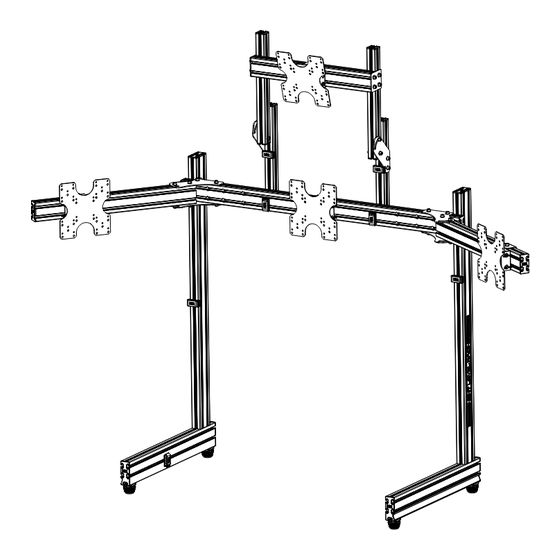
Summarization of Contents
Your Sim Racing Journey Starts Here
Assembly Video and Support Information
Access assembly videos and contact support for assistance with your product.
Pre-Race Checks
Warning and Assembly Tips
Important safety advice and guidelines for assembling the monitor stand correctly.
Single Monitor Stand Assembly
Base Construction and VESA Mount
Assemble the base, frame, and attach the VESA mounting hardware.
Screen Attachment and Finalization
Mount the monitor to the VESA bracket and adjust screen position.
Triple Monitor Stand Assembly
Adding Triple Monitor Arms
Install the additional arms for the triple monitor configuration.
Screen Attachment and Adjustment
Attach screens and adjust for optimal viewing.
Overhead Monitor Stand Assembly
Overhead Structure Construction
Assemble the overhead frame and connecting components.
Screen Attachment and Finalization
Mount and adjust screens on the overhead setup.
Assistance and Support
Assembly Video and Contact Information
Access assembly videos and contact support for further product assistance.



Need help?
Do you have a question about the SINGLE and is the answer not in the manual?
Questions and answers