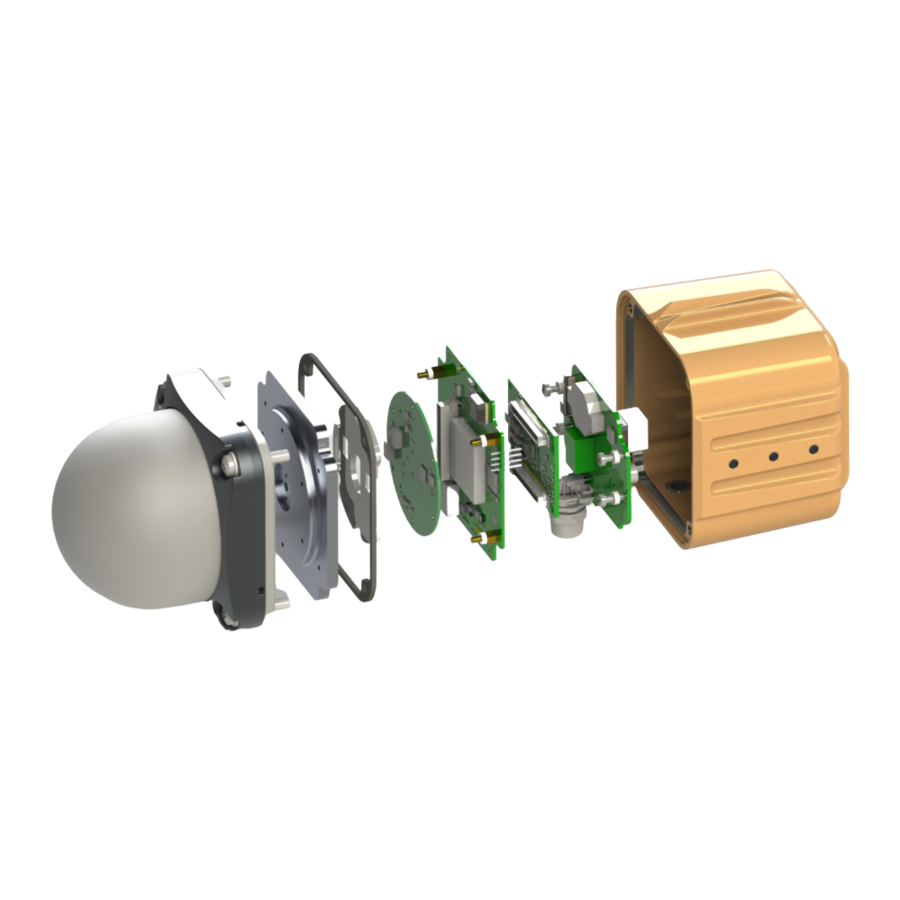
Summarization of Contents
3 RADAR BASICS
3.1 Radar Distance Measurement Principle
Explains the RTOF principle for radar distance measurement.
3.2 Radar Beam and Opening Angle
Details the radar beam characteristics and opening angle.
3.3 Fresnel Zone
Describes the Fresnel zone and its impact on signal integrity.
3.4 Radar Modes
Covers primary, secondary, and diversity radar operating modes.
3.5 Bandwidth Modes
Discusses bandwidth options and their effect on performance.
3.6 Accuracy
Outlines factors influencing measurement accuracy.
3.7 Range
Explains parameters influencing the radar's maximum range.
4 COMPONENTS
4.1 Device Overview
Presents a detailed overview of the LPR®-1DHP-200 device components.
4.2 LED Display
Explains the status indications provided by the device's LEDs.
4.3 Connectors
Details the M12 connectors for power input and Ethernet connection.
4.4 Mounting Brackets
Describes the available mounting brackets for installation.
4.5 Corner Reflectors
Lists types of corner reflectors used as targets for distance measurement.
5 MOUNTING
5.1 General Mounting Instructions
Provides general guidelines for accurate radar unit and reflector installation.
5.2 Mounting for Primary Radar Mode
Covers specific mounting procedures for primary radar mode.
5.3 Mounting for Secondary Radar Mode
Covers specific mounting procedures for secondary radar mode.
6 QUICK SETUP
6.1 Initial Setup
Outlines the essential steps for initial radar unit setup.
6.2 Quick Setup for Primary Radar Mode
Configuration steps for primary radar mode using the WebUI.
6.3 Quick Setup for Secondary Radar Mode
Configuration steps for secondary radar mode using the WebUI.
6.4 Review and Calibration of the Measurement Setup
Procedures for verifying and calibrating the measurement setup.
8 DEVICE SETUP VIA THE WEB USER INTERFACE
8.1 Open the Web User Interface
Instructions for accessing the device's web-based configuration interface.
8.2 Sign In
Details the authentication process for accessing the WebUI.
8.3 Initial Operation
Covers initial device configuration, including country settings.
8.4 Change Settings, Review and Save Changes
Guides users on modifying, reviewing, and applying device settings.
8.5 Home Page
Describes the information presented on the device's homepage.
9 THE CUSTOMER PROTOCOL
9.1 General Description
Provides an overview of the standard data protocol for data exchange.
9.1.1 Structure of a Data Type
Explains the structure and format of data packets.
9.1.2 CRC
Details the Cyclic Redundancy Check calculation method.
9.2 Data Types
Lists and describes various data types used in the protocol.
10 TECHNICAL DATA
10.1 General Technical Data
Presents general technical specifications across product models.
10.2 Mode Dependent Technical Data
Details technical data specific to radar modes and bandwidth.
10.3 Product Name vs. Model Number
Maps product names to their corresponding model numbers for identification.



Need help?
Do you have a question about the LPR-1DHP-290 and is the answer not in the manual?
Questions and answers