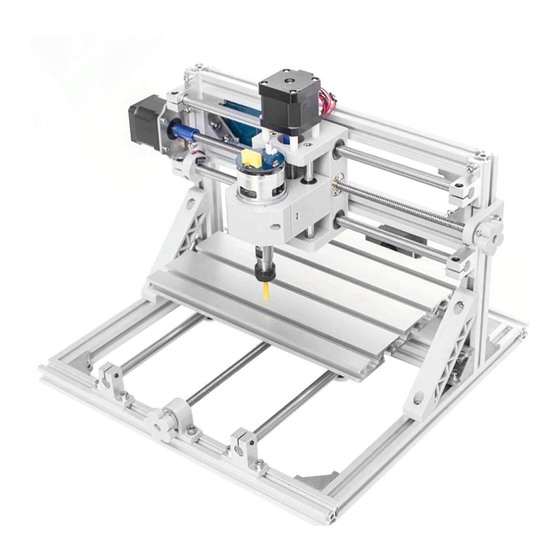
Table of Contents
Advertisement
Advertisement
Table of Contents

Summarization of Contents
Safety Guide
Eye and Skin Radiation Safety
Avoid direct eye or skin exposure to laser radiation.
Child Safety
Keep the machine and laser away from children.
Wear Protective Eyewear
Always wear protective glasses when operating the laser.
Flammable Material Warning
Prohibited from use in flammable objects or gases.
Emergency Power Off
In case of emergency, cut off the power immediately.
Safe Shutdown Procedure
Proper steps for shutting down the machine and software.
Laser Module Information
Adjustable Laser Focus Feature
Focus adjustability for 500mw-5500mw lasers.
Fixed Focus Laser Note
Notes on the fixed focus of the 15000mw laser.
Connectivity and Package
Machine Connection Diagram
Illustrates how to connect the machine to a computer.
Package Contents Overview
Displays all included components in the package.
Candle Software Operation
Candle Software Driver Installation
Steps to install the necessary USB driver for software communication.
Candle Software Port Setup
How to set the correct COM port in the software settings.
Candle: Processing Documents
Importing and visualizing G-code files for engraving.
Candle: Set Working Coordinate Origin
Defining the starting point for the engraving process.
Candle: Start Engraving Process
Initiates the CNC engraving process using loaded G-code.
Candle: Finished Engraving
Indicates completion of engraving and displays results.
LaserGRBL Software Guide
LaserGRBL Operation Notice
General guidelines and steps for using LaserGRBL software.
LaserGRBL Online Operation Guide
Controlling the device via software after computer connection.
Troubleshooting Common Issues
Troubleshooting: Material Engraving Capabilities
What materials can the machine engrave or cut?
Troubleshooting: Laser Power Differences
Impact of different laser power sizes on engraving.
Troubleshooting: Laser Head Lifespan & Precision
Lifespan and precision factors of the laser head.
Troubleshooting: Supported File Formats
Lists supported image and GCODE file formats.
Troubleshooting: Laser Focus Adjustment
Details on adjusting the laser head's focal length.
Troubleshooting: Grayscale & Positioning Support
Support for grayscale engraving and positioning functions.
Troubleshooting: Light Engraving & Fan Issues
Causes for light engraving and fan problems.
Troubleshooting: Software Connection Errors
Solutions for issues connecting the software to the machine.
Troubleshooting: Tall Object Engraving & Replacement
Advice for tall objects and laser head replacement.
Troubleshooting: Embossing & Time Estimation
Embossing capability and engraving time factors.
Troubleshooting: Firmware Updates & Motor Drives
Information on firmware and motor drive connections.
Offline Operation Guide
Offline Operation: Boot Page Navigation
Explains the initial screen and basic navigation controls.
Offline Operation: File Selection
How to select and load engraving files for offline operation.
Frequently Asked Questions (FAQ)
FAQ: Laser Usage Guide
How to use different laser power modules for engraving.
FAQ: Assembly Issues Troubleshooting
Troubleshooting common problems during machine assembly.
FAQ: Software Opening Problems
Solutions for when the software fails to open.
FAQ: Stepper Motor Movement Issues
Troubleshooting steps for non-moving stepper motors.
FAQ: Laser Module Power Issues
Diagnosing problems with laser power or light output.
FAQ: Engraved Picture Orientation
How to fix when the engraved picture is mirrored.
FAQ: Engraved Picture Distortion
Causes and fixes for distortion in engraved images.


Need help?
Do you have a question about the 1610 and is the answer not in the manual?
Questions and answers