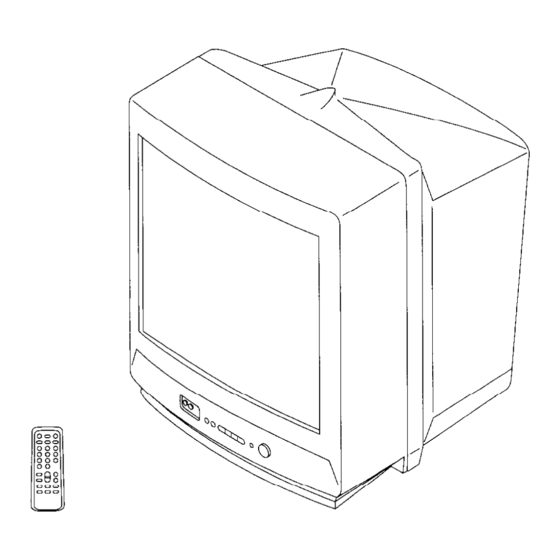
Table of Contents
Advertisement
Advertisement
Table of Contents

Summarization of Contents
Getting Started
Connections
Details on connecting antennas and optional video equipment.
Connecting Optional Equipment
Instructions for connecting external audio/video devices like VCRs or camcorders.
Presetting Channels
Quick Channel Presetting
Step-by-step guide to quickly preset TV channels.
Automatic Channel Presetting
How to automatically scan and store TV channels.
Manual Channel Presetting
Step-by-step guide for manually setting TV channels.
Disabling Program Positions
Method to disable unwanted TV channel presets.
Operations
Watching the TV
Covers basic TV operation, including power, volume, input switching, and display.
Adjusting the Picture
Picture Settings Adjustment
How to adjust picture settings like brightness, color, and sharpness.
Picture Mode Selection
Guide to selecting different picture modes (dynamic, soft, standard).
Additional Information
Troubleshooting and Warnings
Common issues, solutions, and safety warnings for the TV.
SECTION 2 DISASSEMBLY
Rear Cover Removal
Instructions for removing the rear cover of the TV.
A Board Removal
Steps for removing the A board from the TV.
F1 Board Removal (KV-G21S2 only)
Procedure for removing the F1 board, specific to KV-G21S2 models.
Service Position
How to place the TV in a service position for adjustments.
SECTION 3 SET-UP ADJUSTMENTS
Beam Landing
Procedure for adjusting beam landing for picture clarity.
Convergence
Steps to adjust color convergence for a sharp image.
Focus Adjustment
How to adjust the focus control for optimal picture sharpness.
G2 (Screen) and White Balance Adjustments
Adjusting screen brightness (G2) and white balance for color accuracy.
SECTION 5 CIRCUIT ADJUSTMENTS
Adjustments with Commander
How to perform service adjustments using the RM-869 remote.
Adjustment Method
Detailed steps and procedures for various circuit adjustments.
A Board Adjustment After IC003 (Memory) Replacement
Procedure for adjusting the A board after replacing the memory IC.
Picture Distortion Adjustment
Steps to correct picture distortion issues.
SECTION 6 DIAGRAMS
Block Diagram
Overview of the TV's functional blocks.
Circuit Boards Location
Identifies the location of main circuit boards (A, C, F1, V1).
Schematic Diagrams and Printed Wiring Boards
Detailed circuit schematics and PCB layouts.
Semiconductors
List and diagrams of semiconductor components used in the TV.
SECTION 7 EXPLODED VIEW
Chassis
Exploded view of the TV chassis and parts list.











Need help?
Do you have a question about the KV-G21Q2 and is the answer not in the manual?
Questions and answers