Summarization of Contents
Overview, Safeguards, Specifications, and Requirements
What’s in this Manual
Provides an overview of the manual's content and structure, outlining key sections.
Product Safety and Precautions
Details essential safety warnings and precautions for installation and operation of hardware.
Hardware Certifications & Compliances
Lists regulatory standards and certifications applicable to the Galaxy hardware.
Hardware Replacement Parts
Lists part numbers for replacement transformers, batteries, and control boards.
Hardware Capability: Panel-Level (CPU)
Describes the capabilities and features of the CPU at the panel level.
Hardware Capability: Board-Level
Details the features and descriptions of the various daughter boards.
Hardware & System Descriptions
Describes the physical components and overall system architecture.
CPU & Board Flash Requirements
Outlines requirements for CPU and daughter board flash versions for compatibility.
Controller Mounting Requirements
Specifies guidelines for mounting the controller enclosure securely and safely.
Power Requirements
Details power supply requirements, including transformer and voltage specifications.
Relay Ratings and Current Draw
Lists relay ratings and current draw for different hardware boards.
Hardware Wiring Specifications
Provides specifications for connection types, wire gauge, and maximum distance.
Board Programming Requirements
Details requirements for configuring board IDs and network settings.
Network & IT Requirements
Lists requirements for network environment, IT, and system connectivity.
Communication Requirements for System Galaxy Servers
Covers requirements for System Galaxy services and event logging.
Requirements for Logins and User Privileges
Specifies requirements for administrator rights and user privileges in SG software.
Pinout for Ethernet Cable (Cat-5e)
Provides a diagram and pinout for making Cat-5e Ethernet cables.
General FAQs about Galaxy Hardware Features
Addresses common questions regarding Galaxy hardware features and compatibility.
Hardware Installation Instructions
Hardware Install ~ Site Preparation
Outlines requirements and standards for planning hardware installation.
Mount the Controller Enclosure/Cabinet
Provides guidance on selecting a location and mounting the controller cabinet.
Install Power Connectors inside Controller
Details the process of wiring power connectors to the harness inside the controller.
Install the CPU and Interface Boards
Covers the physical installation of the CPU and various interface boards.
Applying Power to the Controller
Explains how to connect backup battery and power transformer to the power supply.
Program the 635 CPU Board
Guides through programming the CPU board via Web Browser or HyperTerminal.
Set the Interface Board ID’s
Details connecting and setting the Board ID for daughter boards.
Connect the Controller CPU to the Network
Explains how to connect the controller CPU to the Ethernet LAN.
Test the Controller
Provides notes and steps for software programming and panel testing.
Wiring Field Devices to all Interface Boards
Covers field wiring for readers, locks, REX, and other devices to interface boards.
Walk-Test the System
Guides through software setup and walk-testing the system with test cards.
Communication /Event Server Overview
Description of the Communication Server
Describes the core GCS Services and their roles on the Communication Server.
IP Connections between Services
Illustrates the IP connections between core GCS Services via a block diagram.
Opening the GCS Event Service window
Provides instructions on how to open the GCS Event Service window.
Managing the 600 Controller Connections
Explains how to view and manage controller connections in the Event Service.
Managing the TCP/IP Service Connections
Details managing TCP/IP service connections within the Event Service.
About the Status of Connections
Describes the status messages for panels connecting to the Event Server.
Configuring the Controller Connection Settings
Guides on configuring controller connection settings, including ports and encryption.
Configuring the TCP/IP Client Server Settings
Details configuration of TCP/IP client server settings for incoming connections.
Configuring the ODBC Settings
Explains how to configure ODBC connections to the System Galaxy database.
Hardware Troubleshooting
Troubleshooting Connectivity and Red-X on Loops
Covers troubleshooting controller connectivity and Red-X errors on loops.
Verifying connections between services
Provides steps to verify IP connections between System Galaxy services.
Verifying settings in SG Properties Screen
Guides on verifying loop and controller programming in SG Properties screens.
Verifying settings at the Controller (CPU)
Details how to verify controller configuration settings via HyperTerminal.
Appendix A – Programming Templates
DPI - Reader port programming
Template for programming DPI reader ports, including Cluster ID, Unit ID, and Port Use.
DIO port programming
Template for programming DIO ports, including Cluster ID, Unit ID, and Input/Output Use.
DSI port programming
Template for programming DSI ports, including Cluster ID, Unit ID, and Section Port Use.
Appendix B – Connecting to the ODBC Data Source
Resetting ODBC Connections
Instructions for resetting ODBC connections to the System Galaxy database.
Configure your SG Data Sources
Steps to configure SG Data Sources via the ODBC Data Source Administrator.
Appendix C – View controller settings from Web Browser
View panel settings in Web Browser
How to view controller settings using a web browser and IP address.
Appendix D – Checking Loop Programming in Software
Checking Loop Programming
Steps to verify loop and cluster programming within the System Galaxy software.
Appendix E – Checking Controller Programming in Software
Checking Controller Programming
How to verify controller programming in the System Galaxy software's Controller Properties.
Appendix F – Starting & Stopping GCS Services
Starting & Stopping GCS Services
Instructions for starting, stopping, and setting GCS Services to run automatically.
Appendix G – Opening the Event Service
Opening the Event Service
How to open and manage the GCS Event Service window.
Appendix H - HyperTerminal Commands
Putty/HyperTerminal Commands
Details on connecting to a terminal emulator and using HyperTerminal commands.
Connecting to a Terminal Emulator
Steps to connect to a terminal emulator using a serial cable.
Programming the CPU Board
Guide to programming the CPU board via HyperTerminal configuration mode.
Configuring the Board ID for Daughter Boards
Steps to configure board IDs for daughter boards using HyperTerminal.
Appendix I - Finding IP Address of Event Server
Finding IP Address of Event Server
Instructions on finding the Event Server's IP address using ipconfig.
Appendix J - Ping Controller from Server
Ping Controller from Event Server
How to ping a controller from the Event Server to test network connectivity.
Appendix K - Wiring DPI Emergency Release
Wiring DPI Emergency Release
Wiring diagrams and instructions for DPI emergency release functionality.
Appendix L - List of Terms
List of Terms
Glossary of terms used throughout the manual.
Appendix M - 635-600 Series Boards
635 CPU Board – Central Process Unit
Component list and diagram for the 635 CPU board.
600 CPU Board – Central Process Unit
Component list and diagram for the 600 CPU board.
600 DPI Reader Board - Dual Port Interface Board
Component list and diagram for the 600 DPI board.
DIO Board – Digital Input/Output Board
Component list and diagram for the 600 DIO board.
DSI Board– Dual Serial Interface board
Component list and diagram for the 635 DSI board.
Relay board (General Output or Elevator Control)
Component list and diagram for the Relay board.
Appendix N - 600 Relay Panels
General Output Relay Panel (First Panel)
Diagram and description of a General Output Relay Panel (First Panel).
General Output Relay Panel (Second Panel)
Diagram and description of a General Output Relay Panel (Second Panel).
Elevator Control Panel (First Panel)
Diagram and description of an Elevator Control Panel (First Panel).
Elevator Control Panel (Second/Additional Panel)
Diagram and description of an Elevator Control Panel (Second/Additional Panel).
Appendix O - Output Relay Board Help
Output Relay Board Help
General help and information for Output Relay Boards.
Relay board (General Output or Elevator Control)
Details on the Relay board's features and output types.
Relay Board Power and Data Wiring
Explains power and data wiring for Relay Boards in different panel configurations.
Relay Board Dipswitch Settings for board numbers
Table showing dipswitch settings for assigning Relay Board numbers.
Relay Number Chart
Chart mapping Board ID to logical relay numbers for software operation.
Software Setup of the Output Relay board
Steps for configuring Output Relay boards within the SG Software.
Appendix P - Setting LCD Unit IDs
Configuring LCD Unit ID
Introduction to configuring LCD display unit IDs using Galaxy Configuration Tool.
Configure the LCD Unit ID
Steps for configuring the LCD Unit ID via the Configuration Tool.
Load the LCD Unit ID from the SG Software
How to load LCD Unit ID from System Galaxy software via Hardware Tree.
Configure the LCD Unit ID from the SG Software
Steps to configure LCD Unit ID and format via Serial Channel screen.
Appendix Q - 635 DPI Installation
635 DPI Board Installation
Introduction to installing the 635 DPI board.
Specifications for the 635 DPI Board
Details the compatibility and main features of the 635 DPI board.
QUICK STEPS for installing a 635 DPI
Provides a quick step-by-step guide for installing the 635 DPI board.
SET THE DPI DIPSWITCH (Board ID Addressing)
Instructions for setting the DPI board ID using the binary dipswitch.
635-DPI PREP: READER VOLTAGE
Prepares for reader voltage, warning against direct 5V reader connection.
635-DPI PREP: DOOR SUPERVISION
Steps for preparing door supervision with EOL resistors.
635 DPI PREP: SETTING JUMPERS FOR LOCK RELAYS
Guides on setting jumpers for dry and wet relay operation for lock relays.
MOUNT THE 635 DPI BOARD IN THE CONTROLLER CARD SLOT
Instructions for physically mounting the 635 DPI board into the controller.
WIRING TO EXISTING FIELD DEVICES
Details wiring the DPI board to existing field devices like readers and locks.
LAND WIRING for POWER
Instructions for landing power wiring for the DPI board.
CONNECT DPI POWER
Steps for connecting the DPI power connector.
CONNECT DPI RIBBON CABLE
Instructions for connecting the DPI ribbon cable to the CPU.
DPI FLASHING AND LOADING DATA
Procedures for flashing DPI boards and loading data.
CONNECT FIELD DEVICES
Connect field devices if not already done.
LOAD DATA TO THE PANEL
Load data to the panel using System Galaxy Loader.
WALK TEST YOUR DEVICES
Walk-testing newly installed boards and their devices for proper operation.
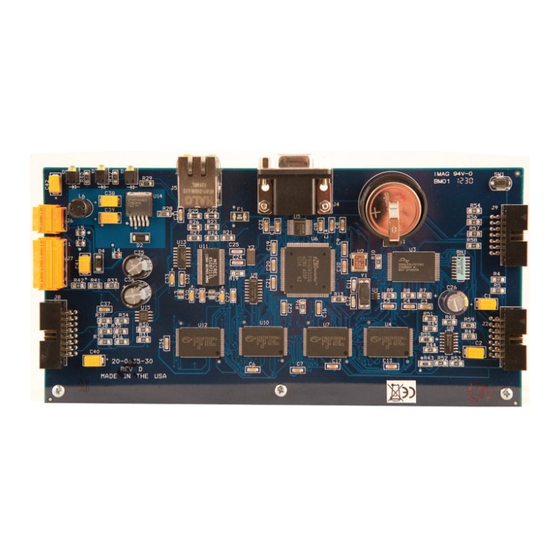


Need help?
Do you have a question about the 600 Series and is the answer not in the manual?
Questions and answers