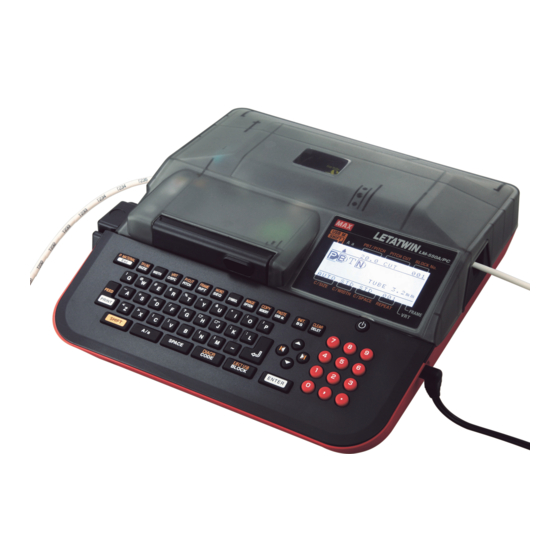
Table of Contents
Advertisement
Advertisement
Table of Contents
Troubleshooting

Summarization of Contents
The Supplementary Manual of LM-550A
Install New Ribbon to Ribbon Case
Step-by-step guide for installing a new ink ribbon into the ribbon case.
Load Consumables
Instructions for loading tubes and tape cassettes into the machine.
Consumable Loading and Jam Removal
Load Tubes and Tape
Procedures for loading tape cassettes and tubes into the printing machine.
Load Ink Ribbon
Instructions on how to properly load the ink ribbon into its case.
Remove Jammed Tube
Method for clearing a jammed tube using the FEED function.
Important Safety and Introduction
Introduction to the LM-550E
Provides an overview and thank you for purchasing the MAX TUBE MARKER LM-550E.
Precautions for Use
Details safety warnings and operational guidelines for using the machine.
Before Using the Machine
Main Features Overview
Highlights the key capabilities and functionalities of the LM-550E.
Confirm Package Contents
Lists the accessories included with the machine for user verification.
Identify Machine Parts
Details the names and locations of the machine's various components.
Keyboard Layout and Functions
Explains the keyboard layout and the functions of each key for operation.
Input and Screen Interface
Understanding the Input Screen Layout
Describes the elements and layout of the machine's input screen.
Machine Settings and Language
Select Screen Language
Guide on how to choose the display language for the machine's interface.
Maintenance and Jam Removal
Clean Platen Roller and Remove Jammed Tube
Procedures for cleaning the platen roller and using the FEED function to clear tube jams.
Adjusting Cutting Settings
Adjust Half Cutting Depth
Instructions on how to adjust the half cutting depth using the designated lever.
Loading Ink Ribbons
Install or Replace Ink Ribbon
Detailed steps for installing or replacing the ink ribbon into the ribbon case.
Loading Tubes and Ribbon Case
Load Tubes and Ink Ribbon Case
Steps for loading tubes and the ink ribbon case into the machine.
Removing Consumables
Remove the Tube
Procedure for safely removing a tube from the machine.
Loading Tape Cassettes
Load Tape Cassette and Ink Ribbon Case
Instructions for loading tape cassettes and the ink ribbon case.
Removing Tape Cassettes
Remove the Tape Cassette
Procedure for safely removing a tape cassette from the machine.
Replacing Machine Parts
Replace the Half Cutter
Guide on how to replace the half cutter unit.
Basic Operation Steps
Set Printed Material and Size
Initial setup step to select the type of material and its size before printing.
Printing on Tubes
Pitch Print on Tube
Detailed instructions for performing pitch printing on tubes.
Printing on Tapes
Pitch Print on Tape
Instructions for performing pitch printing on tape.
Normal Print on Tape
Steps for executing normal printing on tape.
Character Input and Deletion
Inputting Characters
How to input uppercase, lowercase, and special characters.
Deleting Characters
Methods for deleting characters using the DELET and BS keys.
Advanced Character Input
Input Characters with 'CODE' Function
Using the CODE function to input characters via a code table.
Input Characters with 'DIACR' Function
Using the DIACR function for European language diacritics.
Printing Functions: Size and Width
Adjust Character Size
Setting the size of characters for printing.
Adjust Character Width
Setting the width of characters, options include STANDARD, CONDENSED, EXTENDED.
Printing Functions: Spacing
Set Character and Line Space
Adjusting the spacing between characters and lines.
Pitch Printing Functions
Set Pitch Length
Defining the pitch length for pitch printing on tubes and tapes.
Set Pitch Cut
Configuring how blocks are divided or cut during pitch printing.
Normal Printing Functions
Set Printing Length
Defining the total length of the printed document.
Set Margin
Adjusting the left and right margins of the document.
Printing Orientation and Repetition
Set Vertical Printing
Enabling or disabling vertical text orientation for printing.
Set Repeat Copies
Specifying the number of multiple copies for a block.
Sequence and Framing Functions
Set Sequence Numbers
Configuring sequential numbering for printed items.
Apply Frame to Document
Adding a frame around the printed text.
Symbol and Word Registration
Input Various Symbols
Selecting and inputting different types of symbols like numerals, Greek, Russian.
Register Words in Memory
Saving frequently used words into the machine's internal memory.
Image Preview and Options
Preview Document with Image Function
Previewing the document content before printing using the IMAGE function.
Configure Machine Options
Accessing and adjusting various machine settings like density, temperature mode, etc.
Machine Option Settings (Part 1)
Adjust Printing Density and Low Temp Mode
Setting print darkness and activating low temperature mode for optimal printing.
Feed Tube Head Setting
Configuring the tube head feed for tube printing.
Machine Option Settings (Part 2)
Set 6/9 Mark and Printing Line Position
Adjusting printing styles for 6/9 marks and the vertical position of printing lines.
Set Cutting Position
Adjusting the position for cutting the printed material.
Machine Option Settings (Part 3)
Set Auto Power-Off and Default Values
Configuring auto power-off and default settings for pitch length and repeat.
Machine Option Settings (Part 4)
Set Justification and Printing Style
Adjusting text alignment and printing styles for repeat/sequence functions.
Machine Option Settings (Part 5)
Adjust LCD Brightness and Backlight
Modifying the LCD screen's brightness and backlight levels.
Copy, Paste, and Memory Functions
Copy and Paste Blocks
Copying and pasting text blocks, including their settings.
Internal Memory Management
Saving, recalling, deleting, and initializing data in internal memory.
Printing Operations
Set Print Range and Copies
Controlling which blocks to print and the number of copies.
Adjust Printing Length Alignment
Fine-tuning the total printing length based on calculated values.
Printing with Low Consumables
Continue Printing After Consumable Run Out
Procedure for continuing printing after replacing depleted consumables.
Troubleshooting: Error Messages
Error Message List and Countermeasures
Comprehensive list of error messages and their corresponding solutions.
Troubleshooting: Common Problems
Troubleshoot Power and Printing Issues
Solutions for problems related to power, printing quality, and tube issues.
Troubleshooting: Tape and Cutting Issues
Troubleshoot Tape Printing and Cutting Problems
Solutions for issues with tape setting, printing, and cutting operations.
Appendices: Character Sets and Symbols
Symbol and Character Set Reference
Reference guide for numerals, alphabets, units, office symbols, and international characters.





Need help?
Do you have a question about the MAX LM-550A/PC C72 and is the answer not in the manual?
Questions and answers