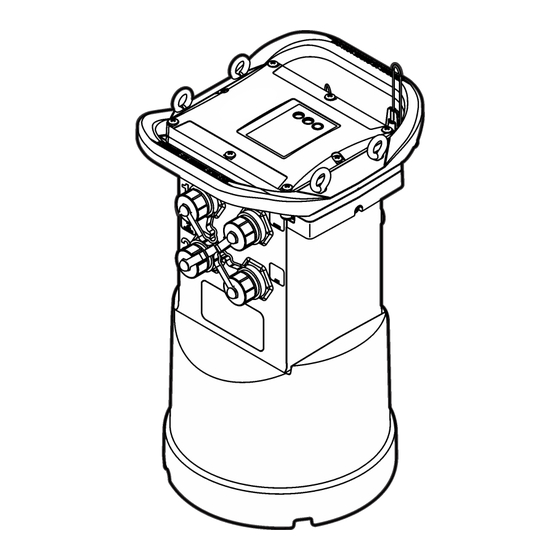
Table of Contents
Advertisement
Advertisement
Table of Contents
Troubleshooting

Summarization of Contents
Product Overview and Specifications
Product Components and Connectors
Details logger parts, external connectors, and their functions.
General Specifications
Key technical data including dimensions, environmental rating, power requirements, and battery life.
Safety and Regulatory Information
Safety Precautions and Hazard Warnings
Critical safety instructions, hazard symbols, and precautions for safe operation.
Certifications and Compliance
Details on Canadian, FCC, and wireless modem certifications for the equipment.
Getting Started: Power and Setup
Install Batteries and External Power
Procedures for powering the logger using internal batteries or external power sources.
System Startup and Connections
Steps for installing software, connecting the logger, sensors, and external modules.
User Interface and Indicators
Explains the logger's LED indicators and operational status.
Configuration and Connectivity
Wireless Modem Setup
Guides for setting up wireless accounts, SIM cards, and antennas.
FSDATA Server Integration
Process of adding the logger to the FSDATA server and configuring remote settings.
Modbus Communication
Guidelines for establishing Modbus communication with the instrument.
Operation and Calibration
Programming and Logging Intervals
Creating logger programs, selecting data channels, and setting logging intervals.
Sensor Calibration
Step-by-step instructions for calibrating sensors using the Cal Wizard.
Installation and Maintenance
Site Installation Methods
Instructions for mounting the logger via cable or wall bracket.
Routine Maintenance
Procedures for cleaning, replacing batteries, and desiccant.
Troubleshooting and Support
Troubleshooting System Issues
Diagnosing and resolving general system, sensor, or connection problems.
Communication Failure Resolution
Specific steps for fixing wireless communication errors.
Parts and Accessories
Replacement Parts and Accessories Catalog
Listing of available parts, power accessories, mounting hardware, and cables.



Need help?
Do you have a question about the FL904 and is the answer not in the manual?
Questions and answers