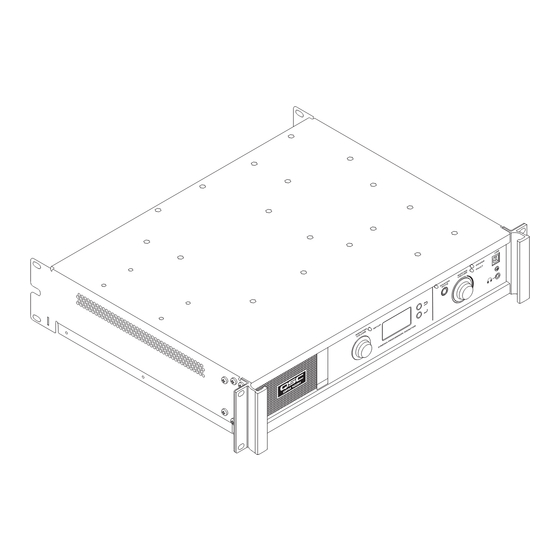
Summarization of Contents
Controls and Connectors
Front Panel Overview
Details the buttons, knobs, display, and indicators on the DPM's front panel for operation.
DPM Configuration and Connections
USB and Ethernet Connectivity
Details how to connect the DPM to a computer for setup and management via USB or Ethernet.
Rear Panel Connection Details
Describes various rear panel connectors like AC power, network, H.I./V.I., automation inputs, and relay outputs.
Specifications Overview
Front Panel and Connector Specs
Lists specifications for front panel controls, rear panel connectors, and audio input/output types.
Audio Performance Specifications
Details the technical performance metrics for different audio input and output types.
Additional Specifications
Digital I/O and Physical Specs
Details specifications for digital audio interfaces and the unit's physical dimensions and power requirements.





Need help?
Do you have a question about the DPM 300H and is the answer not in the manual?
Questions and answers