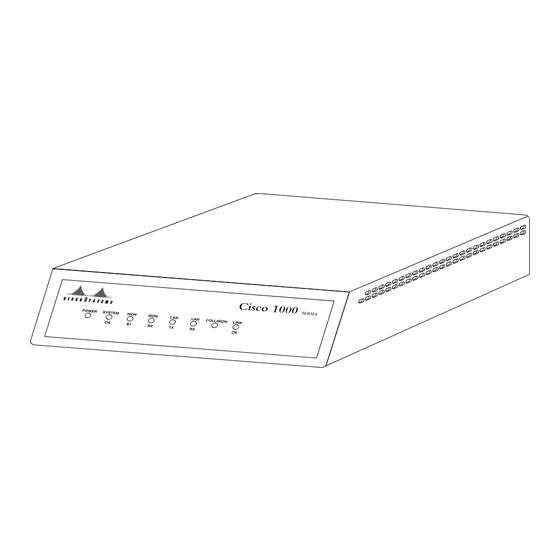
Table of Contents
Advertisement
Quick Links
Cisco 1003 and Cisco 1004
User Guide
This publication provides procedures for installing and configuring the Cisco 1003 and
Cisco 1004 routers.
All Cisco technical documentation and additional literature are available on
Note
UniverCD, Cisco's online library of product information. UniverCD is updated and shipped
monthly, so it might be more up to date than printed documentation. UniverCD is available
both as a single CD and as an annual subscription. To order UniverCD, contact your local
sales representative or call Customer Service.
Throughout the text, "the router" means both the Cisco 1003 and Cisco 1004 routers,
unless indicated otherwise.
Cisco 1003 and Cisco 1004 User Guide 1
Advertisement
Table of Contents

Summarization of Contents
Cisco Router Overview
Model Differences and Features
Explains the difference between Cisco 1003 and 1004 regarding the NT1 device.
Router Back Panel and Connectors
Details the connectors available on the back of the routers.
System Specifications
Hardware and Environmental Details
Lists dimensions, weight, memory, interfaces, operating conditions, and compliance.
Installation Procedures
Installation Preparation and Safety
General guidelines for safe installation and equipment handling.
Hardware Installation
Step-by-step guide for installing the flash memory card.
Network Connectivity
Overview of connecting the router to Ethernet and WAN lines.
Console, Power, and Initial Checks
How to connect a console and power supply, and check installation.
Router Configuration
Configuration Methods Overview
Outlines how the router obtains its configuration (NVRAM, Flash, TFTP, manual).
Using the Setup Program
Step-by-step guide for manually configuring the router via the setup program.
Configuring ISDN
Steps to configure a basic ISDN PPP connection on a single or dual B channel.
Verification, Troubleshooting, and References
Verifying Configuration Settings
Using 'show version' command to check software version and configuration.
Troubleshooting Guide
Guide to troubleshooting the router using front panel LEDs.
Technical Pinout Information
Pinout details for various router cables and ports.
Safety Warnings and Compliance
Regulatory Notices
Canadian Department of Communications compliance notice.
Electrical Safety Warnings
Specific warnings about electrical hazards and emergency procedures.
Specific Operational Safety Warnings
Key warnings covering jewelry removal, lightning, ISDN, SELV circuits, and disposal.







Need help?
Do you have a question about the 1004 and is the answer not in the manual?
Questions and answers