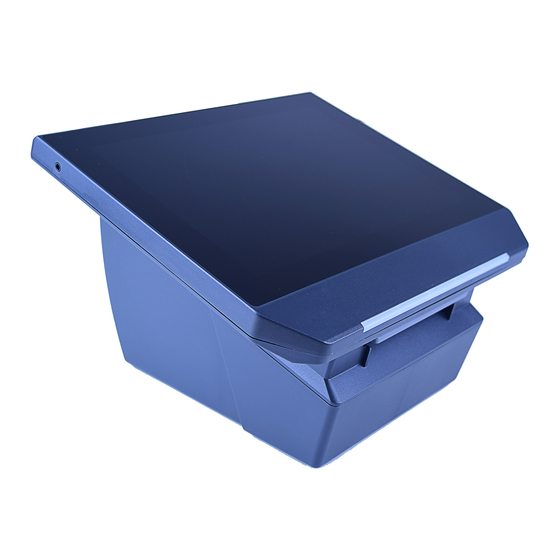
Summarization of Contents
ATTENTION
FCC Compliance and Operation
Details FCC compliance rules and conditions for device operation, including interference.
Battery Handling and Care
Provides warnings for battery replacement, disposal, and necessary charging intervals.
Customer Support Contact
Information on how to contact customer support for installation or manual confusion.
Product Summarization
H7 Model Overview
Diagram illustrating the H7 model's key components and ports.
Power Supply Installation
Visual guide and instructions for connecting the power adapter.
Installation Procedures
Install Thermal Paper
Step-by-step instructions for loading thermal paper into the device.
Install Sim Card and TF Card
Guide for inserting SIM and TF cards into their respective slots.
Wall Mounting Installation
Mounting Steps and Dimensions
Instructions for wall mounting and dimensional specifications of the device.
Frequently Asked Questions (FAQ)
Operating System and App Installation
Details on the OS, installing/debugging apps, and 3G connectivity.
External Ports and Connectivity
Information on supported external ports, connected devices, and driver requirements.
Printer Specifications and Customization
Paper type, print content capabilities, system customization, and language support.
Device Connectivity and Features
FAQ on connecting to PC, Pole Display, MSR/RFID/NFC, and internal battery purpose.
Serial Port and Certificates
Information about the serial port type, connectable devices, and approved certifications.
Daily Maintenance
General Cleaning and Care
Guidelines for keeping the device clean, avoiding liquids, and proper handling.
Operating Environment and Precautions
Recommendations for usage environment, temperature, humidity, and avoiding magnetic places.
Printer Maintenance Tips
Advice on using quality thermal paper and cleaning the thermal area.
FCC and RF Exposure Information
Labeling and Cleaning Restrictions
Warnings against removing labels and restrictions on cleaning materials.
FCC Compliance Statement
Details FCC compliance rules and manufacturer's responsibility regarding modifications.
Interference Mitigation
Guidance on addressing potential radio or television reception interference.
RF Exposure Compliance
Information on meeting FCC radiation exposure limits and installation distance.




Need help?
Do you have a question about the V8 and is the answer not in the manual?
Questions and answers