Table of Contents
Advertisement
Advertisement
Table of Contents

Summarization of Contents
Safety and General Information
Transmit and Receive Procedure
Describes the proper procedure for using the two-way radio to control exposure and ensure compliance with limits.
Exposure to Radio Frequency Energy
Details compliance with national and international standards for human exposure to radio frequency electromagnetic energy.
Portable Radio Operation and EME Exposure
Guidelines for operating the radio and ensuring compliance with RF exposure limits during body-worn use.
Antenna Care
Instructions on using supplied or approved antennas and avoiding holding the antenna during use.
Radio Operation Modes and Accessories
Explains two-way radio, body-worn, and data operation, plus approved accessories for compliance.
Facilities, Aircraft, and Medical Device Safety
Safety precautions for use in specific locations like hospitals, aircraft, and around medical devices like pacemakers.
Driving, Hearing Aid, and Air Bag Safety
Safety advice for using radios while driving, potential interference with hearing aids, and air bag warnings.
Hazardous Environment Precautions
Guidelines for use in potentially explosive atmospheres and near blasting caps.
Operational Cautions
Warnings regarding damaged antennas and battery handling to prevent burns or property damage.
Battery Charger Safety Instructions
Essential safety instructions for using the Motorola radio battery charger to prevent hazards.
Getting Started
Installing the Batteries
Step-by-step instructions for installing AA Alkaline and NiCd rechargeable batteries into the radio.
Battery Meter and Life Expectancy
Explains the battery meter display and provides expected battery life for different battery types.
Charging Desk Stand Operation
Instructions for using the optional charging desk stand to charge NiCd batteries.
Charging Status and Radio Power
Details the charging indicator light and how to turn the radio on and off.
Setting Volume and Channel
Guides on adjusting the radio volume and selecting a channel from the available 22 channels.
Talking and Listening
Monitor Button Functionality
Explains how to use the monitor button to listen to volume levels and check channel activity.
Talk Range Factors and Radio Etiquette
Discusses factors affecting transmission range and best practices for polite radio communication.
Special Features
Interference Eliminator Code
How to set Interference Eliminator Codes to minimize radio interference and improve communication clarity.
Timeout Timer and Keypad Lock
Explains the Timeout Timer for battery saving and the Keypad Lock to prevent accidental setting changes.
Scan Functionality
Details how to use the scan feature to monitor channels and find active transmissions.
Scan Advance and Nuisance Delete
How to skip unwanted channels during scanning and remove them from the scan list.
Alerts
Channel Busy Indicator and Call Tone
Explains the channel busy indicator and how to use the call tone feature to alert others.
Roger Beep/Talk Confirmation Tone
Describes the feature that signals the end of a transmission with a confirmation tone.
QuieT6000 Functionality
How to activate and use the QuieT6000 feature to ensure uninterrupted communication.
Unique Situations for QuieT6000
How QuieT6000 can be used in noisy environments to keep the radio quiet and manage incoming calls.
Accessories
Using Audio Accessories
Instructions on connecting and using audio accessories like headsets with the radio.
Hands-Free VOX Operation
How to use voice activation (VOX) with compatible accessories for hands-free communication.
Setting VOX Sensitivity Level
Adjusting sensitivity levels for VOX operation to minimize false transmissions and improve voice pickup.
Belt Clip Attachment and Removal
Guides on how to attach and remove the included swivel belt clip from the radio.
Motorola Limited Warranty
Products and Accessories Covered
Details the types of products and accessories covered under the Motorola limited warranty.
Warranty Exclusions
Lists conditions and circumstances that are not covered by the Motorola limited warranty.
Warranty Coverage and Process
Explains who is covered by the warranty and what Motorola will do to resolve issues.
Obtaining Warranty Service Information
Provides contact details and procedures for obtaining warranty service and other product information.
Warranty Limitations and Legal Rights
Outlines limitations on implied warranties and consumer rights under the limited warranty.
Export Law Assurances
Patent Information
Lists the United States patents under which this product is manufactured.
Export Control Regulations
Information on US and Canadian export regulations that may apply to the product.
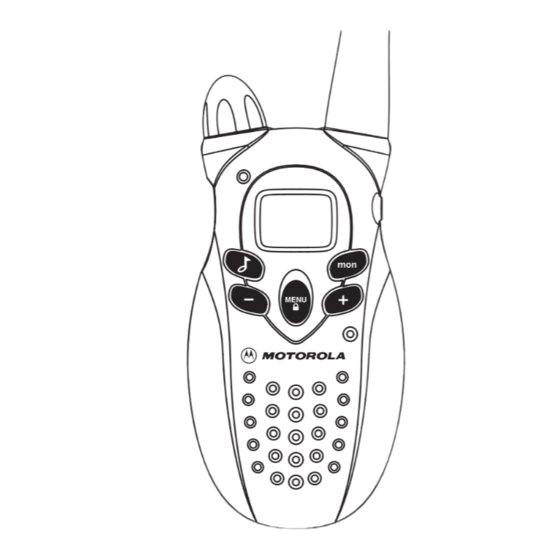













Need help?
Do you have a question about the Talkabout T5710 and is the answer not in the manual?
Questions and answers