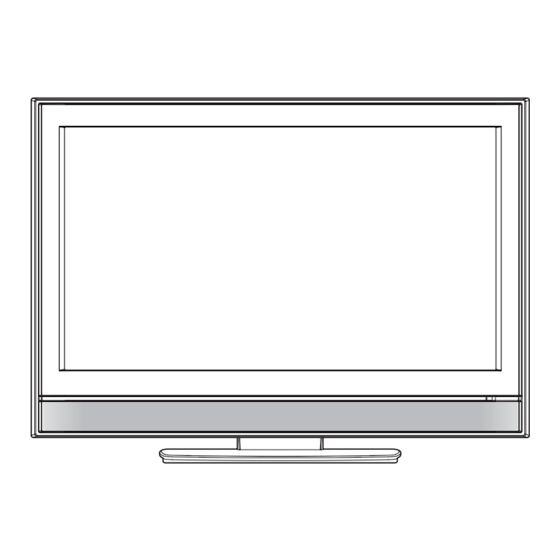
Summarization of Contents
Features
Headphone Warning
Warning about hearing damage from loud music.
Battery Notice and Waste Disposal
Guidance on battery disposal and environmental protection.
Important Safety Information
General Electrical and Placement Safety
Precautions for safe electrical connection, placement, and ventilation.
Handling, Cleaning, and Physical Safety
Guidelines for moving, cleaning the unit, screen care, and avoiding hazards.
Location of Controls
Front and Top Panel Controls
Identifies buttons on the front and top of the TV.
Right Side Panel Controls
Details buttons located on the right side of the TV.
Remote Control
Remote Control Functions Overview
Lists button functions and corresponding manual pages.
Remote Control Battery Installation and Usage
Guides on installing batteries and optimal operation distance.
Antenna Connection
Connecting Antenna and Cable TV
Details for connecting outdoor antennas and CATV inputs.
AV and Digital Input Ports
Explains HDMI, PC, AV, Component, and Scart input ports.
Operation Guides
Quick Guide for Menu Operation
Basic steps for navigating the TV's menu system.
Selecting the Video Input Source
How to choose the active input signal for external devices.
Language Settings
On-screen Language Selection
How to set the language for on-screen menus and prompts.
Teletext Language Selection
Configuring the language for teletext display.
Basic Operation
Channel Selection and QuickView
Navigating channels using buttons and P+P function.
Volume, Mute, and Information Display
Adjusting volume, muting sound, and viewing information.
Sleep Timer and Still Picture
Setting auto-off timer and freezing the picture.
Stereo Reception
NICAM Stereo Sound Reception
How the TV detects and receives NICAM stereo broadcasts.
2-Channel Sound Selection
Choosing audio options for 2-channel broadcasts.
Sound Features
Surround Sound Feature
Enhancing audio for a wider listening field.
Turning Off Built-in Speakers
Disabling TV speakers for external audio system use.
Picture Adjustment
Brightness, Contrast, Colour, Sharpness
Adjusting core picture quality parameters.
Digital Noise Reduction (DNR)
Reducing picture grain and noise.
Colour and Display Settings
Colour Temperature Selection
Choosing preset colour tones for picture quality.
Blue Back Feature
Automatically displaying a blue screen for weak signals.
Picture Positioning and Defaults
Scrolling Picture in Cinema Mode
Adjusting vertical picture position in Cinema mode.
Auto 4:3 Default Setting
Configuring the default display for 4:3 aspect ratio signals.
PC Connection and Settings
Connecting a PC to the TV
Guide for linking a computer to the television using VGA.
PC Input and Display Modes
Selecting the PC input and supported monitor resolutions.
Adjusting PC Picture Settings
Modifying brightness, contrast, and other picture parameters for PC input.
HDMI/DVI Connection
Connecting HDMI/DVI Devices
How to connect digital video sources like HDMI or DVI devices.
Selecting HDMI Audio Input Source
Choosing the correct audio input for HDMI/DVI connections.
Teletext Operation
Fastext/TOPtext Navigation
Using coloured buttons for quick teletext access.
Switching Teletext On/Off
Activating and deactivating the teletext display.
Selecting Teletext Pages
Navigating through teletext pages by number or colour.
Teletext Page Management and Features
Holding pages, subpages, enlargement, and quiz questions.
Connecting Other Equipment
Connecting DVD Player and Video Recorders
Linking external video sources like DVD players and VCRs.
Connecting Audio System
Routing TV sound through an external amplifier and speakers.
Connecting Video Camera or Games Console
Inputting signals from cameras or gaming devices via AV3.
Connecting Component Video Devices
Using Component Video for enhanced picture quality.
Setting Scart Socket AV2
Configuring the AV2 Scart socket for input or output.
Troubleshooting and Specifications
Troubleshooting Common Issues
Solutions for common TV problems like no picture or sound.
Product Specifications
Technical details including model, power, dimensions, and features.










Need help?
Do you have a question about the TV-37094 and is the answer not in the manual?
Questions and answers