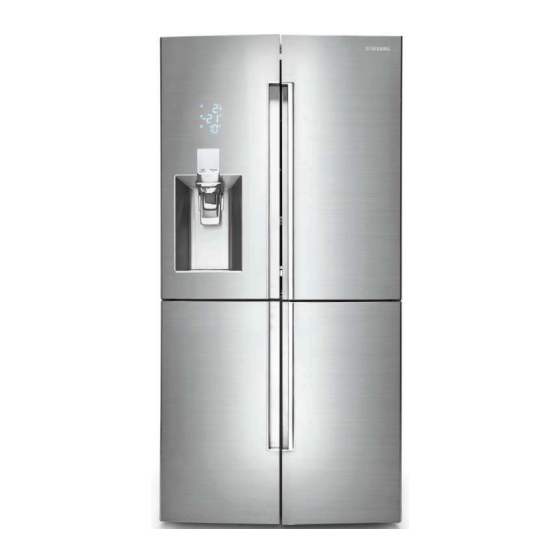
Table of Contents
Advertisement
REFRIGERATOR
REFRIGERATOR
FRENCH DOOR REFRIGERATOR
Basic Model code: RF32FMQDBSR/AA
New Model code: RF34H9950S4/AA,
RF34H9950SR/AA,
RF34H9960S4/AA,
RF24J9960S4/AA
1. Precautions (Safety Warnings) .........5
2. Product Features and Specifications ...9
3. Disassembly and Reassembly ....... 23
4. Troubleshooting .......................... 69
5. PCB Diagram ............................ 108
6. Wiring Diagram .......................... 112
7. Block Diagram............................ 114
8. References ................................ 116
CONTENTS
Advertisement
Table of Contents
Troubleshooting

Summarization of Contents
Precautions and Safety Warnings
General Safety Precautions
Essential safety guidelines and warnings for handling electrical parts and appliance operation.
Product Features and Specifications
Product Features Overview
Detailed overview of the refrigerator's functional features and technical specifications.
Compartment Features by Model
Identifies and illustrates various compartments and their features across different models.
Basic Product Specifications
Provides core dimensional and electrical specifications for specific refrigerator models in inches and millimeters.
Specifications Comparison
Compares key specifications, including dimensions, between different refrigerator models.
Detailed Specifications
Lists detailed technical specifications, including temperature sensor and defrosting part data.
Product Dimensions
Illustrates external dimensions with diagrams for different models, showing detailed measurements.
Ice Maker Function Details
Explains the operation, components, and initial procedures of the ice-making system.
Material Specification for Water Filter
Details the material specification for specific parts, like the water filter assembly.
Disassembly and Reassembly Procedures
Disassembly Precautions
Specific safety precautions to be followed before and during the disassembly process.
Disassembling the Refrigerator Door
Step-by-step instructions with images for removing the main refrigerator door.
Disassembling Fridge Doors (RF24J*)
Detailed procedure for disassembling the fridge doors, specific to the RF24J* model.
Assembling Fridge Doors (RF24J*)
Instructions for reassembling the fridge doors for the RF24J* model.
Auto Hinge Assembly
Explains the assembly and working principle of the auto-hinge mechanism for the refrigerator door.
Bracket Removal (RF24J*)
Procedure for removing the bracket component, specifically for the RF24J* model.
Door Soft Damper Removal (RF24J*)
Instructions on how to disassemble the door soft damper, specific to the RF24J* model.
Disassembling Freezer Doors
Step-by-step guide with safety notes for removing the freezer compartment doors.
Assembling Freezer Doors
Instructions for correctly reassembling the freezer compartment doors.
Disassembling the Display Unit
Procedure for removing the refrigerator's display unit and its associated wiring.
Disassembling Main and Inverter PCBs
Guide on how to safely remove the main and inverter printed circuit boards.
Dispenser Unit Disassembly
Steps for disassembling the refrigerator's dispenser unit.
Case Water Filter Removal
Instructions for removing the internal case water filter assembly.
Water Filter Assembly and Disassembly
Detailed steps for both disassembling and assembling the water filter unit.
Disassembling Refrigerator Evaporator Cover
Procedure for removing the refrigerator's evaporator cover.
Disassembling Freezer Evaporator Cover
Procedure for removing the freezer compartment's evaporator cover.
Disassembling Machine Compartment Motor Fan
Steps for removing the motor fan located in the machine compartment.
Disassembling Relay Protector O/L
Guide for safely removing the relay protector and related components.
Disassembling the Step Valve
Instructions for disassembling the step valve, including refrigerant handling.
Disassembling Fridge Internal Lamp
Steps to remove the internal lamp assembly from the refrigerator compartment.
Disassembling Freezer Internal Lamp
Steps to remove the internal lamp assembly from the freezer compartment.
Disassembling Tempered Glass Shelf
Procedure for removing the refrigerator's tempered glass shelves.
Disassembling Vegetable Shelf
Instructions for removing the vegetable storage drawer/shelf.
Disassembling the Chef Pantry
Steps for disassembling the Chef Pantry compartment.
Disassembling the French Part
Procedure for removing the French part, which seals the door gap.
Disassembling Refrigerator Evaporator
Steps for disassembling the refrigerator's evaporator unit.
Disassembling Freezer Evaporator
Steps for disassembling the freezer/cool select room evaporator.
Disassembling the Assy Rail
Instructions for removing the rail assembly for drawers or shelves.
Ice Maker Unit Disassembly
Detailed steps for disassembling the ice maker unit.
Auger Motor Fan Disassembly
Procedure for removing the auger motor fan assembly.
Dispenser Guard Assembly Disassembly
Steps for disassembling the dispenser guard assembly.
Sparking Kit Assembly Disassembly
Instructions for disassembling the sparkling water kit components.
Utility Guard Assembly Disassembly
Procedure for removing the utility guard assembly.
CO2 Cylinder Installation and Sparkling Water Functions
Guide on installing the CO2 cylinder and using sparkling water functions.
Using the Main Control Panel
Explains how to use the main control panel buttons for various functions and settings.
Troubleshooting Guide
Failure Diagnosis Functions
Overview of diagnostic functions and test modes for identifying refrigerator malfunctions.
Test Mode Operation
Details how to enter and use the test mode for diagnosing operational failures.
Communication Error Display
Explains error codes and display indicators related to communication failures between components.
Self-Diagnostic Function
Describes how to perform self-diagnostics during initial power-on and normal operation.
Load Condition Display Function
Explains how load condition display mode indicates micom signal output for component operation.
Load Condition Display (Sparkling Water Model)
Details load condition display for sparkling water functions, indicating component operational status.
Cooling Off Mode Setting
Instructions for activating and deactivating the Cooling Off mode for display purposes.
AP Mode and E-Smart Icon Functionality
Information on AP Mode for network connectivity and the E-Smart icon status.
Option Setting Functionality
Guide on how to access and manipulate option settings for refrigerator functions.
Option Setting Tables
Tables detailing temperature compensation and setting values for various refrigerator compartments.
Troubleshooting by Symptom
Symptom-based troubleshooting guide to identify and resolve specific refrigerator problems.
No Power at Inverter PCB
Troubleshooting steps for diagnosing no-power issues related to the inverter PCB.
LED Blinking Frequency and Protection Functions
Explains LED blinking patterns on the inverter PCB related to protection functions.
Defrosting Failure Error Codes
Troubleshooting for defrosting failure error codes, guiding sensor and heater checks.
Cooling Defect Due to Fridge Frosting
Steps to diagnose and fix cooling defects caused by excessive frosting in the fridge.
Sensor Error During Self-Diagnostic Mode
Troubleshooting guide for sensor errors identified during self-diagnostic mode.
Fan Not Operating (F, R, CV, C-FAN)
Diagnostic steps for when refrigerator fans (F, R, CV, C-FAN) are not operating.
Fan Not Operating (Ice Room - FAN)
Diagnostic steps for when the ice room fan is not operating.
Ice Maker Not Operating
Troubleshooting steps for diagnosing why the ice maker is not functioning.
No Water Supply to Ice Maker
Steps to troubleshoot issues where water is not supplied to the ice maker.
Improper Ice Dispensing (Cubed/Crushed)
Guide to resolve issues with dispensing cubed or crushed ice correctly.
Cover Ice Route Motor Malfunction
Troubleshooting steps for the geared motor responsible for the ice route.
Continuous Alarm (Buzzer Sound)
Steps to diagnose and resolve continuous alarm or buzzer sounds from the refrigerator.
Dispenser Panel PBA Malfunction
Troubleshooting guide for issues with the dispenser panel's printed circuit board.
Main Panel PBA Malfunction
Troubleshooting guide for issues with the main control panel's printed circuit board.
Micro Hole Panel PBA Malfunction
Troubleshooting guide for problems with the micro hole panel's printed circuit board.
Internal LED Lamp Not Turning On
Guide to troubleshoot internal LED lamps not illuminating in various compartments.
PCB Diagrams
Main Board PCB Layout
Shows the physical layout and labeling of components on the main PCB.
Inverter PCB Layout
Illustrates the component layout and key circuit functions on the inverter PCB.
Main Board Connector Layout
Diagram showing connector locations and their associated functions on the main PCB.
PCB Connector Layout
Identifies connector positions and their electrical connections on a specific PCB.
Wiring Diagrams
Sparkling/Dispenser Model Wiring
Wiring diagram specific to the sparkling water and dispenser functionalities.
Dispenser Display and Soda PBA Wiring
Wiring diagram detailing connections for the dispenser display and soda PBA.
Block Diagrams
Dispenser, Sparkling, and MHD Block Diagram
Block diagram showing the integration of dispenser, sparkling water, and MHD systems.
Overall System Block Diagram (ISB-LC5)
Comprehensive block diagram illustrating the overall system architecture, including inverter and control circuits.
References and Appendices
Glossary of Technical Terms
Definitions of technical terms and concepts used throughout the manual.
French Heater Control via Humidity Sensor
Explains how the French heater operation is controlled based on humidity sensor readings.
Model Numbering Convention Explained
Details the systematic structure and meaning of refrigerator model numbers.
Pre-Service Troubleshooting Checklist
Basic troubleshooting steps to perform before contacting a service center for common issues.
Optimum Operating Environment for Sparkling Water
Guidelines for optimal conditions to ensure proper sparkling water production and taste.
















Need help?
Do you have a question about the RF24J9960S4/AA and is the answer not in the manual?
Questions and answers