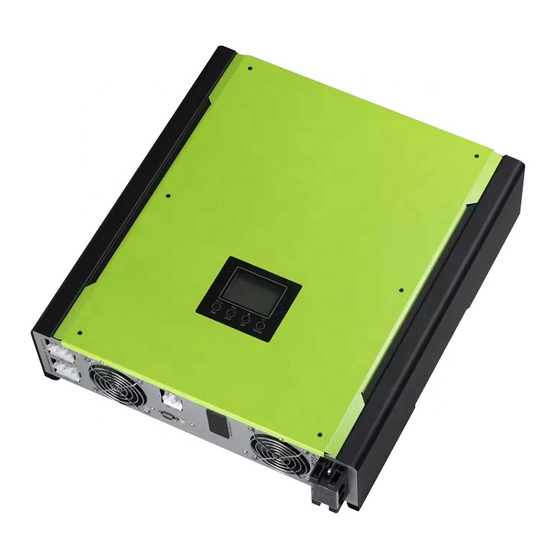
Table of Contents
Advertisement
Advertisement
Table of Contents

Summary of Contents for InfiniSolar Hybrid 3kW
- Page 1 User Manual Hybrid 1KW-5KW INVERTER / CHARGER Version: 1.1...
-
Page 2: Table Of Contents
Table of Contents ABOUT THIS MANUAL ............................. 1 Purpose ................................1 Scope ................................1 SAFETY INSTRUCTIONS ..........................1 INTRODUCTION ............................... 2 Product Overview ............................. 3 INSTALLATION ..............................4 Unpacking and Inspection..........................4 Preparation ..............................4 Mounting the Unit ............................. 4 Battery Connection ............................ -
Page 3: About This Manual
ABOUT THIS MANUAL Purpose This manual describes the assembly, installation, operation and troubleshooting of this unit. Please read this manual carefully before installations and operations. Keep this manual for future reference. Scope This manual provides safety and installation guidelines as well as information on tools and wiring. SAFETY INSTRUCTIONS WARNING: This chapter contains important safety and operating instructions. -
Page 4: Introduction
INTRODUCTION This hybrid PV inverter can provide power to connected loads by utilizing PV power, utility power and battery power. Figure 1 Basic hybrid PV System Overview Depending on different power situations, this hybrid inverter is designed to generate continuous power from PV solar modules (solar panels), battery, and the utility. -
Page 5: Product Overview
Product Overview 1KW/2KW 3KW/4KW NOTE: For parallel model installation and operation, please check separate parallel installation guide for the details. LCD display 9. PV connectors Status indicator 10. Battery connectors Charging indicator 11. Circuit breaker Fault indicator 12. Parallel communication cable Function buttons 13. -
Page 6: Installation
INSTALLATION Unpacking and Inspection Before installation, please inspect the unit. Be sure that nothing inside the package is damaged. You should have received the following items inside of package: The unit x 1, User manual x 1, Communication cable x 1, Software CD x 1 Preparation Before connecting all wirings, please take off bottom cover by removing two screws as shown below. -
Page 7: Battery Connection
Battery Connection CAUTION: For safety operation and regulation compliance, it’s requested to install a separate DC over-current protector or disconnect device between battery and inverter. It may not be requested to have a disconnect device in some applications, however, it’s still requested to have over-current protection installed. Please refer to typical amperage in below table as required fuse or breaker size. -
Page 8: Ac Input/Output Connection
AC Input/Output Connection CAUTION!! Before connecting to AC input power source, please install a separate AC breaker between inverter and AC input power source. This will ensure the inverter can be securely disconnected during maintenance and fully protected from over current of AC input. CAUTION!! There are two terminal blocks with “IN”... -
Page 9: Pv Connection
5. Make sure the wires are securely connected. CAUTION: Important Be sure to connect AC wires with correct polarity. If L and N wires are connected reversely, it may cause utility short-circuited when these inverters are worked in parallel operation. CAUTION: Appliances such as air conditioner are required at least 2~3 minutes to restart because it’s required to have enough time to balance refrigerant gas inside of circuits. -
Page 10: Communication Connection
Recommended PV module Configuration PV Module Spec. Inverter Model SOLAR INPUT 1 SOLAR INPUT 2 Q'ty of modules (reference) 2S2P 4pcs - 250Wp 2S4P 8pcs - Vmp: 30.7Vdc 2S8P 16pcs 3KW, 4KW - Imp: 8.15A 3S5P 15pcs - Voc: 37.4Vdc 2S6P 2S6P 24pcs... -
Page 11: Operation
OPERATION Power ON/OFF Once the unit has been properly installed and the batteries are connected well, simply press On/Off switch (located on the button of the case) to turn on the unit. Operation and Display Panel The operation and display panel, shown in below chart, is on the front panel of the inverter. It includes three indicators, four function keys and a LCD display, indicating the operating status and input/output power information. -
Page 12: Lcd Display Icons
LCD Display Icons Icon Function Input source information Indicates the AC input Indicates the 1 PV panel input Indicates the 2 PV panel input Left digital display information Indicate input voltage, input frequency, battery voltage, PV1 voltage, PV2 voltage, charger current Middle digital display information Indicates the setting programs. -
Page 13: Lcd Setting
Mode operation information Indicates unit connects to the mains. Indicates unit connects to the 1 PV panel Indicates unit connects to the 2 PV panel Indicates the solar charger is working Indicates the DC/AC inverter circuit is working. Mute operation Indicates unit alarm is disabled. - Page 14 If selected, acceptable AC input voltage range will be within 170-280VAC. 220Vac 230V (Default) Output voltage 240Vac 50Hz (default) 60Hz Output frequency Solar energy provides power to charge battery as first priority. Solar supply priority Solar energy provides power to the loads as first priority.
- Page 15 If this inverter/charger is working in Line, Standby or Fault mode, charger source can be programmed as below: Solar first Solar energy will charge battery as first priority. Utility will charge battery only when solar energy is not available. Solar and Utility Solar energy and utility will charge (default) battery at the same time.
- Page 16 AGM (default) Flooded Battery type User-Defined If “User-Defined” is selected, battery charge voltage and low DC cut-off voltage can be set up in program 17, 18 and 19. 12V model default setting: 14.1V 24V model default setting: 28.2V Bulk charging voltage 48V model default setting: 56.4V (C.V voltage) If self-defined is selected in program 14, this program can be...
- Page 17 12V model default setting: 10.2V 24V model default setting: 20.4V Low DC cut off battery voltage 48V model default setting: 40.8V setting If self-defined is selected in program 14, this program can be set up. Setting range is from 10.2V to 12.0V for 12Vdc model, 20.4V to 24V for 24Vdc model and 40.8V to 48.0V for 48Vdc model.
- Page 18 24.0V 24.5V 25.0V 25.5V Available options for 48V models: 44.0V 45.0V Battery stop discharging voltage when grid is available 46.0V (default) 47.0V 48.0V 49.0V 50.0V 51.0V Available options for 12V models: Battery fully charged 12.0V 12.3V 12.5V 12.8V 13.0V Battery stop charging voltage when grid is available 13.3V 13.5V (default)
- Page 19 14.3V 14.5V Available options for 24V models: Battery fully charged 24.5V 25.5V 26.5V 27V (default) 27.5V Battery stop charging voltage when grid is available 28.5V Available options for 48V models: Battery fully charged 48.0V 49.0V 50.0V 51.0V 52.0V 53.0V 54.0V...
- Page 20 55.0V 56.0V Battery stop charging voltage when grid is available 57.0V 58.0V Return to default If selected, no matter how users display screen (default) switch display screen, it will automatically return to default display screen (Input voltage /output voltage) after no button is Auto return to default display screen pressed for 1 minute.
- Page 21 00:00 (Default) Start charging time for AC charger The setting range of start charging time for AC charger is from 00:00 to 23:00, increment of each click is 1 hour. 00:00 (Default) Stop charging time for AC charger The setting range of stop charging time for AC charger is from 00:00 to 23:00, increment of each click is 1 hour.
-
Page 22: Display Setting
Time Setting– Month For month setting, the range is from 01 to 12. Time Setting – Year For year setting, the range is from 16 to 99. Display Setting The LCD display information will be switched in turns by pressing “UP” or “DOWN” key. The selectable information is switched as below order: input voltage, input frequency, PV voltage, charging current, battery voltage, output voltage, output frequency, load percentage, load in Watt, load in VA, load in Watt, DC discharging current, main board firmware version and SCC firmware version. - Page 23 Battery voltage and load percentage Battery Voltage=27.0V, load percentage = 68% Battery voltage and load in VA Battery Voltage=27.0V, load in VA=1.08kVA Battery voltage and load in Watt Battery Voltage=27.0V, load in Watt=1.88kW PV1 voltage and PV1 charger power PV1 Voltage=69V, charging power=1.58kW PV2 voltage and PV2 charger power PV2 Voltage=69V, charging power=1.58kW...
- Page 24 Charger current and Charging current=30A, discharging current=0A DC discharging current PV energy generated today Today energy = 6.3kWh PV energy generated this month This month energy = 358kWh. PV energy generated this year This year energy = 8.32MWh PV energy generated totally Total energy = 13.9MWh Real date Real date Nov 28, 2015.
- Page 25 Real time Real time 13:20. Main board firmware version Version 00001.00 SCC firmware version Version 00002.00...
-
Page 26: Operating Mode Description
Operating Mode Description Operating mode Behaviors LCD display Battery is charged by utility. Battery is charged by PV energy. Standby mode Note: *Standby mode: The inverter is not turned on yet but at this time, the inverter can Battery is charged by utility and PV energy. charge battery without AC No output power, solar utility... - Page 27 PV energy charges battery, utility and PV energy provide power to the load. PV energy charges battery, PV energy provides power to the load and feeds remaining energy to the grid. PV energy and battery energy supply power to the load.
-
Page 28: Warning Indicator
Warning Indicator Warning Code Warning Event Icon flashing Fan locked Battery over charged Low battery Overload Faults Reference Code Fault Code Fault Event Icon on Fan locked Over temperature Battery voltage is too high Battery voltage is too low Output short circuited Output voltage abnormal Over load time out Bus voltage is too high... -
Page 29: Specifications
SPECIFICATIONS MODEL RATED OUPUT POWER 1000 W 2000 W 3000W 4000W 5000W PV INPUT (DC) Max. PV Power 1000W 2000W 4000W 4000W 6000W Max. PV Array Open Circuit Voltage 145 VDC 145 VDC 145 VDC 145 VDC 145 VDC MPPT Range @ Operating Voltage 15 VDC~115 VDC 30 VDC~115 VDC 60 VDC~115 VDC 60 VDC~115 VDC 60 VDC~115 VDC Number of MPP Tracker GRID-TIE OPERATION... -
Page 30: Trouble Shooting
TROUBLE SHOOTING Explanation / Possible Problem LCD/LED/Buzzer What to do cause Unit shuts down LCD/LEDs and buzzer automatically will be active for 3 The battery voltage is too low 1. Re-charge battery. during startup seconds and then (<1.91V/Cell) 2. Replace battery. process.




Need help?
Do you have a question about the Hybrid 3kW and is the answer not in the manual?
Questions and answers