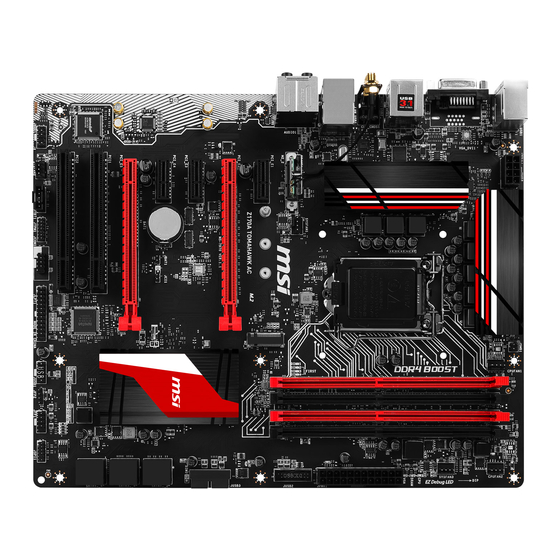
Table of Contents
Advertisement
Unpacking
Thank you for buying the MSI
B150 TOMAHAWK/ Z170A TOMAHAWK AC/ B150A TOMAHAWK AC/ B150 TOMAHAWK
AC. Check to make sure your motherboard box contains the following items. If
something is missing, contact your dealer as soon as possible.
Motherboard
I/O Shield
For Z170A/ B150A/ B150 TOMAHAWK AC
Antenna Bracket
motherboard
Z170A TOMAHAWK/ B150A TOMAHAWK/
®
Drivers & Utilities
Disc
SATA Cable x6
Wi-Fi/ Bluetooth
Module Bracket
Motherboard User
Intel 8260 Wi-Fi/
Bluetooth Driver
Intel 8260 Wi-
Fi/ Bluetooth
Antenna x2
Module
Guide
Disc
1
Unpacking
Advertisement
Table of Contents

Summarization of Contents
Quick Start Guide
Preparing Tools and Components
Lists essential tools and components required for system assembly.
Motherboard Specifications Overview
CPU and Chipset Specifications
Details on supported CPUs, chipset features, and memory.
Memory and Expansion Slot Details
Information on RAM slots, PCIe, and PCI expansion.
Graphics and Storage Capabilities
Specs for onboard graphics and storage interfaces like M.2 and SATA.
Specifications - Connectivity and Audio
USB, Audio, LAN, and WLAN Features
Details on USB ports, audio codec, LAN controller, and Wi-Fi/Bluetooth.
Back Panel and Internal Connectors
Lists connectors available on the rear I/O and internal headers.
Specifications - System Components
I/O Controller, Hardware Monitor, and BIOS
Information on I/O controller, system monitoring, form factor, and BIOS features.
Specifications - Software and Gaming
Software and Arsenal Gaming Features
Details on included software utilities and Arsenal Gaming features.
Specifications - MSI Exclusive Features
MSI Exclusive Features and Highlights
Lists unique MSI features and overall specification highlights.
Rear I/O Panel Layout
LAN Port LED Status and Audio Configuration
Explains LAN port LED indicators and audio port connections.
Front Panel Connectors (JFP1, JFP2)
USB 2.0 Connector (JUSB1)
Connects front panel USB 2.0 ports to the motherboard.
USB 3.1 Gen1 Connectors (JUSB2, JUSB3)
Front Audio Connector (JAUD1)
Connects front panel audio jacks to the motherboard.
Fan Connectors and Control
Controlling the Fan Speed
Methods for managing CPU and system fan speeds via BIOS or software.
BIOS Setup
Entering BIOS Setup
Instructions on how to access the system's BIOS setup menu.
BIOS Updates and Resets
Procedures for resetting BIOS and updating the BIOS firmware.
EZ Mode Overview
Guide to the basic system information and settings in EZ Mode.
Advanced Mode Overview
Introduction to the advanced system settings and navigation.
SETTINGS Menu Options
Details on system status, date, time, SATA, and system information.
Advanced BIOS Settings - PCI and ACPI
Configuration for PCI Express, latency timers, and ACPI settings.
Advanced BIOS Settings - SATA, Graphics, USB
Settings for SATA mode, integrated graphics, and USB controllers.
Advanced BIOS Settings - Legacy, Power Management
Controls for legacy USB, Super I/O, and system power management.
Advanced BIOS Settings - OS Configuration and Boot
Settings related to OS compatibility, boot modes, and fast boot.
Advanced BIOS Settings - Secure Boot and Wake Up
Configuration for secure boot, wake-up events, and RTC alarms.
Advanced BIOS Settings - Boot Options
Settings for boot device order, NumLock state, and boot modes.
Advanced BIOS Settings - Security
Options for setting administrator/user passwords and security features.
BIOS Setup - Save & Exit Options
Procedures for saving changes, discarding, and restoring defaults.
OC (Overclocking) Settings
OC Explore Mode
Selects between normal or expert view for overclocking settings.
CPU Feature Settings
Configuration options for CPU features like EIST, Turbo Boost, and base clock.
Memory and Voltage Control
Settings for XMP, DRAM frequency, timings, and voltage controls.
CPU Specifications and Features
Displays CPU specs and configures features like Hyper-Threading.
CPU Technologies and Power Management
Controls for virtualization, prefetchers, and C-state power saving.
CPU Power Limits and Frequency
Settings for CPU power limits, current limits, and FCLK frequency.
OC PROFILE Management
Managing Overclocking Profiles
Save, load, name, and clear overclocking profiles.
Hardware Monitor
Fan Control and Voltage Monitoring
Monitor system temperatures, fan speeds, and voltages.
Software Description
Installing OS, Drivers, and Utilities
Guides for installing Windows, drivers, and system utilities.
COMMAND CENTER Software
CPU, Voltage, and IGP Settings
Adjust CPU fan, voltage, IGP frequency, and GT voltage.
Game Boost and Control Options
Configure Game Boost, voltage, fan, and sensor settings.
Gadget Mode and Information Display
Monitor system status via gadget mode and access information.
LIVE UPDATE 6 Utility
Updating System Components
Scan and download latest drivers, BIOS, and utilities.
Total Installer Functionality
Simplify installation of multiple applications at once.
GAMING APP Utility
Eye Rest Display Optimization
Adjust display settings for eye comfort and gaming enhancement.
OSD and Gaming Hotkey Settings
Configure on-screen display information and user-defined hotkeys.
Gaming Mouse Control Features
Assign macros, change DPI, and customize mouse actions.
M-CLOUD Utility
File Transfer and Server Management
Upload/download files and manage server connections.
Soft AP and Cloud Storage Setup
Configure Soft AP for network sharing and cloud storage connections.
User Accounts and File Transfer
Manage user accounts and transfer files between local and server.
RAMDISK Utility
RAM Disk Creation and Management
Create, configure, and manage virtual RAM disks for performance.
GAMING LAN MANAGER Utility
Bandwidth Configuration
Configure internet provider speed and network bandwidth.
Speed Testing for Bandwidth
Perform speed tests to optimize bandwidth usage.
Intel® Extreme Tuning Utility (XTU)
Utility Navigation and Controls
Interface overview, navigation, and tuning control explanations.
RAID Configuration (Optional)
RAID Levels and IRST Setup
Overview of RAID levels and initial Intel RST setup.
Creating RAID Volumes
Step-by-step guide to creating RAID volumes.
Deleting and Resetting RAID Volumes
Procedures for deleting RAID volumes and resetting disks.
RAID Recovery and Degraded Arrays
Handling RAID recovery options and degraded array situations.
Handling Failed Drive Members
Steps for replacing failed drives and rebuilding RAID arrays.
Troubleshooting Common Issues
Common Hardware Issues and Solutions
Guidance for power, no signal, boot, audio, network, and USB problems.
Regulatory Notices
FCC, Battery, Chemical, and Wireless Compliance
Compliance statements for FCC, battery disposal, chemical, and wireless regulations.
Support Information and Trademarks
Details on copyright, technical support resources, and trademark recognition.
















Need help?
Do you have a question about the B150A TOMAHAWK and is the answer not in the manual?
Questions and answers