Table of Contents
Advertisement
Quick Links
SERVICE
Mono Laser MFP
Refer to the service manual in the GSPN (see the rear cover) for more information.
Mono Laser MFP
SCX-472x series
SCX-4729FD/HD/FW,
SCX-4728FD/HN, SCX-4701ND,
SCX-4705ND, SCX-4726FN
MANUAL
1. Precautions
2. Product specification and description
3. Disassembly and Reassembly
4. Alignment and Troubleshooting
5. System Diagram
6. Reference Information
Contents
Advertisement
Chapters
Table of Contents
Troubleshooting

Summarization of Contents
Samsung Mono Laser MFP Service Manual Precautions
Safety Warning
General safety warnings for servicing the product by trained technicians.
Caution for Safety
Detailed safety precautions related to electric shock, fire, and handling.
Toxic Material Precautions
Warning about toxic materials like toner powder and handling instructions.
Electric Shock and Fire Safety
Precautions against electric shock and fire hazards during operation and servicing.
Handling Precautions
Guidelines for safe handling of the product to prevent injury and damage.
Assembly and Disassembly Precautions
Precautions for disassembling and reassembling the printer safely and correctly.
Bodily Injury Warnings
Warnings about potential bodily injury from high temperatures and moving parts.
ESD Precautions
Procedures to prevent damage to components caused by static electricity.
Product Specifications and Description
Product Specifications Overview
Overview of the printer's key specifications and features.
Product Overview Details
Detailed list of the printer's speed, resolution, processor, memory, and interfaces.
General Print Engine Specifications
Specifications related to the printer's engine speed, warmup, and resolution.
Copier Specifications
Details on copy speed, resolution, original type, and paper size for copying.
Scan Specifications
Specifications for scanning methods, speed, resolution, size, and depth.
Fax Specifications
Details on fax compatibility, modem speed, resolution, and telephone features.
Controller and Software
Information on the printer's processor, memory, languages, and supported operating systems.
Paper Handling Specifications
Specifications for paper capacity, sizes, types, weights, and duplex printing.
Consumables Information
Information on toner cartridge types, average yield, and part names.
Reliability and Service Data
Data on printing volume, monthly duty, MPBF, MTTR, and SET life cycle.
Environment Specifications
Operating environment conditions, acoustic noise levels, and power consumption.
Maintenance Parts
Key maintenance parts like Fuser, Transfer Roller, and their expected life.
Optional Components
Available optional components such as memory and second cassette.
Model Comparison Table
Comparison of features between different printer models.
System Overview
Description of the printer's main components and their functions.
Front View Component Identification
Identification of external parts visible from the front of the printer.
Rear View Component Identification
Identification of ports and connectors on the rear of the printer.
Paper Path Diagrams
Diagrams illustrating the paper's path through the ADF and engine during printing.
Internal System Layout
Internal layout of the printer's scanner and engine parts.
Feeding Part Details
Details on the cassette, MP tray, and rollers involved in paper feeding.
Transfer Roller Function and Lifespan
Function and lifespan of the transfer roller.
Drive Unit Components
Components of the printer's drive system.
Fuser Unit Explanation
Explanation of the fuser unit's components and safety features.
LSU Function and Errors
Description of the LSU's function in creating the latent image.
Toner Cartridge Details
Details on the toner cartridge, OPC unit, and developing unit.
Hardware Configuration Overview
Overview of the printer's electrical circuit system and main boards.
Main Board Details
Details and diagram of the main printer board and its processor.
OPE Board Description
Description and diagram of the Operator Panel (OPE) board.
Wireless LAN Board
Information on the wireless LAN module for specific models.
Fax Board Details
Details about the fax controller board and its components.
Joint PBA Description
Description of the interface connection board for clutches and fan.
SMPS Board Specifications
Specifications and connections for the Switching Mode Power Supply (SMPS) board.
HVPS Board Functions
Information on the High Voltage Power Supply (HVPS) board functions.
Electrical Parts Location
Location of sensors and motors within the printer's frame.
Engine F/W Control Algorithms
Explanation of the engine firmware control algorithms for feeding and transfer.
Feeding Control Algorithm
Control algorithm for paper feeding and jam detection.
Transfer Voltage Control
Control of charging, developing, and transfer voltages.
Fusing Unit Temperature Control
Temperature control mechanisms and error conditions for the fusing unit.
LSU Errors and Recovery
Error conditions and recovery for the Laser Scanner Unit (LSU).
Software System Overview
Overview of the printer's software system architecture.
Software Architecture
Diagram showing the printer's software architecture.
Data and Control Flow
Explanation of data and control flow between host and firmware.
Disassembly and Reassembly Procedures
Precautions for Part Replacement
General precautions before disassembling or replacing parts.
Assembly and Disassembly Precautions
Specific precautions for assembly, disassembly, and using spare parts.
Handling Printed Circuit Boards (PCBs)
Guidelines for safely handling Printed Circuit Boards (PCBs) to prevent static damage.
Releasing Plastic Latches
Method for carefully releasing plastic latches when disassembling parts.
Printer Screw Identification
Table listing screw types, locations, and quantities used in the printer.
Replacing Main Service Parts
Procedures for replacing major service parts of the printer.
Cover Removal
Step-by-step instructions for removing the printer's covers.
Operator Panel (OPE) Unit Removal
Steps to remove the Operator Panel (OPE) unit.
Scanner Assembly Removal
Detailed steps for removing the scanner assembly.
ADF Unit Removal
Procedure for removing the Automatic Document Feeder (ADF) unit.
ADF Roller Removal
Steps for removing ADF rollers.
ADF Motor Removal
Procedure for removing the ADF motor.
Scanner Motor Removal
Steps to remove the scanner motor.
CIS Unit Removal
Procedure for removing the Contact Image Sensor (CIS) unit.
Middle Cover Removal
Steps for removing the middle cover.
Fax Board Removal
Procedure for removing the fax board.
Main Board Removal
Steps to remove the main printer board.
SMPS Board Removal
Procedure for removing the SMPS board.
HVPS Board Removal
Steps to remove the HVPS board.
Bin-Full Sensor Removal
Procedure for removing the bin-full sensor.
Main Drive Unit Removal
Steps to remove the main drive unit.
Pick-up and Regi Clutch Removal
Procedure for removing pick-up and registration clutches.
Pick-up and Forward Roller Removal
Steps for removing pick-up and forward rollers.
Retard Roller Removal
Procedure for removing the retard roller.
Duplex Unit Removal
Steps to remove the duplex unit.
Transfer Roller Removal
Procedure for removing the transfer roller.
LSU Removal
Steps to remove the Laser Scanner Unit (LSU).
Fuser Unit Removal
Procedure for removing the fuser unit.
Exit Sensor Removal
Steps to remove the exit sensor.
Feed and Regi Sensor Removal
Procedure for removing feed and registration sensors.
Motor Removal
Steps for removing various motors from the printer.
Alignment and Troubleshooting Guide
Alignment and Adjustments
Procedures for aligning and adjusting printer functions.
Control Panel Functions
Explanation of the printer's control panel buttons and functions.
Status LED Interpretation
Guide to interpreting the color and blinking status of the printer's LEDs.
Paper Jam Removal Procedures
Procedures for clearing paper jams from different areas of the printer.
Clearing Document Jams
Steps to remove paper jams from the document feeder.
Clearing Paper Jams in Various Areas
Detailed steps for clearing paper jams in the tray, manual tray, exit area, and duplex unit.
Useful Service Menu Items
How to use menu options for monitoring supplies and performing maintenance.
Periodic Defective Image Diagnosis
Identifying image defects caused by faulty rollers and their solutions.
Management Software Tools
Using software tools for printer management and monitoring.
Using Samsung Easy Printer Manager
Guide to using the Samsung Easy Printer Manager application.
Using Samsung Printer Status
How to use the Samsung Printer Status utility for monitoring.
Using Smart Panel (Linux)
Guide to using the Smart Panel utility for Linux users.
Firmware Update Procedures
Instructions for updating the printer's firmware.
Firmware Update via USB
Procedure for updating firmware via USB connection.
Firmware Update via Network
Procedure for updating firmware using the network interface.
Service (Tech) Mode Guide
How to enter and use the printer's service (Tech) mode for testing.
General Troubleshooting
General troubleshooting procedures and error code resolution.
Symptom Diagnosis Procedure
Flowchart for diagnosing printer problems based on symptoms.
Basic Troubleshooting Checklist
A checklist of basic checks to perform when troubleshooting.
Error Codes and Troubleshooting
A table listing error codes, messages, and their troubleshooting steps.
Image Quality Problem Solutions
Diagnosing and resolving common printer image quality issues.
Troubleshooting Other Errors
Troubleshooting steps for common printer errors like multi-feeding and no-power.
System Diagrams
Block Diagram of Electrical System
Block diagram illustrating the printer's electrical system components.
Connection Diagram of Components
Detailed connection diagram showing how components are interconnected.
Reference Information
Tools for Troubleshooting
Recommended tools for performing troubleshooting and service.
Glossary of Technical Terms
Definitions of technical terms and abbreviations used in the manual.
Test Pattern for Toner Cartridge
Sample print pattern used for testing toner cartridge life and print speed.
Printer Installation Location Guidelines
Guidelines for choosing a suitable location to install the printer.
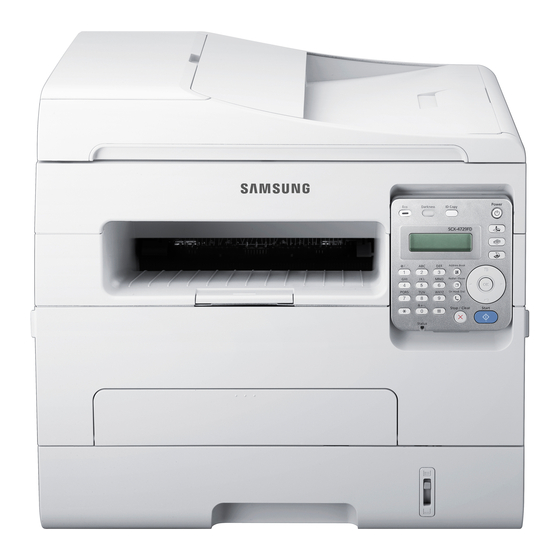







Need help?
Do you have a question about the SCX-4726FN and is the answer not in the manual?
Questions and answers