Table of Contents
Advertisement
O
p
r e
t a
n i
g
n I
t s
LED TV
T
h
a
n
k
y
o
u
f
r o
p
u
c r
h
a
s
n i
g
P
e l
a
s
e
e r
a
d
h t
e
s
e
n i
t s
u r
t c
retain them for future reference.
T
h
e
i
m
a
g
e
s
s
h
o
w
n
n i
h t
s i
E
n
l g
s i
h
u r
t c
o i
n
s
h t
s i
P
a
n
a
s
o
n
c i
p
o r
d
u
c
. t
o i
n
s
c
a
e r
u f
y l l
b
e
o f
e r
o
p
r e
t a
m
a
n
u
l a
a
e r
o f
i r
u l l
t s
a r
v i t
e
p
n i
g
h t
s i
p
o r
d
u
t c
a
n
d
u
p r
o
s
e
s
o
n
. y l
CDE
TQB4GC0913-1
Advertisement
Table of Contents

Summarization of Contents
Safety Precautions
Handling the Mains Plug and Lead
Safety guidelines for plugging in and handling the power cord.
Installation and Placement Safety
Precautions for stable installation and avoiding hazards like blocking vents.
Built-in Wireless LAN Safety
Warnings and cautions related to using the TV's wireless LAN feature.
Basic Operation and Features
Identifying Controls and Remote Functions
Overview of TV buttons, indicator lights, and remote control functions.
Basic Connections
Guide to connecting power, antenna, and external devices like AV equipment.
Using VIERA Connect and Network Services
Accessing internet services, media sharing, and network setup.
Watching TV Channels and Guides
Tuning, selecting channels, and using TV Guide/Freeview Guide for program info.
Advanced Settings and Functions
Viewing 3D Images
How to set up and enjoy 3D content with compatible eyewear.
Picture and Sound Adjustments
Customizing image quality and audio output via the TV's menu system.
Timer Programming and Child Lock
Setting timers for recording/reminders and controlling content access.
USB HDD/SD Card Recording and Media Playback
Recording TV programs and playing media files from storage devices.
System Setup and Troubleshooting
Tuning and Channel Management
Scanning for channels, editing favourites, and managing channel lists.
Network Setup and VIERA Link
Configuring network connections and managing linked devices for simplified control.
Troubleshooting Common Issues
Solutions for common problems with picture, sound, network, and general TV operation.
Technical Information and Support
Maintenance and Cleaning Guide
Instructions for routine cleaning and care of the TV display and cabinet.
Detailed Technical Specifications
Comprehensive list of TV model details, ports, supported formats, and system requirements.
Warranty Information
Details on product warranty coverage, terms, and conditions for service.
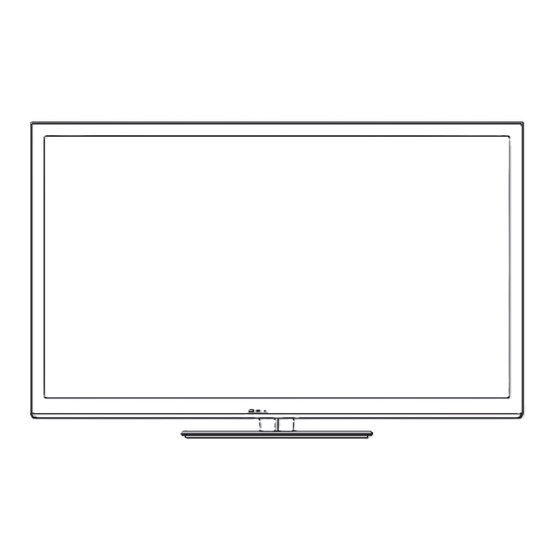













Need help?
Do you have a question about the VIERA TH-L42ET5Z and is the answer not in the manual?
Questions and answers