Table of Contents
Advertisement
O
p
r e
t a
n i
g
n I
t s
LED TV
T
h
a
n
k
y
o
u
f
r o
p
u
c r
h
a
s
n i
g
P
e l
a
s
e
e r
a
d
h t
e
s
e
n i
t s
u r
t c
retain them for future reference.
T
h
e
i
m
a
g
e
s
s
h
o
w
n
n i
h t
s i
E
n
l g
s i
h
u r
t c
o i
n
s
h t
s i
P
a
n
a
s
o
n
c i
p
o r
d
u
c
. t
o i
n
s
c
a
e r
u f
y l l
b
e
o f
e r
o
p
r e
t a
m
a
n
u
l a
a
e r
o f
i r
u l l
t s
a r
v i t
e
p
n i
g
h t
s i
p
o r
d
u
t c
a
n
d
u
p r
o
s
e
s
o
n
. y l
CDE
TQB4GC0913-1
Advertisement
Table of Contents

Summarization of Contents
Safety Precautions
Power and Installation Safety
Covers safe handling of mains plug/lead and TV installation precautions.
Environmental and Placement Safety
Warnings about moisture, heat, objects, and secure TV placement.
Child Safety and General Warnings
Precautions for children and general safety warnings.
Accessories and Options
Standard and Optional Accessories
Lists included and available accessories for the TV.
Identifying Controls
Remote Control Functions
Explains the functions of each button on the remote control.
Control Panel and On-Screen Displays
Indicator Lights and Panel Layout
Identifies TV indicators and control panel buttons.
On-Screen Display Operation Guide
How to use the TV's on-screen display menus and remote control.
Basic Connection
Understanding TV Terminals
Identifies and describes the various connection terminals on the TV.
Connecting Aerial and Power
Instructions for connecting the TV's power cord and antenna.
Connecting AV Devices
Connecting Players and Set-Top Boxes
Guides on connecting DVD recorders, VCRs, and set-top boxes.
Network and Cable Management
Network Connection Setup
Instructions for wired and wireless network connections.
Using the Cable Clamper
How to use the included clamper for cable organization.
Auto Tuning and Network Setup
Performing Auto Channel Tuning
Steps to search and store TV channels automatically.
Configuring Network Connection
How to set up the network connection for online services.
Using VIERA Connect
Accessing Internet Services
How to turn on the TV and access the VIERA Connect home screen.
Watching TV
Selecting TV Mode and Channels
How to select between Digital/Analogue TV and choose channels.
Using TV Guide and Channel List
How to use the TV Guide and channel list for program selection.
Other Useful Functions
Displaying Information and Subtitles
How to view program information and display subtitles.
Hold and Other Features
Using the hold function to freeze picture and other features.
Advanced Settings
Adjusting Aspect Ratio
How to change the image aspect ratio for optimal viewing.
Setting the Off Timer
How to set the TV to automatically turn off after a set period.
Using TV Guide
Viewing and Navigating the TV Guide
How to view the Electronic Program Guide (EPG) for channel listings.
Watching Programs via TV Guide
How to select and watch programs directly from the TV Guide.
Freeview Guide (Digital TV)
Navigating Program Listings
How to browse program listings and information on the Freeview Guide.
Viewing Teletext
Accessing and Navigating Teletext
How to switch to Teletext mode and select pages.
Watching External Inputs
Selecting External Sources
How to select and switch between different external AV input sources.
Viewing 3D Images
3D Eyewear Safety and Usage
Important warnings and guidelines for using 3D eyewear safely.
Viewing 3D Content Guidelines
Advice on viewing 3D content and maintaining comfortable viewing.
Changing 2D - 3D Mode
Selecting 3D Viewing Modes
How to change between 2D, 3D, and 2D to 3D conversion modes.
How to Use VIERA TOOLS
Accessing VIERA TOOLS Features
How to display and select features from the VIERA TOOLS menu.
How to Use Menu Functions
Navigating TV Menus and Settings
How to display and navigate through the TV's main menu options.
Adjusting Settings and Inputting Characters
How to adjust settings using slide bars and input characters.
Tuning and Editing Channels
Creating and Managing Favourite Channels
How to create and manage lists of favorite digital TV channels.
Editing Channel Lists
How to edit channel lists and hide channels that are not needed.
Timer Programming
Setting Timer Events
Instructions for setting timers to remind or record TV programs.
Child Lock
Controlling Channel and Input Access
How to set up child lock for channels and inputs using a PIN.
Setting Parental Rating Restrictions
How to set age-based restrictions for digital TV program viewing.
Shipping Condition
Resetting TV to Factory Defaults
Steps to reset the TV to its original condition, erasing all settings.
Updating TV Software
Automatic and Manual Software Updates
How to perform automatic or manual software updates for the TV.
Displaying PC Screen on TV
Connecting and Configuring PC Input
How to connect a PC and configure display settings via the TV.
Advanced Picture Settings
Adjusting Picture Quality Settings
Guide to fine-tuning picture settings like white balance and gamma.
USB HDD / SD Card Recording
Preparing USB HDD and SD Card
How to connect and prepare USB HDD or SD Card for recording.
Setting Up for Recording
Steps to format and set up USB HDD or SD Card for recording.
Using Media Player
Media Insertion and Removal
How to insert or remove SD Card and USB Flash Memory.
Starting and Navigating Media Player
Steps to start the Media Player and navigate its interface.
Media Player Operations
Selecting Devices and Content Types
How to select the storage device and the type of content to play.
Switching Between Media Devices
How to switch between connected storage devices in Media Player.
Photo Mode Features
Viewing Photos in Single View
How to view photos one by one and operate playback controls.
Creating 3D Photos
How to create 3D photos from a pair of images.
Video and Recorded TV Playback
Playing Video Files
How to play video files and recorded TV programs.
Network Services (DLNA / VIERA Connect)
Understanding DLNA and VIERA Connect
Explains DLNA for sharing media and VIERA Connect for internet services.
Network Connections
Wired and Wireless Network Setup Examples
Illustrates network connection setups for DLNA and VIERA Connect.
Network Link Settings
Configuring Network Link Settings
How to configure network link settings for controlling devices.
Wired Connection Setup
IP/DNS and Proxy Settings
How to set up IP, DNS, and proxy addresses for network connection.
Wireless Connection Setup
Access Point Selection and Key Input
How to select an access point and enter the encryption key.
Software Update
Updating TV Software
Steps for updating the TV's software via the network.
Using DLNA Features
Accessing Media Servers and Files
How to access media servers and select files for playback.
VIERA Link Functions
VIERA Link Features Overview
Overview of features enabled by connecting equipment via VIERA Link.
VIERA Link Setup and Features
VIERA Link Preparations and Requirements
Steps required before setting up VIERA Link functions.
Key VIERA Link Features Explained
Details on features like Easy playback and Power on/off links.
VIERA Link Power Saving and Recording
Reducing Power Consumption with VIERA Link
How to use Standby Power Save and Intelligent Auto Standby.
Direct TV Recording
How to record programs directly using the DIGA Recorder.
Pause Live TV Programme
Pausing and Resuming Live TV Broadcasts
How to pause the current TV program and resume playback later.
VIERA Link Control
Operating Connected Equipment Menus
How to control menus of connected equipment using the TV remote.
Speaker Control
Selecting Speaker Output Modes
How to select between TV speakers and external home cinema speakers.
External Equipment Connections
Connecting HDMI Devices
Diagrams showing how to connect HDMI equipment like players and camcorders.
Connecting Audio and Game Devices
How to connect external audio systems and game equipment.
External Device Connections
Connecting Headphones and USB Devices
How to connect headphones, USB HDD, and communication cameras.
Connecting a PC to the TV
Diagram illustrating how to connect a PC to the TV for display and audio.
Terminal Compatibility
Connectable Equipment Chart
Table showing which equipment can connect to each TV terminal.
Technical Information
Channel Allocation and Ratings
Information on analogue channels, ratings, and sound selection.
Supported File Formats
Photo and Video File Specifications
Lists supported photo and video file formats, codecs, and restrictions.
DivX Video Format
Using DivX Subtitles and VOD
How to use subtitle files and register for DivX VOD.
Recording and Playback Devices
SD Card and USB Device Usage
Information on SD Card, USB Flash Memory, and HDD for recording/playback.
HDMI and PC Connections
HDMI Connection Details
Explanation of HDMI interface, features, and compatible equipment.
PC Connection Signal Compatibility
How to connect a PC and signal compatibility for D-sub and HDMI.
USB Connection Details
USB Keyboard and Gamepad Mapping
How USB keyboards and gamepads map to remote control functions.
Character Input Methods
Guide to using numeric buttons for character input in menus.
FAQs and Troubleshooting
Troubleshooting Picture and Sound Issues
Solutions for common picture and sound problems.
Troubleshooting Network and Other Issues
Solutions for network connectivity, VIERA Link, and other issues.
Maintenance and Care
Cleaning TV Components
Instructions for cleaning the display panel, cabinet, and pedestal.
Specifications
TV Receiving Systems and Connections
Details on TV receiving systems, band names, and connection terminals.
Wireless LAN and Security Specifications
Specifications for wireless LAN compliance and security settings.
Licence Information
Software and Content Licenses
Information on software licenses, including LGPL and PlayReady.
Warranty Information
Australian Warranty Terms
Details of the product warranty, conditions, and service procedures in Australia.
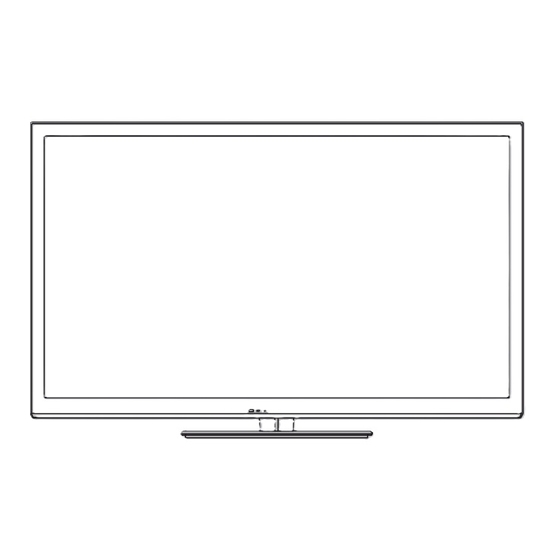














Need help?
Do you have a question about the VIERA TH-L55ET5A and is the answer not in the manual?
Questions and answers