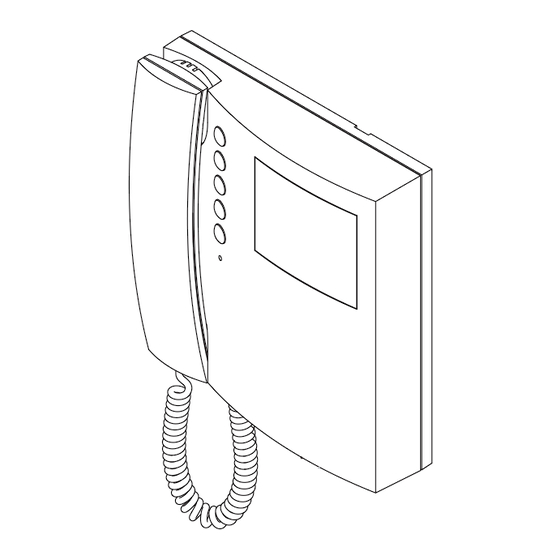
Table of Contents
Advertisement
Advertisement
Table of Contents

Summarization of Contents
Videx Art.4333 Speaker Unit
Description and Module Details
Overview of the speaker unit's features, circuitry, and individual component functions.
Module Versions and Button Layout
Details on available module versions and the layout of the unit's buttons.
Front LED Signalling
Explanation of the signals indicated by the front LEDs on the system.
Programming and System Connections
Configuration settings and terminal connection details for the unit.
Unit Specifications
Technical specifications including housing, controls, power, and operating temperature.
Videx Art.3181 Digital Intercom
Description and Controls
Overview of the digital intercom, its features, buttons, LEDs, and controls.
DIP-Switches and Programming
Configuration for unit address and programming settings using DIP-switches.
Privacy Duration and Intercommunication
Settings for privacy duration and intercommunication modes using switches.
Connection Terminals and Specifications
System connection terminals, unit specifications, and customer support info.
Videx Art.3381 Digital Videophone
Description and Controls
Features of the videophone, including monitor, buttons, LEDs, and controls.
DIP-Switches and Settings
Configuration using DIP-switches for unit address, privacy, and intercommunication.
Programming and Ring Settings
Detailed programming for unit address, bus termination, intercommunication, and number of rings.
Privacy and Slave Mode Configuration
Configuration of privacy duration, extension numbering, and slave mode operation.
Videx Art.3980 Connection Board
Terminal Signals and Specifications
Details on connection terminals, signals, unit specifications, and customer support.
Videx Art.5488 Hands-Free Videomonitor
Description and Controls
Features of the hands-free videomonitor, including display, buttons, and controls.
Push Buttons and LEDs
Explanation of the functions of push buttons and associated LEDs on the videomonitor.
Programming Overview
Setup for number of rings, unit address, bus termination, and intercommunication modes.
Privacy and Extension Settings
Configuration of privacy duration, extension numbering, and slave mode operation.
Privacy Settings and Connection Board
Configuration for unlimited privacy and duration, plus details of the Art.5980 connection board.
Videomonitor Wall Mounting Guide
Mounting Plate and Cable Connections
Steps for fitting the mounting plate, feeding cables, and connecting the PCB board.
Securing the Videomonitor Unit
Instructions for attaching the videomonitor unit to the mounting plate and locking it in place.
Videx Art.317 Distribution Box
Description and Connections
Function of the distribution box and details of connection terminals and jumpers.
Amplification and Specifications
Settings for signal amplification levels and unit specifications.
Videx Art.2301/4 Entrances Exchanger
Description and Connections
Purpose of the unit for exchanging bus signals between entrances and its connection terminals.
Specifications and Power Supply
Unit specifications, housing, and power supply requirements.
Videx Art.2305 Extension Relay
Description and Modes
Functionality of the unit as an extension relay or ring, and its operating modes.
Programming and DIP-Switches
Configuration of relay addresses, activation times, and operating mode via DIP-switches.
Videx Art.2321-2321/P Power Supplies
Description and Applications
Details of the two specific power supply units and their system applications.
Connections and Mounting Instructions
Terminal connections, jumper settings, and instructions for mains connection and mounting.
General Installation Guidelines
Cable Types and Sections
Information on suitable cable types, their specifications, and maximum allowed distances.
Cable Usage Recommendations
Guidelines on using specific cables, avoiding interference, and ensuring signal quality.


Need help?
Do you have a question about the ART.2321 and is the answer not in the manual?
Questions and answers