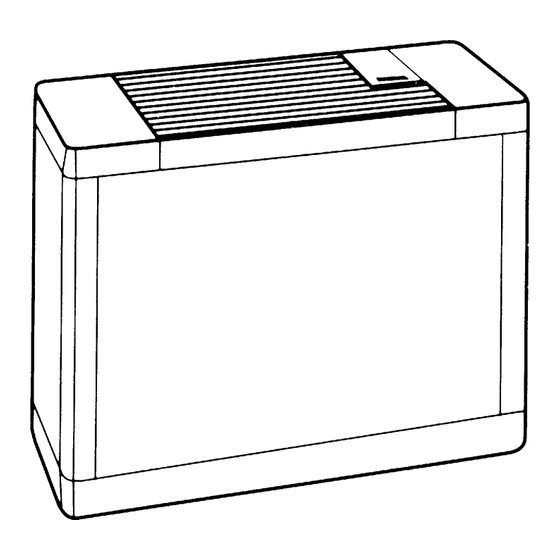
Advertisement
READ AND SAVE THESE INSTRUCTIONS
OWNERS
CARE
USE
MANUAL
4D7 800 White, Variable-Speed Digital
497 800 White, Variable-Speed
497 300 Light Oak, Variable-Speed
4D6 800 White, Variable-Speed Digital
496 800 White, Variable-Speed
447 401 Mahogany Burl, Four-Speed
447 301 Mahogany, Four-Speed
427 300 Oak Burl, Two-Speed
To order parts and accessories call 1-800 547-3888
Printed in U.S.A
Evaporative
Humidifier
&
Models:
with Air Care® Filter
with Air Care® Filter
with Air Care
with Air Care
with Air Care
with Air Care
SAVE THE ENVIRONMENT
RECYCLE APPROPRIATE MATERIALS
Patents: 5,037,583; 5,110,511; 5,133,904
Other Patents Pending
®
Filter
Filter
®
Filter
®
®
Filter
French and Spanish
instructions included.
Se incluyen instrucciones
en Español y Francés.
Directives en français et
en espagnol compris.
586 4150 Rev.4/04
Advertisement
Table of Contents

Summarization of Contents
Important Safeguards
Electrical Safety and Plug Use
Covers polarized plug, extension cords, and avoiding shock hazards.
Usage and Placement Guidelines
Avoid cord damage, traffic areas, heat, and flammable materials.
Servicing and Maintenance Precautions
Unplug before service, use approved parts, avoid liquid contact with power pak.
Cleaning Recommendations
Regular cleaning is advised for optimal performance and safety.
Introduction to Humidifier Operation
Humidifier Operation Principle
Explains how dry air becomes moist by passing through a saturated wick.
Wick Maintenance and Bacteria Treatment
Recommends changing wick annually and using bacteria treatment for refills.
Unit Components and Placement
Identifies key parts and provides guidance on optimal humidifier placement.
Assembly and Operation Guide
Initial Unpacking and Component Prep
Check all packaging materials and prepare components for installation.
Installing Key Components
Guide for installing casters, wick, filter, power pak, and filling water bottles.
Controls for Non-Digital Models
Fan Speed Adjustment
How to select fan speed for quiet operation or maximum output.
Humidistat Operation
Setting the humidistat for desired humidity level and automatic operation.
Refill Light Indicators
Explains the function of the 'Refill Bottles' indicator lights.
Digital Humidistat Controls
Display and Button Functions
Overview of the LCD display, Set Humidity, and Set Speed buttons.
Automatic Humidistat Operation
How the humidistat maintains room humidity and reduces cycling.
Initial Power-Up and Refill Lights
What happens upon plugging in, including refill indicators and display tests.
Fan Speed Control
How to set fan speed using the 'Set Speed' button and turn the unit off.
Humidity Setting and Bottle Refill System
Adjusting Humidity Level
Guide on using the 'Set Humidity' button to adjust the desired humidity level.
Bottle Refill System Indicators
Explanation of the refill indicator lights and fan behavior when bottles are empty.
Condensation Notice
Advises lowering the humidistat setting if condensation occurs on cold surfaces.
Air Care Filter Information
Two-Stage Air Filtration
Details the high-efficiency and activated carbon stages of the Air Care filter.
Filter Replacement Recommendation
Suggests replacing the Air Care filter at least once a year for effectiveness.
Care and Maintenance Procedures
General Cleaning Frequency
Recommends cleaning the humidifier every two weeks for optimal performance.
Safety Warnings for Cleaning
Crucial warnings about not spraying liquids on the power pak and disconnecting power.
Removing Mineral Scale
Step-by-step guide for removing mineral scale using vinegar.
Disinfecting the Reservoir
Instructions for disinfecting the water channel using a bleach solution.
Maintenance Steps and Wick Replacement
Cleaning and Disinfecting Components
Details on cleaning the chassis/power pak, water bottles, and water channel.
Reassembling the Humidifier
Steps for replacing the wick, power pak, bottles, and covers.
Evaporative Wick Replacement
Recommendation to replace wick seasonally and information on ordering genuine parts.
Summer Storage Instructions
Preparation for Storage
Clean unit, discard old wick, and ensure it is thoroughly dry before storage.
Storage Location and Wick Replacement
Avoid high-temperature areas and install a new wick before the next season.
Troubleshooting Common Issues
Unit Not Operating
Checks for power connection, refill switch, water level, and motor fuse.
Humidity Output Problems
Addresses issues with not enough or too much humidity, checking wick and humidistat.
Water Leak and Odor Issues
Troubleshooting water leaks from bottles and addressing unpleasant odors.
Digital Humidistat Specific Issues
Covers rapid cycling, fan motor not starting, and humidity settings.
Available Accessories
Evaporative Wicks
Details on replaceable evaporative wicks (Model 1041) and their benefits.
Air Care Filters
Information on the two-stage Air Care filter (Model 1051) for air purification.
Bacteria Treatment Solution
Product information for Bacteria Treatment (No. 1970) to control growth and odors.
Warranty Information
One-Year Limited Warranty
Covers defects in materials and workmanship for one year from purchase date.
Warranty Exclusions
Details damages not covered, such as misuse, alterations, and hard-water conditions.
Accessory Order Form
Accessory Product Listing
Lists available accessories like wicks, filters, covers, and sensors with prices.
Ordering and Payment Information
Provides details on shipping, tax, payment methods, and contact information.



Need help?
Do you have a question about the 427 300 and is the answer not in the manual?
Questions and answers