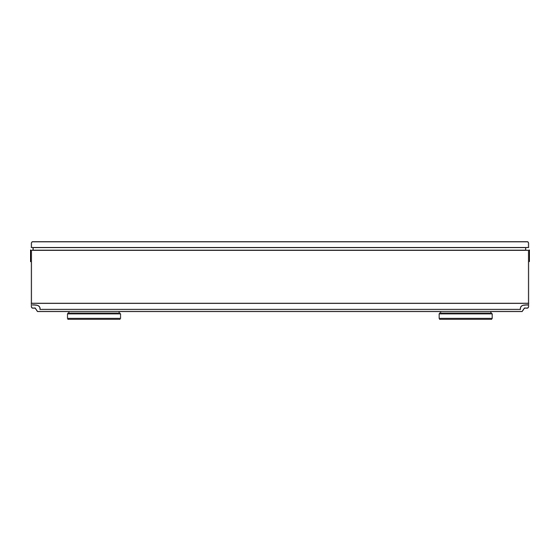
Table of Contents
Advertisement
Thank you for purchasing this product.
Please read these instructions carefully before using this product, and save this manual for future use.
• This unit is equipped with two CI/CI Plus slots. They can receive encrypted digital broadcast
services.
Software (Firmware) Update
EG
Blu-ray Disc™ Recorder
Blu-ray Disc technology and broadcast services continue to add new features.
As they evolve, firmware updates may be required to support the latest
features. Panasonic strives to continually update firmware as new technology is
released. It's very important you install the latest updates to maintain proper
operation of your unit.
For details, refer to "Software (Firmware) Update" (
http://panasonic.jp/support/global/cs/ (This site is in English only.)
Operating Instructions
DMR-BCT940
Model No.
DMR-BST940
104) or
SQT0292
Advertisement
Chapters
Table of Contents

Summarization of Contents
Safety Precautions
General Safety Warnings
Covers warnings related to fire, electric shock, product damage, and unit handling.
Unit Placement and Handling
Precautions for unit placement, ventilation, and avoiding hazards like flames and moisture.
Supplied Accessories and Safety
List of Included Items
Details the accessories supplied with the product for initial setup.
Battery Handling Precautions
Safety guidelines for handling and disposing of batteries.
Cinavia Copyright Protection Notice
Information regarding the use of Cinavia technology for copyright protection.
Getting Started
HDD and Media Information Overview
Details on recordable/playable contents for various media types.
HDD and Media Information
File Format Details
Lists supported file extensions for various media formats.
Recording Mode Explanations
Describes different recording modes and their features.
Media Usage Notes
External HDD Guidelines
Notes on using external HDDs, including registration and data files.
Disc Compatibility and Playback Notes
Information on disc playback, region codes, and discs that cannot be played.
Media Handling and Storage
SD Card and USB Memory Guidelines
Notes on compatible SD cards, USB memories, and their formatting.
Media Handling Precautions
Guidelines for handling discs and SD cards to prevent damage or data loss.
Unit Care and Maintenance
HDD/USB HDD Handling and Setup
Instructions for handling the HDD/USB HDD and setup precautions.
Cleaning and Maintenance Procedures
Guidelines for cleaning the unit and its lens.
Repair and Disposal Information
Information on requesting repairs and disposing of the unit.
Remote Control Guide
Remote Control Overview
Details the functions of each button on the remote control.
Inserting Batteries
Instructions for correctly inserting batteries into the remote control.
Main Unit Overview
Identifying Unit Components
Locates and identifies key parts of the main unit.
Understanding Display Indicators
Explains the meaning of various indicators on the unit's display.
CI Module Installation
Inserting CI Module and Smart Card
Step-by-step guide for inserting the CI module and Smart Card.
Notes on Recording Encrypted Broadcasts
Important considerations when recording encrypted broadcasts.
CI Plus Broadcast Features
CI Plus Content Protection Rules
Details content protection types like copy restrictions and generation limits.
Playback Restrictions and Parental Control
Explains retention limits, content licenses, and parental control features.
Connecting the Unit
BCT940 Basic Connection Guide
Illustrates basic connections for the BCT940 model.
Connecting the Unit
BST940 Basic Connection Guide
Illustrates basic connection methods for the BST940 model.
Connecting the Unit
General Connection Information
Provides general information for basic connections, including USB HDD.
HDMI Cable Guidelines
Recommendations and considerations for using HDMI cables.
Power Saving When Not In Use
Instructions for saving power when the unit is not in use for extended periods.
Audio/Video Receiver Connections
HDMI Terminal Connections
Details connecting the unit to amplifiers/receivers via HDMI.
Connections for Non-3D/4K Receivers
Describes connections for receivers not compatible with 3D or 4K.
Audio Output Connections
Digital and Analog Audio Outputs
Explains connections for digital and analog audio output terminals.
Network Connectivity
LAN and Wireless Connection Setup
Instructions for connecting the unit to a network via LAN cable or Wi-Fi.
Wireless Connection Precautions
Important safety and usage precautions for wireless LAN connections.
Settings and TV Operation
Operating TV with Unit Remote
Guide for operating the TV using the unit's remote control buttons.
Settings
BCT940 Easy Setting Procedure
Step-by-step guide for initial setup on the BCT940 model.
Settings
Completing Easy Setting
Steps for completing the Easy Setting process and proceeding to network setup.
Managing TV Tuning Setup
Instructions for restarting setup or changing TV signal type.
Settings
BST940 Easy Setting Procedure
Step-by-step guide for initial setup on the BST940 model.
Settings
Easy Network Setting Procedure
Guide for configuring network settings after initial setup.
Network Settings
Wireless Connection and WPS Setup
Steps for connecting to a wireless network using WPS.
Home Network Security Check
Ensuring network security before enabling home network functions.
FUNCTION MENU
Accessing Unit Functions
Explains how to access various functions via the FUNCTION MENU.
FUNCTION MENU Options
Lists the available options and their corresponding page numbers.
Watching Broadcasts
Basic Channel Selection
Instructions for selecting channels using the remote control.
PIN Entry and Encrypted Channels
Procedures for PIN entry and viewing encrypted channels.
Channel Navigation
Using Channel List and TV Guide
How to use the channel list and TV guide for channel selection.
Skipping and Editing Channels
Methods for skipping unwanted channels and editing the channel list.
Viewing Programme Information
How to view programme details and retrieve data.
Broadcast Information and Controls
Channel Information Display
Details about displaying channel information, categories, and subtitles.
On-Screen Broadcast Operations
Controls for subtitle, audio switching, and favourite channels.
Managing Favourites and Channel Categories
Steps to register favourite channels and change channel categories.
Interactive Broadcast Features
Data Services (HBBTV) and Teletext
Using interactive data services like HBBTV and displaying Teletext.
Aspect Ratio and Operator Profiles
Adjusting aspect ratio and understanding operator profile settings.
Live TV Playback Features
Rewinding and Pausing Live TV
Instructions for rewinding and pausing live TV broadcasts.
Displaying and Stopping Live TV Functions
How to view playback information and stop live TV functions.
Recording TV Programmes
Starting a Recording
Steps to start recording a TV programme.
Setting Recording Time and Options
How to set recording time, automatic stop, and conversion modes.
Recording Operations
Checking and Stopping Recordings
Procedures for checking ongoing recordings and stopping them.
Notes on Encrypted Broadcast Recording
Key information regarding recording encrypted broadcasts.
Advanced Recording Features
Pausing and Simultaneous Recording
How to pause recording and record multiple programmes simultaneously.
Encrypted Broadcast Recording Details
Information on recording and playing encrypted broadcasts with CI modules.
Handling Encrypted Recordings
Restrictions on Encrypted Titles
Details playback and copy restrictions for encrypted titles.
Decryption Process
Explains the process of decrypting recorded titles.
Timer Recording
Using TV Guide for Timer Recording
How to use the TV Guide to set up timer recordings.
Editing and Cancelling Timer Recordings
Procedures for editing or cancelling timer recordings.
Searching Programmes for Timer Recording
Methods for searching programmes by keyword, type, or category.
Manual Timer Recording
Setting Timer Recording Options
Details on setting options like channel, time, mode, and subtitles.
Confirming and Editing Timer Recordings
How to confirm, edit, or delete programmed timer recordings.
Timer Recording from Channel Information
Recording Next Programme
Instructions for recording the current or next programme from channel info.
Notes on Timer Recording
Important notes regarding DR mode conversion, teletext, and data services.
Managing Timer Recordings
Activating/Deactivating and Deleting Recordings
How to activate, deactivate, or delete timer recordings.
Editing and Viewing Timer Details
Steps to edit timer recordings and view programme information.
Understanding Timer Recording Screen Icons
Explains the meaning of various icons on the timer recording screen.
Keyword Recording
Setting Up Keyword Recording
Instructions for setting up automatic recording based on keywords.
Keyword Recording Conditions
Details on search conditions, targets, and extra word settings.
Displaying Keyword Recording Results
How to display programmes found based on set keywords.
Managing Keyword Recordings
Keyword Recording Priority and Method
Explains priority order and changing recording methods for keywords.
Keyword List Management
Adding, editing, deactivating, deleting, and changing priority of keywords.
Automatic Deletion of Keyword Recordings
Information on automatic deletion of keyword recorded titles.
Playing Back Video from HDD
Accessing Recorded Titles
How to access and select titles recorded on the HDD.
Resume Playback and DIRECT NAVIGATOR
Using resume play and navigating the DIRECT NAVIGATOR screen.
Interpreting Screen Icons
Explanation of various icons used on the DIRECT NAVIGATOR screen.
Video Playback Options
Navigating Tabs and Showing Information
Selecting tabs and displaying title information during playback.
Switching Appearance and Playing Grouped Titles
Changing video appearance and playing back grouped titles.
Editing and Managing Video Titles
Editing Grouped Titles and Names
Procedures for editing grouped titles and changing group names.
Chapter View Playback and Creation
Playing back titles by chapter and creating chapter marks.
Playing Keyword Recording Titles
Displaying and Protecting Keyword Recordings
How to display, protect, and remove keyword recordings.
Managing Keyword Recordings and Copying
Changing automatic deletion settings and copying keyword recordings.
Playing Media Files
Inserting and Accessing Media Files
Steps for inserting media and accessing files via menu screens.
Media Menu Screens and Icons
Explanation of menu screens, video lists, and screen icons.
Playing Playlists from Other Devices
How to play playlists created on other equipment.
Advanced Media Playback
BD-Live Functionality and Data Deletion
Using BD-Live features and deleting BD-Video data.
Video Menu and Screen Information
Information on AVCHD video menus and screen icons.
Playback Operations
General Playback Controls
Basic playback operations like status messages, stop, and resume.
Playback Functions (Search, Pause, Slow-motion)
Details on using search, pause, and slow-motion playback features.
Playback Navigation and Control
Frame-by-Frame and Manual Skip
Using frame-by-frame playback and manual skip functions.
Skipping Time, Titles, and Chapters
Procedures for skipping time, titles, chapters, and displaying menus.
Playback Settings and 3D Video
Audio, Subtitle, and Teletext Settings
Adjusting audio, subtitle display, and Teletext options.
Aspect Ratio and 3D Video Playback
Setting aspect ratio and guidelines for 3D video playback.
3D Playback Preparation and Settings
Preparations and settings required for 3D video playback.
3D Playback Customization
Adjusting 3D Signal Format and Picture Mode
Changing 3D signal format and picture mode for optimal display.
Manual 3D Settings Configuration
Adjusting manual 3D settings like distance, screen type, and frame width.
Editing Recorded Video
Deleting Recorded Titles
Instructions for deleting recorded titles individually or multiple at once.
Editing Titles and Entering Names
Procedures for editing titles, entering new names, and editing during playback.
Multiple Deleting and Playback Editing
How to perform multiple deletions and edit titles during playback.
Advanced Video Editing
Multiple Editing and Title Protection
Performing multiple edits and setting protection for titles.
Partial Deletion and Title Division
Steps for partial deletion and dividing titles into sections.
File Conversion
Performing File Conversion
Converting titles between DR mode and AVCHD format.
Cancelling File Conversion
Instructions for cancelling a 'Now' conversion process.
Conversion and Decryption
Confirming and Cancelling Conversions
How to check conversion status and cancel 'During standby' conversion.
Decrypting Recorded Titles
Process for manually decrypting encrypted titles.
Chapter Editing
Creating and Deleting Chapter Marks
Steps for editing, deleting, and combining chapter marks.
Chapter View Playback and Creation
Playing back titles by chapter and understanding chapter creation.
Copying Video
Copying from External Media (DIRECT NAVIGATOR)
Copying titles from media other than HDD using DIRECT NAVIGATOR.
Copying Titles Using a Copying List
Steps for copying titles using a predefined copying list.
HDD Registration and AVCHD Copying
Registering USB HDD and copying AVCHD, plus disc protection.
Copying Options and Settings
Changing Selection and Picture Quality
Modifying title selection and picture quality for copying.
Understanding Copying Screen Icons
Explanation of icons related to copying process and limitations.
Setting Copying Options
Configuring options like standby, subtitles, finalization, and menus.
Copying Video Titles
Copying from Media via DIRECT NAVIGATOR
Copying titles from external media using the DIRECT NAVIGATOR.
Copying Titles with a Copying List
Using a copying list to select and copy multiple titles.
Managing Copying Lists
Editing and Managing Copying Lists
Steps to add, delete, move, and change the appearance of copying list items.
Cancelling Copying Settings and Lists
How to cancel all registered copying settings and lists.
Copying Video Lists and Icons
Editing Copying Lists (Add, Delete, Move)
Detailed steps for editing the copying list contents.
Understanding Copying Screen Icons
Explanation of icons indicating copy limitations and file types.
Copying Video Notes and Guidelines
Copying Speed and Media Notes
Notes on high-speed copying, normal speed copying, and media compatibility.
3D Copying and Chapter Mark Notes
Guidelines for copying 3D content and information on chapter marks.
Copying Finalised Discs
Procedure for Copying Finalised Discs
Steps for copying content from a finalised disc to the HDD.
Stopping the Copying Process
How to stop the copying process at any time.
Copying Titles and HD Video
Copying Titles During Playback
Copying titles while they are playing back.
Copying AVCHD to DVD-R (High Definition)
Instructions for copying AVCHD video to DVD-R in high definition.
Copying AVCHD from External Devices
How to copy AVCHD video from external equipment.
Photo and Music Playback
Playing Photos from HDD and Media
Steps for playing photos from the HDD and various media types.
Understanding Photo Screens and Icons
Explanation of photo menu screens, folders, and icons.
Photo Menu Overview
Navigating the photo menu, including tabs and slideshow.
Photo Playback Options
Photo Playback Options
Adjusting photo display options like graphic level.
Slideshow Settings and Configuration
Configuring slideshow settings like interval, effects, and music.
Editing Photos and Folders
Editing Folders and Photos
Steps for editing folders, photos, and selecting multiple items.
Managing Folders and Photos
Options for combining, deleting, moving photos, and setting protection.
Copying Photos
Automatic Photo Copying to HDD
How new photos are automatically copied to the HDD.
Manual Photo Selection and Copying
Steps for selecting and copying photos manually.
Stopping Photo Copying
Instructions for stopping the photo copying process.
Playing and Copying Music
Copying MP3 Music to HDD
Procedure for copying MP3 music files to the HDD.
Playing Music Tracks and Displaying Information
How to play music tracks and view playback information.
Stopping Music Copying
Instructions for stopping the music copying process.
Playing Music from HDD
Navigating Music by Artist, Album, Favourites, Playlists
Organizing and playing music by artist, album, favourites, and playlists.
Playback Modes and Track Information
Using playback modes like Frequently Played, Random Play, and showing track info.
Music Playback Controls
Basic Music Playback Operations
Controls for stopping, pausing, searching, and skipping music playback.
Audio Settings and Screen Saver
Adjusting audio effects and setting up the screen saver.
Continuous Music Playback
Enabling continuous music playback even when the TV is off.
Editing Music and Playlists
Managing Tracks and Albums
Deleting tracks, albums, and clearing favourites/frequently played lists.
Editing Music Metadata and Playlists
Editing music names and adding tracks to playlists.
Network Features
Smart Home Networking (DLNA) Overview
Introduction to DLNA for sharing content over a network.
Using the Unit as a DLNA Server
How to use the unit to stream content to DLNA-compatible devices.
DLNA Server Preparation and Resources
Required preparations and links for DLNA server setup.
Network Features
Using the Unit as a DLNA Client
How to access content from DLNA servers as a client.
DLNA Client Control Panel Operations
Using the control panel for DLNA client playback.
Network Media Playback
Playable Contents as DLNA Client
Lists the video, photo, and audio formats playable via DLNA client.
Using the Unit as a Media Renderer
How the unit functions as a Media Renderer controlled by a device.
Wireless Network Connections
DLNA with Wi-Fi Direct Connection
Connecting DLNA devices directly using Wi-Fi Direct.
Miracast for Screen Mirroring
Using Miracast to display smartphone content on the TV.
Remote Access and Network Services
Remote Viewing and Recording Setup
Setting up remote viewing and recording via smartphone, tablet, or PC.
Enjoying Panasonic Network Services
Accessing Panasonic websites and internet content.
Network Service Usage Notes and Updates
Important notes regarding network service features, availability, and updates.
Connecting External Equipment
Recording from External Sources
Instructions for recording from connected external equipment.
External Recording Preparation and Timer Recording
Preparing for external recording and manually programming timer recordings.
Copying HD Video (AVCHD)
Copying AVCHD to DVD-R (High Definition)
Steps to copy AVCHD video to DVD-R in high definition quality.
Copying AVCHD from External Devices
How to copy AVCHD video from SD cards or video cameras.
Understanding AVCHD Copying Icons
Explanation of icons related to AVCHD copying and file formats.
External HDD (USB HDD) Management
Connecting and Disconnecting USB HDD
Procedure for connecting and safely disconnecting an external USB HDD.
External HDD (USB HDD) Management
Registering the USB HDD
Steps for registering an external USB HDD with the unit.
Cancelling USB HDD Registrations
Procedure to cancel all registered USB HDDs.
Convenient Functions
VIERA Link Functions Overview
Introduction to VIERA Link and its convenient functions.
VIERA Link Features (Input, Power, Music, PAUSE TV, Direct Recording, Remote Control)
Details on VIERA Link features like input switching, power control, and remote operation.
Playback Menu and Settings
Accessing Playback Menu and Language Settings
How to access the playback menu and change language settings.
Basic Playback Controls (Soundtrack, Subtitles, Aspect)
Controlling soundtrack, subtitles, aspect ratio, and other playback options.
Playback Menu and Settings
Picture Settings and Adjustments
Adjusting picture settings like still mode, sharpness, and noise reduction.
Sound Settings and Effects
Configuring sound effects, dialogue enhancer, and high clarity sound.
3D Playback Settings
Adjusting 3D playback settings like signal format and picture mode.
Basic Settings Configuration
Common Procedures and Menu Navigation
General steps for accessing and navigating basic settings.
DVB Tuning Settings
Configuration options for DVB tuning, including favourites and auto setup.
HDD, Disc, and USB HDD Settings
Settings related to HDD management, disc playback, and USB HDD.
Basic Settings Configuration
Picture, Sound, and Display Settings
Configuration options for picture, sound, and display settings.
Connection, Network, and Other Settings
Settings for connections, network, and other system parameters.
DVB Tuning Settings (BCT940)
Favourites Channel Management
Creating and managing favourite channels for easier tuning.
Auto Setup and Tuning Options
Performing auto setup and configuring search modes and frequency.
DVB Channel Settings
DVB-C Channel List and Tuning
Editing DVB-C channel lists, manual tuning, and signal condition checks.
DVB-T Channel List and Tuning
Editing DVB-T channel lists and performing manual tuning.
DVB Tuning and Channel Management
Channel List and Signal Settings
Managing channel lists, signal conditions, and new channel messages.
Child Lock, Parental Rating, and Language Preferences
Setting child lock, parental ratings, and preferred languages.
BST940 Favourites Channel Management
Creating and managing favourite channels for BST940.
DVB Tuning and Channel Management
Editing Channel Lists and Auto Setup
Editing channel lists, setting auto setup, and manual tuning.
Manual Tuning and Channel List Updates
Adding channels manually and updating the channel list.
Exchange Channel List via SD Card
Exporting or importing channel lists using an SD card.
Advanced Settings and Playback
Signal Condition and Antenna System Setup
Checking signal quality and configuring antenna systems.
HDD/Disc/USB HDD Playback Settings
Playback settings for BD-Video, soundtrack, subtitles, and BD-Live.
BD-Video Settings (3D, Soundtrack, Subtitles, BD-Live, Parental Control)
Detailed BD-Video settings including 3D, audio, subtitles, BD-Live, and parental control.
Recording and Playback Settings
Parental Control and Subtitle Text Settings
Setting DVD-Video parental control and subtitle text for Xvid/MKV.
Pure Sound Mode and Recording Buffers
Using Pure Sound mode and setting recording start/stop buffers.
Encrypted Channel Recording and Aspect Ratio
Settings for recording encrypted channels and aspect ratio during recording.
HDD and USB HDD Management
Chapter Creation and Disc Speed Settings
Setting chapter creation methods and selecting high-speed copy speeds.
HDD Management (Delete Titles/Photos, Format)
Managing HDD content: deleting titles, photos, and formatting the drive.
USB HDD Management (Register, Disconnect, Format, Cancel)
Managing USB HDDs: registration, disconnection, formatting, and cancellation.
Picture and Sound Settings
Picture Settings (Still Mode)
Adjusting picture settings for still images during playback.
Sound Settings (Compression, Downmix, Audio Output)
Configuring sound settings like dynamic range, downmix, and audio output.
Audio Formats and Secondary Audio
Selecting audio formats (Dolby, DTS, MPEG) and secondary audio options.
Advanced Audio and Display Settings
HDMI Audio Output and High Clarity Sound
Settings for HDMI audio output and activating high clarity sound features.
Display Settings (Language, Screen Saver, Teletext)
Configuring display settings like language, screen saver, and teletext.
Connection and 3D Settings
3D Video Settings and Aspect Ratio
Adjusting 3D video types, AVCHD output, and aspect ratio.
HDMI Connection and Output Settings
Configuring HDMI connection, output modes, video format, and audio output.
Network and Connectivity Settings
Audio Reformatting, VIERA Link, and CI Interface
Settings for audio reformatting, VIERA Link, and common interface.
Network Setup (Easy Network Setting, LAN/Wireless)
Configuring network settings, including easy network setup and connection modes.
Wireless Connection Settings
Detailed settings for wireless connections, including encryption and speed modes.
Network and Remote Access Settings
Network Address and Proxy Settings
Configuring IP address, DNS, and proxy server settings.
Network Service and Remote Access Configuration
Settings for network service browsing and remote viewing/recording.
Home Network and DLNA Settings
Managing home network functions, DLNA server, and device registration.
Advanced Network and Standby Settings
Device Naming and DLNA Conversion Settings
Setting device names and configuring DLNA conversion/resolution.
Remote Device Registration and Standby Settings
Registering remote devices and configuring standby settings.
Quick Start and Automatic Standby Modes
Configuring Quick Start and automatic standby modes.
Power, Remote, and Clock Settings
Standby and Power Saving Settings
Managing standby modes, power saving, and RF OUT signals.
Remote Control and Clock Settings
Changing remote control codes and setting the clock.
PIN Entry for Parental Control
Setting or changing the PIN for parental control.
System Updates and Information
Software (Firmware) Update Procedures
Information on automatic software updates and update sources.
Software License and System Information
Details on software licenses and unit system information.
Initialize and Default Settings
Restoring unit settings to factory presets.
Software (Firmware) Update
Automatic Software Updates
How the unit automatically updates software via broadcasts or internet.
Manual Software Update Procedures
How to manually update software via broadcasts or internet.
CI Plus CAM Software Update
Procedure for updating CI Plus CAM software automatically.
Other Operations: Media Management
Managing Media and Discs
Operations for media management, disc naming, and protection.
Disc Protection and Formatting
Setting disc protection and formatting discs/cards.
Deleting and Formatting HDD Content
Deleting HDD content and formatting the internal HDD.
Other Operations: Disc and Playback Menus
DVD Top Menu and Auto-Play Settings
Selecting backgrounds for DVD Top Menu and auto-play options.
Disc Finalization and Top Menu Creation
Finalizing discs for playback and creating Top Menus.
HOLD Function Operation
How to activate and deactivate the HOLD function.
Text Entry and Screen Aspect Ratio
Entering Text for Titles and Names
Guide for entering text using the on-screen keyboard.
Adjusting Screen Aspect Ratio (Side Cut, Zoom)
Enlarging the image to fill the screen using aspect ratio adjustments.
Troubleshooting Guide
General Unit Operation Issues
Troubleshooting steps for when the unit does not operate.
Disc Ejection and Remote Control Problems
Solutions for disc ejection errors and remote control non-functionality.
Slow Startup and Standby Mode Issues
Addressing slow startup times and automatic standby mode issues.
Troubleshooting: Display and Video Issues
Clock and Screen Size Problems
Resolving issues with clock display and incorrect screen size.
TV Reception and Picture Display Issues
Troubleshooting TV reception, picture distortion, and black screens.
Picture Distortion and Lag Troubleshooting
Addressing image lag, distortion, and HD quality issues.
Troubleshooting: Video, Sound, and Recording Issues
3D Video Output and Side-by-Side Display Problems
Resolving issues with 3D video output and side-by-side display.
Sound Issues (No Sound, Distorted Sound, Audio Channel)
Troubleshooting problems related to sound output and audio channels.
Recording and Copying Failures
Addressing issues where recording or copying fails.
Troubleshooting: Recording and Playback Issues
Timer and Keyword Recording Problems
Troubleshooting timer recording failures and keyword recording issues.
Disc and Playback Issues
Resolving problems with disc playback, audio/video pausing, and encrypted titles.
Audio/Video Pausing and Disc Playback Failures
Addressing momentary audio/video pauses and non-playable discs.
Troubleshooting: PIN, Media, and USB Issues
PIN Forgotten and Image Quality Issues
Troubleshooting forgotten PINs and poor Quick View image quality.
Media Read and Copying Time Issues
Resolving issues with reading SD cards and long media copying times.
USB Device Recognition and Photo Playback Problems
Addressing USB device recognition errors and photo playback issues.
Troubleshooting: Broadcast and Reception Issues
TV Guide and Channel Selection Problems
Troubleshooting issues with TV guide display and channel selection.
Broadcast Reception and Picture Quality Issues
Addressing picture breakup and digital broadcast reception problems.
Digital Broadcast Reception Issues (BCT940/BST940)
Specific digital broadcast reception issues for BCT940 and BST940.
Troubleshooting: Network and VIERA Link Issues
VIERA Link and Network Access Problems
Troubleshooting VIERA Link functionality and network access issues.
DLNA Streaming and Wireless LAN Issues
Resolving problems with DLNA streaming and wireless LAN connections.
Resetting the Unit to Factory Defaults
Instructions for resetting the unit to its factory default settings.
Troubleshooting: Front Panel Messages
Interpreting Front Panel Display Messages
Explanation of various messages displayed on the unit's front panel.
Troubleshooting: System and Error Codes
Interpreting System Update and Unit Error Codes
Understanding system update messages and unit error codes (U59, U61, etc.).
Resetting the Unit and Requesting Service
Steps for resetting the unit and information on contacting service.
Troubleshooting: Network Connection Issues
Resolving Wireless Network Problems
Troubleshooting steps for wireless network connection errors.
Troubleshooting Network and Internet Connection Checks
Steps for diagnosing network and internet connection failures.
Reference Section
General and TV System Specifications
Technical specifications covering general aspects and TV system details.
Recording, Input/Output, and HDMI Specifications
Specifications for recording system, terminals, and HDMI interface.
HDD Capacity and Other Terminals
Details on internal HDD capacity and other terminal specifications.
Reference Specifications
Wireless LAN and Disc Specifications
Specifications for wireless LAN compliance and recordable disc types.
Recording Media and Disc Compatibility
Details on compatible media formats and disc compatibility.
Laser Specifications and Copying Speed
Information on laser specifications and HDD to BD-R copying speed.
Reference Specifications: Media and Audio
SD Card and USB Device Specifications
Specifications for SD cards and USB devices, including formats and playable data.
JPEG/MPO and Audio Information
Details on JPEG/MPO formats and audio output specifications.
Media Capacity and File Limits
Information on maximum number of folders, files, and titles for media.
Reference Specifications: Audio and Recording Modes
Audio File Format Specifications
Specifications for MP3, MKV, MP4, and HD-Video file formats.
Recording Modes and Approximate Times
Details on recording modes and approximate recording times for different media.
Reference Specifications: Recording Times
Recording Times for HD Modes
Approximate recording times for HG, HX, HE, HL, HM modes on various media.
Recording Times for SD Modes
Approximate recording times for XP, SP, LP, EP modes on various media.
Recording Times for DVD and Disc Media
Approximate recording times for DVD-RAM, DVD-R, DVD-RW, and +R/+RW media.
Important Compliance and Legal Information
Declaration of Conformity (DoC)
Statement of product compliance with EU regulations.
Personal Information Handling and Indemnity
Policies on personal data handling and indemnity concerning recorded content.
Licenses and Trademarks
Software and Technology Licenses
Information on licenses for technologies like AVCHD, Dolby, DTS, MPEG.
Trademark Acknowledgements
List of trademarks and registered marks for various technologies.
Licenses and Software Information
Rovi Guide System and Software Licenses
Details on Rovi Guide system, GPL, LGPL, and other software licenses.
PlayReady and Vorbis/FLAC/WPA Information
Information regarding Microsoft PlayReady and Vorbis/FLAC/WPA technologies.
Environmental and Battery Disposal
Disposal of Old Equipment (European Union)
Guidelines for recycling electrical and electronic equipment in the EU.
Battery Symbol and Disposal Notes
Explanation of battery symbols and local disposal requirements.














Need help?
Do you have a question about the DMR-BST940 and is the answer not in the manual?
Questions and answers