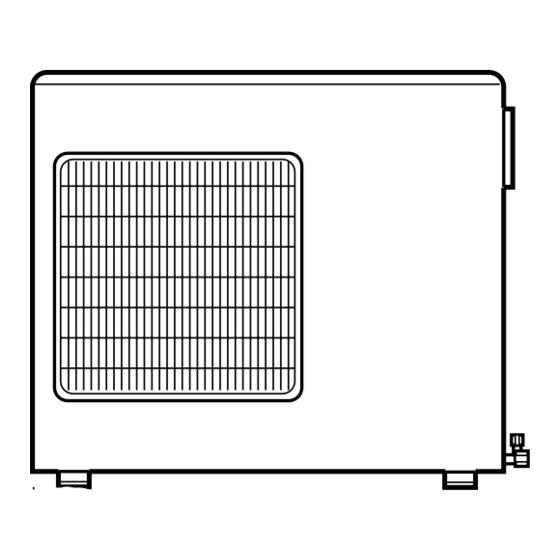
Table of Contents
Advertisement
Advertisement
Table of Contents

Summarization of Contents
General Information
Unit Installation
Details the procedures for installing the outdoor unit and connecting it.
Choosing the Installation Site
Guidelines for selecting an optimal location for the outdoor unit.
Refrigerant Connections
Flaring the Ends of the Tubing
Instructions on preparing copper tubes for flare connections.
Connection to Unit
How to connect refrigerant lines to the outdoor unit.
Tightening Torque
Specifies torque values for flare nuts and caps to prevent leaks.
Air Purging
Procedure for removing air and moisture from the refrigerant circuit.
Electrical Connections
Electrical Data
Table detailing power input, starting current, and wire size.
Pump Down and Check Refrigerant Charge
Pump-down Operation
Procedure to collect refrigerant in the outdoor unit before disconnection.
Check Refrigerant Charge
Method for verifying and correcting refrigerant levels after leaks or repairs.
Unit Maintenance and Troubleshooting
Unit Maintenance
Instructions for cleaning the coil and general care.
Troubleshooting
Lists common issues and their potential causes and solutions.











Need help?
Do you have a question about the 42PHQ024P and is the answer not in the manual?
Questions and answers