Table of Contents
Advertisement
Model Name
Model No.
Thank you for purchasing a Panasonic product.
Please read these Operating Instructions before using the unit and save for future reference.
Attached Installation Guide
1-62, 4-chome, Minoshima, Hakata-ku, Fukuoka 812-8531, Japan
© Panasonic System Networks Co., Ltd. 2010
Operating Instructions
Video Intercom System
VL-SV30BX
Including: VL-MV30BX
VL-V566BX
VL-MV30BX
Main Monitor
VL-MV30BX
VL-V566BX
PNQX3052ZA
SV1110MT0
Advertisement
Table of Contents

Summarization of Contents
Introduction to Video Intercom System
Accessory Information
Details about accessories for installing the main monitor and door stations.
Compatible Panasonic PBXs
List of Panasonic PBXs compatible with this unit for enhanced functionality.
Important Information
Safety Guidelines
Crucial safety guidelines for preventing injury and ensuring correct operation of the unit.
Safety and Performance Instructions
Best Performance Tips
Tips and conditions for optimal performance and longevity of the unit.
Other Important Information
Information regarding privacy rights, product disposal, and data security.
Preparation and Setup
Location of Controls
Identifies and explains the function of each control button on the main monitor station.
Monitor Display and Guidance
Operation and Button Guidance
Explains how to interpret on-screen guidance and button functions during operation.
Door Station Overview
Door Station Image Quality
Describes common visual phenomena that may occur with the door station camera.
Doorphone Operations
Answering a Call
Instructions on how to answer incoming calls from the door station using the main monitor.
Voice-Activated Answering
Explains the voice-activated call answering feature and its operational requirements.
Call and Monitoring Features
Adjusting Display and Audio Settings
Adjust brightness, outgoing voice volume, and speaker volume for optimal interaction.
Communication Modes and Door Operation
Utilize Press-to-talk for noisy environments and the DOOR KEY for door access.
Recording Images
Recording an Image Overview
Information on how the main monitor station records images from calls and monitoring.
Auto Recording Function
Details on the automatic image recording process when a call is received.
Auto Image Update
Explanation of how new images replace older ones when storage is full.
Programming and Settings
Adjusting Ringer Volume
Guide to setting the ringer volume for incoming calls from the door station.
Expanding Your System
Expanding with Optional Units
Information on how to expand the video intercom system with additional optional units.
System Installation Requirements
Adding a Door Station
Instructions for adding up to two door stations to the system.
Operating the Door Opener
Details on connecting and operating up to two door openers with the main monitor station.
Using with Panasonic PBX
Guide on connecting the system to a Panasonic PBX for extended functionality.
Help and Troubleshooting
Troubleshooting Monitor Display
Common problems and their solutions for monitor display and image-related issues.
General Information and Specifications
Specifications
Technical details and dimensions for the main monitor station and door station.
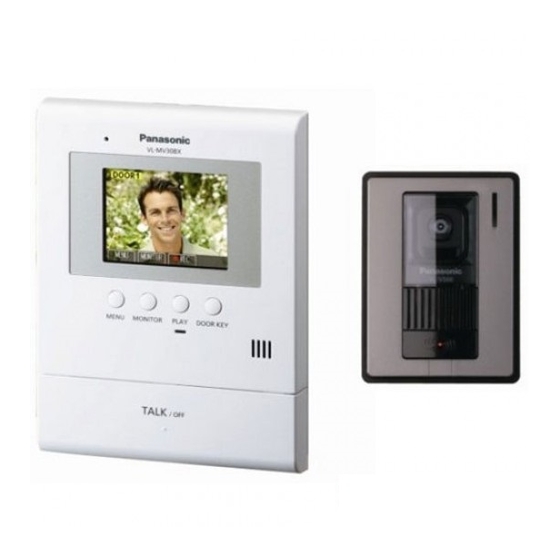














Need help?
Do you have a question about the VL-V566BX and is the answer not in the manual?
Questions and answers