Summarization of Contents
Interior Views and Dimensions
Shelves and Bins Overview
Details on removing and using refrigerator shelves and bins for storage.
Refrigerator Dimensions in Inches
Provides specific measurements for refrigerator dimensions in inches, critical for installation planning.
Refrigeration Cycle and Cool Air Circulation
Refrigerant Route in Refrigeration Cycle
Illustrates the path refrigerant takes through the refrigeration system components.
Cool Air Circulation Flow
Diagram showing how cool air circulates within the refrigerator and freezer compartments.
Mechanical Disassembly Guide
Control Panel Removal
Step-by-step guide for removing and accessing the refrigerator's control panel for service.
Refrigerator Light Replacement
Instructions for safely replacing the refrigerator's internal light bulb.
Freezer Light Replacement
Procedures for safely replacing the freezer's internal light bulb.
Refrigerator Evaporator Cover Removal
Steps to remove the evaporator cover located within the refrigerator compartment.
Freezer Evaporator Cover Removal
Steps to remove the evaporator cover located within the freezer compartment.
Refrigerator Evaporator Replacement
Detailed instructions for removing and replacing the refrigerator's evaporator assembly.
Freezer Evaporator Replacement
Detailed instructions for removing and replacing the freezer's evaporator assembly.
Machine Compartment and Electric Box Access
Guide to accessing the machine compartment and electric box for maintenance.
Operation Functions Overview
Digital Panel Functions
Explanation of the digital display panel functions and user interface elements.
Temperature Control
Guide on how to adjust and set the desired temperature for freezer and refrigerator compartments.
Power Freeze and Power Cool Modes
Details on using Power Freeze and Power Cool modes for rapid temperature reduction.
Sound and Alarm Functions
Information on the audible signals and alarm functions of the appliance.
Automatic Defrost Function
Explanation of how the automatic defrost cycle operates and its timing.
Forced Operation and Defrost
Instructions for manually initiating pull-down, defrost, or cancellation modes.
Power Failure Compensation
How the appliance recovers and resets functions after a power interruption.
Exhibition Mode Operation
Details on activating and operating the appliance in exhibition mode for display purposes.
Self-Diagnostics Functionality
Procedures for the appliance's self-diagnostic test to identify potential issues.
Component Load Operation Check
Method to check component operation status via LED indicators on the display.
C-Fan Motor Delay Function
Explains how the condenser fan operation is adjusted based on ambient temperature.
Circuit Descriptions
Source Power Circuit Details
Describes the power supply circuit, including voltage conversion and distribution.
Oscillator Circuit Function
Details the oscillator circuit responsible for clock generation and timing calculations.
Reset Circuit Functionality
Explains the function of the reset circuit in initializing the MICOM and system sectors.
Door Switch Sensing Circuit
Outlines the circuit that senses door status (open/closed) and its interaction with the MICOM.
Temperature Sensing Circuit
Details the circuit responsible for measuring internal temperatures using thermistors.
Key Scan and Display Circuit
Explains the circuit for scanning user inputs and driving the display panel.
Load Drive Circuit Operation
Describes the circuit that controls the operation of various loads like compressor and heaters via relays.
Option Circuit Configuration
Details how switching diodes are used to adjust temperature and function settings.
Troubleshooting and Diagnostics
Troubleshooting: No Power
Troubleshooting steps for when the appliance does not power on.
Sensor Trouble: Ambient
Diagnostic procedure for issues related to the ambient temperature sensor.
Sensor Trouble: Refrigerator Temperature
Troubleshooting steps for faults detected in the refrigerator's temperature sensor.
Sensor Trouble: Refrigerator Defrost
Diagnostic procedure for problems with the refrigerator's defrost sensor.
Sensor Trouble: Freezer Temperature
Troubleshooting steps for faults detected in the freezer's temperature sensor.
Sensor Trouble: Freezer Defrost
Diagnostic procedure for issues related to the freezer's defrost sensor.
Troubleshooting: Compressor Not Working
Steps to diagnose and resolve problems with the compressor not operating correctly.
Troubleshooting: Cooling Fan Failure
Troubleshooting guide for when the cooling fan (F-fan) fails to operate.
Troubleshooting: Refrigerator Fan Failure
Troubleshooting guide for when the refrigerator fan (R-fan) fails to operate.
Troubleshooting: Compressor Fan Motor Failure
Diagnostic steps for when the compressor cooling fan motor fails to operate.
Troubleshooting: No Defrosting
Troubleshooting process for situations where the defrost function is not activating.
Alarm Continuously Issues
Guide for diagnosing and resolving continuous alarm conditions.
Illustrated Parts Catalog
Freezer Parts List
Catalog of replacement parts specific to the freezer compartment.
Refrigerator Parts List
Catalog of replacement parts specific to the refrigerator compartment.
Door Disassembly Parts
List of parts involved in the disassembly and reassembly of the appliance doors.
Cabinet Parts List
Catalog of replacement parts related to the main cabinet structure of the appliance.
Appendix I: Circuit Diagnostics Reference
Cabinet Door Wire Connectors
Details wiring connections and pin assignments for the cabinet door connectors.
Relay Failure Checking Method
Provides methods for testing the functionality of appliance relays.
Load Checking Procedure
Instructions for measuring resistance of loads to check for malfunctions.
Sensor Checking Procedure
Procedures for testing the resistance of various temperature and defrost sensors.
Door Switch Checking
Guide on how to test the door switch functionality and its signals.
Forced Operation and Defrosting
Explains how to manually activate forced operation and defrost modes.
Temperature Sensor Conversion Table
A table correlating temperature sensor resistance with voltage readings.
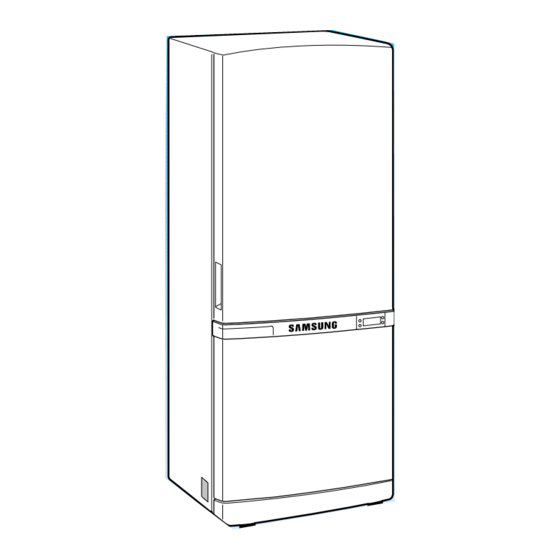















Need help?
Do you have a question about the RB2155SW and is the answer not in the manual?
Questions and answers