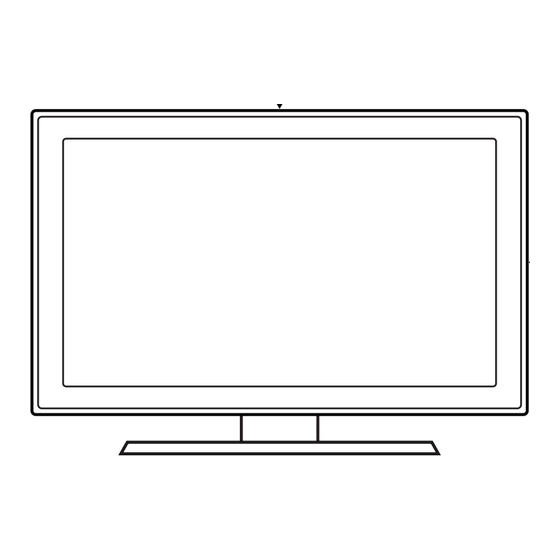
Samsung LE26C350 Installation Manual
3 series
Hide thumbs
Also See for LE26C350:
- User manual (36 pages) ,
- User manual (331 pages) ,
- User manual (133 pages)
Table of Contents
Advertisement
Advertisement
Table of Contents

Summarization of Contents
TV Operation Modes
Operational Modes
Explains TV states like ONLINE and STAND-ALONE.
Installation and Safety
Securing Installation Space
Details required distances for proper ventilation and safety.
Installation with Stand
Guidance for setting up the TV using its stand.
Installation with Wall Mount
Guidance for mounting the TV on a wall.
Product Accessories
Accessories
Lists items included with the LCD TV package.
Control Panel Overview
Viewing the Control Panel
Identifies and explains the TV's physical control buttons.
Connection Panel Guide
Viewing the Connection Panel
Details the various input/output ports on the TV.
AV and PC Connectivity
HDMI and PC Connections
Explains connections for HDMI, DVI, and PC inputs.
Component and AV Inputs
Details connections for component and AV devices.
Other Connections and Features
Antenna Input (ANT IN)
Explains signal reception for TV channels via antenna.
USB and Cloning
Covers USB for upgrades and cloning function.
Digital Audio Output
Details connecting to digital audio components via optical out.
Remote Control Guide
Viewing the Remote Control
Identifies and explains the functions of remote control buttons.
Hotel Mode Configuration
Setting Hotel Option Data
Configures hotel-specific settings for TV operation and features.
Advanced Hotel Settings
Hotel Option Parameters
Details various settings like timing, logos, energy saving, and cloning.
Welcome Message Feature
Welcome Message Setup
Customizes messages displayed upon TV power-on for hotels.
Hotel Logo Display
Hotel Logo Management
Enables, downloads, and sets display time for hotel logos.
USB Cloning Function
Cloning TV to USB
Copies TV settings to a USB device for backup or transfer.
Cloning USB to TV
Downloads TV settings from USB to the TV.
Hotel Plug & Play Setup
Hotel Plug & Play Process
Automates initial TV setup for hotel environments.
Select Menu Language
Allows users to choose the on-screen menu language.
Plug & Play OSD Options
Hotel Plug & Play OSD
Describes the display for initial hotel setup options.
Auto Search Mode
Guides the automatic search and sorting of TV channels.
Clock Setting
Allows setting the TV's clock automatically or manually.
Picture Mode Selection
Enables selection of picture display modes like Standard or Dynamic.
Channel Management
Mixed Channel Map
Combines Air and Cable channels for sorting and management.
Channel Mixing Steps
Provides steps for mixing Air and Cable channels via auto-store and editor.
Channel Rearrangement
Rearranging Air and Cable Channels
Details how to edit channel numbers for desired channel lists.
Channel Editing Process
Editing Channel Numbers
Explains the process of assigning new channel numbers to programs.
Wall Mount Installation
Installing the Wall Mount Kit
Guides on installing the optional wall mount kit safely.
TV Wall Securing
Securing the TV to the Wall
Instructions for using anti-fall devices to secure the TV to the wall.
Security and Specifications
Anti-Theft Kensington Lock
Explains how to use a Kensington lock for physical security.
Product Specifications
Lists technical details such as operating temperature and input types.
Worldwide Support
Contact SAMSUNG Worldwide
Provides contact information for customer support centers in various countries.













Need help?
Do you have a question about the LE26C350 and is the answer not in the manual?
Questions and answers