Table of Contents
Advertisement
Quick Links
HP ProBook 4310s Notebook PC
HP ProBook 431 1s Notebook PC
(People's Republic of
China only)
Maintenance and Service Guide
Document Part Number: 531680-001
August 2009
This guide is a troubleshooting reference used for maintaining and servicing the computer. It provides
comprehensive information on identifying computer features, components, and spare parts; troubleshooting
computer problems; and performing computer disassembly procedures.
Advertisement
Table of Contents

Summarization of Contents
Product Description
Computer Specifications
Details the physical and technical attributes of the computer system.
13.3-in Display Specifications
Provides detailed technical parameters for the 13.3-inch display panel.
Hard Drive Specifications
Lists technical details for various hard drive capacities and types.
External Component Identification
Display
Identifies external display components and their functions.
Top Components
Identifies and describes top-mounted components like buttons and fingerprint reader.
Keys
Identifies and describes the function of various keys on the keyboard.
Lights
Explains the meaning of various indicator lights on the computer.
Pointing Devices
Identifies and describes the touchpad and its buttons.
Illustrated Parts Catalog
Service Tag
Explains the service tag and its components for ordering parts.
Computer Major Components
Lists and illustrates the main internal computer components with part numbers.
Cable Kit
Details the components included in the Cable Kit and their part numbers.
Plastics Kit
Lists components included in the Plastics Kit and their part numbers.
Removal and Replacement Procedures
Preliminary Replacement Requirements
Outlines necessary tools, service considerations, and precautions before disassembly.
Hard Drive
Step-by-step instructions for removing and replacing the hard drive.
Battery
Instructions for removing and replacing the computer's battery.
System Board
Detailed steps for removing and replacing the main system board.
Processor
Instructions for removing and replacing the computer's processor.
Computer Setup
Starting Computer Setup
Guide on how to access and initiate the Computer Setup utility.
Using Computer Setup
Explains navigation, selection, and menu structure within Computer Setup.
Restoring Factory Settings
Procedures to revert all Computer Setup settings to their factory defaults.
Specifications
Computer Specifications
General metric and US measurements for the computer's physical attributes.
13.3-in Display Specifications
Detailed technical specifications for the 13.3-inch display.
Hard Drive Specifications
Technical details including dimensions, transfer rates, and seek times for hard drives.
System DMA Specifications
Details the Direct Memory Access controller functions and hardware assignments.
Backup and Recovery
Backup and Recovery in Windows Vista
Procedures for backing up and restoring data using Windows Vista.
Backup and Recovery in Windows XP
Procedures for backing up and restoring data using Windows XP.
Connector Pin Assignments
Audio-in (Microphone)
Pin assignments for the audio input (microphone) jack.
Audio-out (Headphone)
Pin assignments for the audio output (headphone) jack.
External Monitor
Pin assignments for the external monitor (VGA) connector.
HDMI
Pin assignments for the HDMI connector.
RJ-45 (Network)
Pin assignments for the RJ-45 network jack.
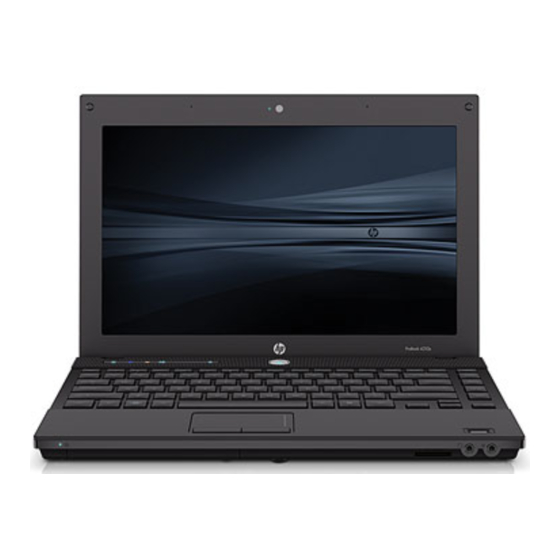





Need help?
Do you have a question about the ProBook 4311s and is the answer not in the manual?
Questions and answers