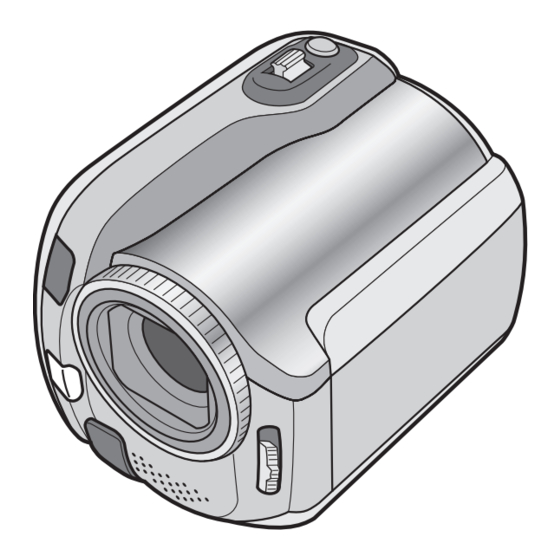
Table of Contents
Advertisement
INSTRUCTIONS
HARD DISK CAMCORDER
GZ-MG275AA
GZ-MG145AA
GZ-MG135AA
The camera illustrations appearing in this
instruction manual are of the GZ-MG135.
Dear Customer
Thank you for purchasing
this hard disk camera. Before
use, please read the safety
information and precautions
contained in pages 2 and 3 to
ensure safe use of this product.
EN
Advertisement
Table of Contents

Summarization of Contents
Safety Precautions
Lithium Battery Safety
Information on hazards and handling of replaceable lithium batteries.
Getting Started
Initial Setup and Precautions
Essential steps like data backup, trial recording, resets, and battery precautions.
Accessories and Connections
Camera Dock and Cables
Details on connecting various accessories using the Everio dock.
Attaching Camera Accessories
Steps for attaching straps, filters, and preparing the remote control.
LCD Monitor and Indications
Recording and Playback Indicators
Explains various icons and indicators displayed during recording and playback.
Initial Camera Settings
Battery Charging and Language
Guide to charging the battery pack and setting the display language.
Date/Time and Other Settings
Configuring date/time, lens cover, grip, and tripod mounting.
SD Card Usage
Inserting and Formatting SD Cards
Steps for inserting, formatting, and managing SD cards for recording.
Recording Operations
Video Recording
Steps for starting, stopping, and basic settings for video recording.
Still Image Recording
Guide to taking still images, including focus and shooting.
Zooming and Light/Flash
How to use the zoom lever and adjust LED light/flash settings.
File Management and Organization
Event Registration
Organizing files into events for easy searching and playback.
Checking Recording Media
How to view the remaining recording time and space on the media.
Manual Recording Modes
Basic Manual Setup
Switching to manual mode and using Program AE for brightness control.
Advanced Manual Controls
Using Nightscope, Backlight Compensation, and Spot Exposure Control.
Function Menu Settings
Adjusting focus, brightness, shutter speed, and other settings via the function menu.
Playback
Video and Still Image Playback
How to play back recorded video and still image files.
File Search Functions
Searching for files by date, event, or using index screens.
Special Playback Features
Playing demonstration files and applying effects during playback.
Managing Files
Deleting and Protecting Files
Methods for deleting or protecting files individually or in bulk.
File Information and Event Changes
Accessing file details and modifying event assignments.
Partial File Editing
Dividing a video file into two and copying a section.
Playlists
Creating and Managing Playlists
Steps for creating, editing, renaming, and deleting playlists.
Playing Back Playlists
How to play back created playlists and specific scenes within them.
Print Settings
DPOF and Direct Printing
Setting up print orders using DPOF and direct printing via PictBridge.
Printing Still Images
Printing specific still images or using DPOF settings for printing.
Copying Files
DVD Disc Copying
Copying video files from the camera to DVD discs using a burner.
Video File Copying and Dubbing
Selecting video files for DVD creation or dubbing via VCR/DVD devices.
Cleaning and Specifications
Camera Cleaning
Instructions for cleaning the camera exterior, LCD monitor, and lens.
Camera Specifications
Technical details including weight, dimensions, power, and operating conditions.
Cautions
Battery and Recording Medium Cautions
Safety precautions for battery packs and preventing recording medium corruption.
Unit and CD-ROM Handling
Guidelines for safe handling of the camera unit and CD-ROM.














Need help?
Do you have a question about the GZ-MG135AA and is the answer not in the manual?
Questions and answers