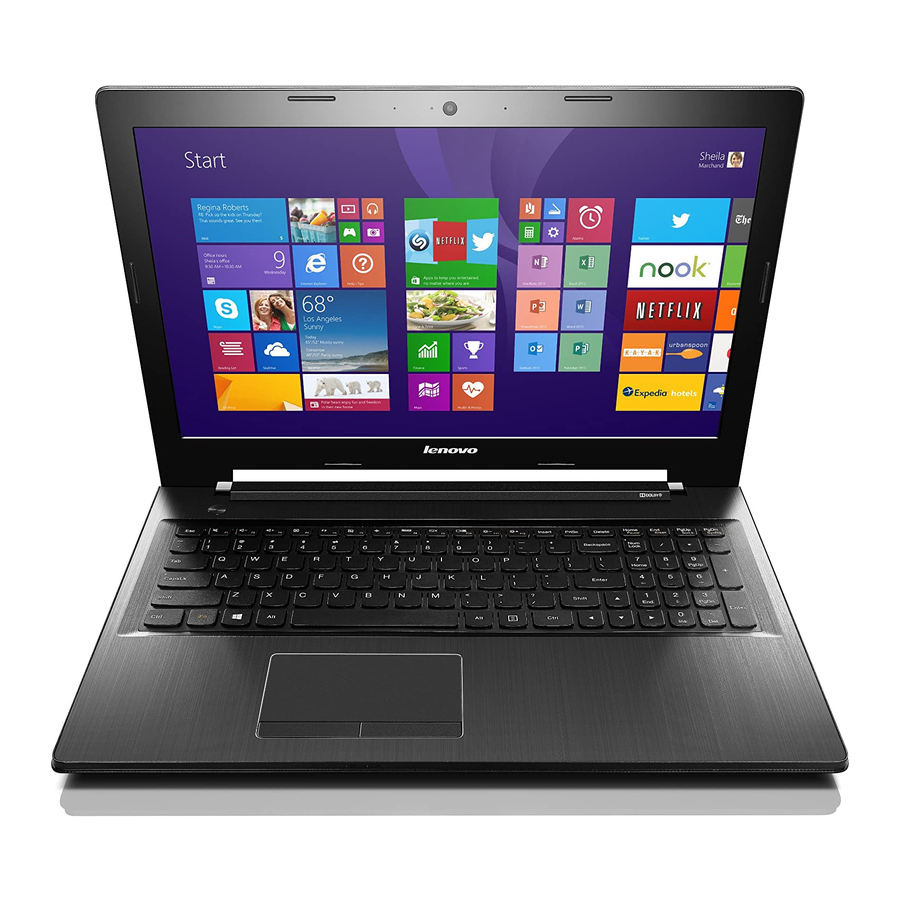
Lenovo Z50-70 User Manual
Hide thumbs
Also See for Z50-70:
- Hardware maintenance manual (96 pages) ,
- User manual (51 pages) ,
- Maintenance manual (93 pages)
Summarization of Contents
Getting to Know Your Computer
Top View
Describes the top view of Lenovo laptops, including key components and indicators.
Computer Exterior Components
Details the integrated camera, microphone, WLAN antennas, display, power button, and touchpad.
Keyboard Usage
Covers the numeric keypad and function key combinations for enhanced keyboard functionality.
Hotkeys and Functionality
Explains system settings and functions accessible via hotkeys on the keyboard.
Setting Hotkey Mode
Instructions for enabling or disabling hotkey functionality through the BIOS setup utility.
Left-Side View Ports
Describes the ports and connectors located on the left side of the laptop.
Connecting USB Devices
Guide to connecting various USB devices to the computer.
Connecting Network Cables
Instructions for connecting the computer to an Ethernet network using an RJ-45 port.
Right-Side View Ports
Details the ports and slots found on the right side of the laptop.
Using Memory Cards
Instructions for inserting and removing memory cards like SD and MMC.
Front View Indicators
Explains the system status indicators on the front of the computer.
Bottom View Components
Identifies components located on the bottom of the laptop, including latches and speakers.
Starting to Use Windows 8.1
Initial Operating System Configuration
Steps for setting up Windows 8.1 for the first time, including license agreement and user account.
Windows 8.1 User Interfaces
Explains the differences and switching between the Start screen and Windows desktop.
Windows Charms Overview
Introduces the concept of Windows 8.1 charms and the Search charm functionality.
Windows Charms Details
Describes the Share, Start, Devices, and Settings charms and their uses.
Power Management: Sleep and Shutdown
Provides instructions for putting the computer to sleep and shutting it down properly.
Connecting to Wireless Networks
Guide to enabling wireless functions and connecting to available wireless networks.
Accessing Help and Support
Information on how to find help and support for the Windows 8.1 operating system.
Lenovo OneKey Recovery System
Backing Up the System Partition
Steps to create a system backup image for easy restoration in case of failure.
Restoring the System Partition
Instructions for restoring the computer to its original status or a previous backup point.
Troubleshooting
Frequently Asked Questions
Addresses common user queries categorized by topic, including hardware, software, and warranty.
BIOS Setup Utility
Overview of the BIOS setup utility and its configuration options for boot devices and security.
Getting Help and Support
Guidance on contacting Lenovo customer support for assistance.
Display Problems
Solutions for common display issues such as blank or distorted screens.
BIOS Password Problems
Procedures for dealing with forgotten BIOS user or administrator passwords.
Sleep and Power Issues
Troubleshooting steps for computer sleep mode, power button, and battery status issues.
Sound and Battery Problems
Addresses issues with audio output and battery pack functionality and behavior.
Drive and Recovery System Problems
Solutions for hard disk drive malfunctions and Lenovo OneKey Recovery system failures.
Other Computer Problems
General troubleshooting for computer responsiveness, external devices, and boot issues.
CRU Instructions
Replacing the Battery Pack
Step-by-step guide to safely remove and replace the laptop's battery pack.
Replacing the Hard Disk Drive
Instructions for removing and replacing the computer's hard disk drive.
Replacing Memory Modules
Guide to installing or replacing RAM modules (DDR3 SDRAM) in the computer.
Replacing the Wireless LAN Card
Steps for safely removing and installing a new wireless LAN card.
Removing the Optical Drive
Instructions for safely removing the computer's optical drive.
Customer Replaceable Units (CRUs) List
Table listing CRUs and references for replacement instructions.
Trademarks
Lenovo and Microsoft Trademarks
Lists official trademarks and registered trademarks of Lenovo, Microsoft, and other companies.









Need help?
Do you have a question about the Z50-70 and is the answer not in the manual?
Questions and answers