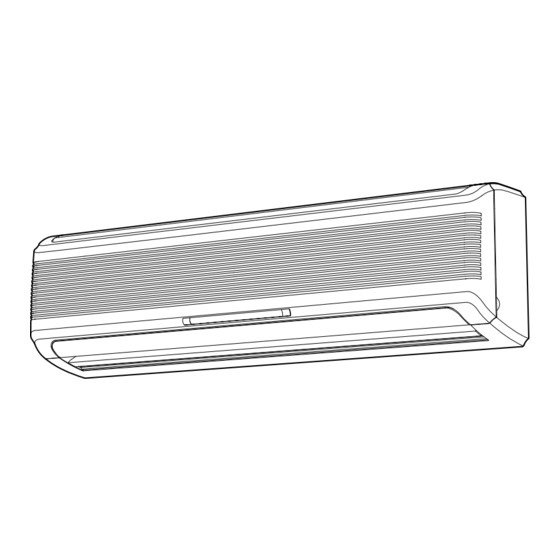
Summarization of Contents
Safety Precautions and Warnings
Safety Guideline Explanations
Explains DANGER, WARNING, CAUTION symbols and critical safety instructions for safe operation and installation.
Key Features and Functions
Automatic Operation Modes
Details automatic operation for heating, cooling, and monitor modes based on room temperature.
Timer Functions Overview
Introduces the Sleep Timer function for automatic unit stop after a set time.
Airflow and Air Quality Features
Highlights features like 3D airflow, removable grille, mildew-resistant filter, quiet operation, and air cleaning.
Identification of Unit and Remote Parts
Indoor Unit Components
Identifies and illustrates the various parts of the indoor unit.
Remote Control Unit Overview
Details the components and display of the remote control unit.
Preparation and Initial Setup
Loading Remote Control Batteries
Step-by-step guide for inserting batteries into the remote control unit.
Setting the Current Time
Instructions on how to set the current time on the remote control unit for timer functions.
Remote Control Unit Holder Installation
Guide for mounting the remote control unit holder on the wall.
Basic Operation Controls
Selecting Operation Mode
How to start the unit and select the desired operation mode (Auto, Cool, Dry, Heat, Fan).
Setting Temperature
Instructions for adjusting the desired room temperature using the remote control.
Adjusting Fan Speed
Guide to changing the fan speed (Auto, High, Med, Low, Quiet) for optimal comfort.
Detailed Mode Operations
Auto Mode Operation
Details how the unit automatically selects modes based on room temperature for different models.
Heating and Cooling Modes
Provides specific usage instructions and considerations for Heating, Cooling, Dry, and Fan modes.
Timer Functionality
Setting ON/OFF Timers
Step-by-step guide to set the timer for automatic ON or OFF operation.
Using the Program Timer
How to integrate ON and OFF timer operations into a single sequence within 24 hours.
Sleep Timer and Manual Controls
Sleep Timer Function
Explains how the Sleep Timer automatically adjusts temperature settings for comfortable sleep.
Manual Auto Operation
Instructions for operating the unit using main unit controls when the remote is unavailable.
Adjusting Airflow Direction
Vertical Airflow Control
How to adjust the UP/DOWN airflow direction using the remote control.
Horizontal Airflow Control
How to adjust the RIGHT/LEFT airflow direction using the remote control.
Swing Operation Controls
Vertical Swing Settings
Instructions for selecting and stopping vertical swing of air direction flaps.
Horizontal Swing Settings
Instructions for selecting and stopping horizontal swing of air direction louvers.
Cleaning and Maintenance Guide
Cleaning Intake Grille and Air Filter
Steps for cleaning the intake grille and the main air filter.
Air Cleaning Filter Maintenance
Guides for installing and replacing air-purifying and deodorizing filters for improved air quality.
Troubleshooting Common Issues
Troubleshooting Checklist
Provides a checklist to diagnose and resolve common operational problems and symptoms.
Operating Tips and Environmental Considerations
Multi-type Unit and Mode Compatibility
Guidance on operating multiple indoor units and compatible simultaneous modes.
Temperature and Humidity Ranges
Details the recommended indoor and outdoor temperature and humidity ranges for optimal operation.











Need help?
Do you have a question about the AST30 SERIES and is the answer not in the manual?
Questions and answers